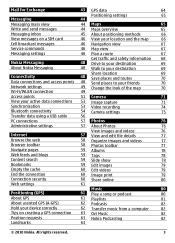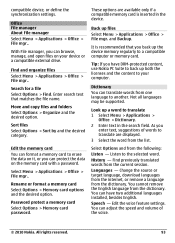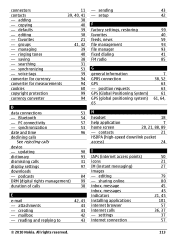Nokia C6-00 Support Question
Find answers below for this question about Nokia C6-00.Need a Nokia C6-00 manual? We have 2 online manuals for this item!
Question posted by roozyriad on January 2nd, 2012
I Have A Problem Copying The Songs In My Pc To My Nokia C6.00.
I succeeded once to copy songs from my PC, but when i tried again a few days later i could not. I re-installed nokia ovi suite but that did not work either. I keep on hetting the messadge "the songs cannot be copied"
Current Answers
Related Nokia C6-00 Manual Pages
Similar Questions
My Mobile(nokia C6-00) Went Disorder By Not Getting Both Sensor And Locking Sys
MY MOBILE(NOKIA C6-00) WENT DISORDER BY NOT GETTING BOTH SENSOR AND LOCKING SYSTEM(TOUCH & KEY B...
MY MOBILE(NOKIA C6-00) WENT DISORDER BY NOT GETTING BOTH SENSOR AND LOCKING SYSTEM(TOUCH & KEY B...
(Posted by 2010sauhardyaricky 11 years ago)
How Can I Remove Clock From Home Screen On C6-00 Mobile Phone
How can i remove clock from home screen on c6-00 mobile phone
How can i remove clock from home screen on c6-00 mobile phone
(Posted by Venkys1992 12 years ago)
I Have Download Skype In My Nokia C6-00 Mobile But It Create Problem In Signing
I have download skype in my nokia C6-00 mobile from ovi stor but it create problem in signing in.......
I have download skype in my nokia C6-00 mobile from ovi stor but it create problem in signing in.......
(Posted by brijeshwariepirm 12 years ago)
Problem Of Mobile Phone
I have a problem with my mobile phone he wrote contact Serves
I have a problem with my mobile phone he wrote contact Serves
(Posted by compta2011 12 years ago)