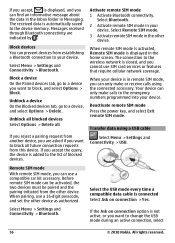Nokia C6-00 Support Question
Find answers below for this question about Nokia C6-00.Need a Nokia C6-00 manual? We have 2 online manuals for this item!
Question posted by smallyman3 on August 9th, 2012
Nokia C6-00 Can Not Make Calls Or Send Texts But Can Use The Internet
nokia c6-00 can not make calls or send texts but can use the internet
Current Answers
Related Nokia C6-00 Manual Pages
Similar Questions
I Have Brought A Nokia 7205 Intrigue Mobile Phone From Us. To Make It Work In In
I have brought a nokia 7205 intrigue mobile phone from USA. To make it work, I approached many servi...
I have brought a nokia 7205 intrigue mobile phone from USA. To make it work, I approached many servi...
(Posted by man1150 11 years ago)
How Can I Remove Clock From Home Screen On C6-00 Mobile Phone
How can i remove clock from home screen on c6-00 mobile phone
How can i remove clock from home screen on c6-00 mobile phone
(Posted by Venkys1992 12 years ago)
I Have Download Skype On My Nokia C6-00 Phn Even The Same Is Installed In My Phn
I have download skype on my Nokia C6-00 phn even the same is installed in my phn but after filling t...
I have download skype on my Nokia C6-00 phn even the same is installed in my phn but after filling t...
(Posted by brijeshwariepirm 12 years ago)
I Have Download Skype In My Nokia C6-00 Mobile But It Create Problem In Signing
I have download skype in my nokia C6-00 mobile from ovi stor but it create problem in signing in.......
I have download skype in my nokia C6-00 mobile from ovi stor but it create problem in signing in.......
(Posted by brijeshwariepirm 12 years ago)
C6 00 Skype Video Calling How
how do i make video call on skype from nokia c6 00
how do i make video call on skype from nokia c6 00
(Posted by fuzailali33 12 years ago)