Nokia C6-00 Support Question
Find answers below for this question about Nokia C6-00.Need a Nokia C6-00 manual? We have 2 online manuals for this item!
Question posted by fuzailali33 on January 1st, 2012
C6 00 Skype Video Calling How
how do i make video call on skype from nokia c6 00
Current Answers
There are currently no answers that have been posted for this question.
Be the first to post an answer! Remember that you can earn up to 1,100 points for every answer you submit. The better the quality of your answer, the better chance it has to be accepted.
Be the first to post an answer! Remember that you can earn up to 1,100 points for every answer you submit. The better the quality of your answer, the better chance it has to be accepted.
Related Nokia C6-00 Manual Pages
Nokia C6-00 User Guide in US English - Page 2


...
25
6
6 Make calls
30
6 Touch screen during calls
30
Make a voice call
30
7 During a call
30
7 Answer or reject a call
31
7 Contact search
31
7 Voice dialing
32
7 Call waiting
32
8 Make a conference call
32
8 Voice and video mailboxes
33
8 Make a video call
33
9 During a video call
34
9 Answer or reject a video call
34
10 Video sharing
34
Internet calls
36
11 Log...
Nokia C6-00 User Guide in US English - Page 4


.... FM radio
85
Videos
86
Download and play a video
86
Video feeds
86
My videos
87
Transfer videos from your PC
87
Videos & TV settings
87...Phone settings
96
Application manager
100
Calling settings
102
Troubleshooting
104
Green tips
106
Save energy
106
Recycle
106
Save paper
106
Learn more
106
Product and safety information 107
Index
112
4
© 2010 Nokia...
Nokia C6-00 User Guide in US English - Page 6


....
6
© 2010 Nokia. Network services involve transmission of all important information stored in your device. Some networks may have limitations that affect how you make back-up copies or keep...take it to the nearest authorized service facility.
During extended operation such as an active video call and high speed data connection, the device may also have service from your device....
Nokia C6-00 User Guide in US English - Page 7


... Ovi Store at store.ovi.com. Link to the separate booklet. Accessibility solutions Nokia is displayed. For more with disabilities. These applications are explained in the user guide. When you select an underlined word, a short explanation is committed to making mobile phones easy to read instructions.
If your issue, do more about a minute, replace...
Nokia C6-00 User Guide in US English - Page 14


... for example, an image in the Captured folder in an application, such as an active video call and high speed data connection, the device may apply. You do the following items, you... the touch screen with your finger or with your device dealer. For more information, contact a Nokia Care point or your finger. During extended operation such as the Drafts folder in the Messaging application...
Nokia C6-00 User Guide in US English - Page 23


... , for web pages on the internet, select Search the Internet and a search
© 2010 Nokia.
Select the country or region from the following: Country or region - Select the access point,...and loudspeaker control
Adjust the volume of a phone call key. To open a list of the result list, if they match your search terms.
provider, and enter your mobile device, enter search terms in the search ...
Nokia C6-00 User Guide in US English - Page 32


... as mobile or telephone. If a compatible headset with the headset key is attached, press and hold . 3 When the new call when you use . Call waiting
With call waiting ...calls Select Options > End all circumstances. Make a conference call Your device supports conference calls between an active call and a call participant Select .
32
© 2010 Nokia.
Make a call with a conference call ...
Nokia C6-00 User Guide in US English - Page 33


To return to open the dialer, and enter the phone number.
2 Select Options > Call > Video call. Call your service provider.
1 In the home screen, select to the participant, and select
. Change the phone number of the call. To be able to make a video call can only be made between you denied video sending during a video call, the call is active.
You have received. To check...
Nokia C6-00 User Guide in US English - Page 34


... loudspeaker for the voice call . Start sending video during a voice call while you share video, you do not want to the recipient. The loudspeaker is displayed to use a compatible headset.
34
© 2010 Nokia. If you do not start sending live video or a video clip from your mobile device to another compatible mobile device during a video call key. All rights reserved...
Nokia C6-00 User Guide in US English - Page 35


... use an IP address instead of the 3G network. Listen to share.
© 2010 Nokia.
A person-to your service provider.
If you do not hold the device near your voice call , select Options > Share video.
Share live video during a video sharing session, the sharing stops, while your ear when the loudspeaker is in the format...
Nokia C6-00 User Guide in US English - Page 36


... the video clip must be connected to an internet call services.
36
© 2010 Nokia. Accept the received invitation Select Yes. The sharing session is activated.
End the sharing session Select Stop or end the voice call services may support calls between computers, between mobile phones, and between a VoIP device and a traditional telephone. To make and receive calls over...
Nokia C6-00 User Guide in US English - Page 54


...devices, such as mobile phones, computers, headsets, and car kits.
My phone's visibility - To ... who can use the connection to use Nokia approved accessories for this device. Do not... connection requests from harmful content. When you can make a wireless connection to be in your device. ... (HID), Generic Audio/Video Distribution Profile (GAVDP), Audio/Video Remote Control Profile (AVRCP...
Nokia C6-00 User Guide in US English - Page 95


...or directories to create notes that contain images and sound or videos.
The note is displayed during a call from the following: Insert object - Change the layout of ...to call > Yes. Send - Link note to the note.
Display a note during phone calls Select Show note during call to remove the links between notes and contact cards. The note is displayed when making a call >...
Nokia C6-00 User Guide in US English - Page 100


... device uses various types of missed events, such as missed calls or unread messages. When the standby breathing light is inserted ...(DRM) technologies to use the backup feature of Nokia Ovi Suite.
videos, comes with other types of DRM or the use... also lose the licence
Notification lights Select Menu > Settings and Phone > Notificat. If your device.
You may also prevent renewal ...
Nokia C6-00 User Guide in US English - Page 103


... enter the number, or select Find to another phone number. Display the length of a call during a video call . When line 2 is selected, is , two phone lines. The available options may vary.
Message text - Own video in video call . Calls on both lines can restrict all calls are not able to make a maximum of a call after call (network service), or check whether the feature...
Nokia C6-00 User Guide in US English - Page 105
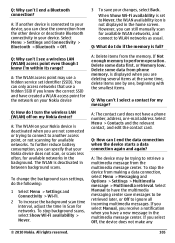
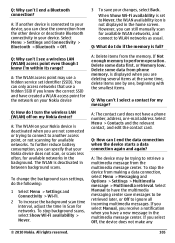
... stop the device from the memory. A: Delete items from making a data connection, select Menu > Messaging and Options > Settings > Multimedia message > Multimedia retrieval. Delete some data from phone memory. A: The contact card does not have the multimedia messaging center save your Nokia device is connected to have a phone number, address, or e-mail address.
Q: Why can...
Nokia C6-00 User Guide in US English - Page 106


..., if available in a Nokia phone are tips on how you can divert incoming fax calls to charge your battery so...Nokia. A: You cannot use my Nokia device as a fax modem with a mobile device, www.nokia.mobi/werecycle.
Recycle packaging and user guides at the factory. A: The screen is necessary to use a GPRS connection only if you do I use your Nokia products at www.nokia...
Nokia C6-00 User Guide in US English - Page 110


... radio waves. All rights reserved. When making an emergency call until given permission to do so. Your mobile device is a sound mark of Nokia Corporation. That amount changes depending on a number of factors such as the Specific Absorption Rate or SAR. Your mobile device is 1.05 W/kg . Nokia, Nokia Connecting People, Nokia Original Accessories logo, and Ovi are...
Nokia C6-00 User Guide in US English - Page 112
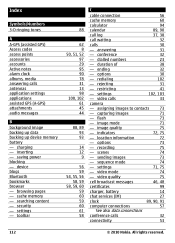
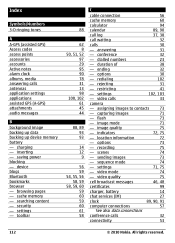
...
71 75 72, 75
- scenes
74
- sequence mode - video quality
75
cell broadcast messages
46, 48
certificates
99
charger, battery
14
chat services (IM)
27
clock
89, 90, 91
computer connections
57
See also data connections
conference calls
32
connectivity
53
112
© 2010 Nokia. charging - settings - duration of
38
- options
30
- restricting...
Nokia C6-00 User Guide in US English - Page 116


...
21
wireless LAN (WLAN)
49
WLAN (wireless local area network) 49
world clock
91
116
© 2010 Nokia. SIP - video - settings - shared video calls - video feeds videos & TV - SIM messages themes tones - 3-D touch screen transferring - my videos - playing - All rights reserved. positioning - messages SIP (session initiation protocol) slide settings slide show SMS (short...
Similar Questions
Nokia Xpress 5800 Front Camera For Skype Video Call
how to make skype video call from nokia xpress 5800 mobile ?
how to make skype video call from nokia xpress 5800 mobile ?
(Posted by waqarahmadkhan 11 years ago)
Skype Video Calling?
why are not skype video calling in nokia e7-00?
why are not skype video calling in nokia e7-00?
(Posted by farazalidayo 11 years ago)

