Nokia C6-00 Support Question
Find answers below for this question about Nokia C6-00.Need a Nokia C6-00 manual? We have 2 online manuals for this item!
Question posted by eramalapreyadarchane on September 29th, 2013
Where I Can Find Mobile Ntw Option In Nokia C600
I need to off packet data connection when not needed.I found that v can do by selecting mobile ntw opt in settings.But am not able to find that opt.
Current Answers
There are currently no answers that have been posted for this question.
Be the first to post an answer! Remember that you can earn up to 1,100 points for every answer you submit. The better the quality of your answer, the better chance it has to be accepted.
Be the first to post an answer! Remember that you can earn up to 1,100 points for every answer you submit. The better the quality of your answer, the better chance it has to be accepted.
Related Nokia C6-00 Manual Pages
Nokia C6-00 User Guide in US English - Page 9


... such features to run in the background while using other features, increase the demand on your Nokia device deactivates when you have selected Packet data connection > When available in the connection settings, and there is used to establish a packet data connection. To further reduce battery consumption, you can be deleted. All rights reserved.
9 For more information, contact...
Nokia C6-00 User Guide in US English - Page 22


...If the indicator is blinking, your device is connected to another number (network service). You have connected a compatible headset to another device. You have set your device.
You have an EGPRS packet data connection (network service). indicates that the connection is on hold and that a connection is encrypted and that your second phone line (network service). GPS is active...
Nokia C6-00 User Guide in US English - Page 23


...
provider, and enter your mobile device, enter search terms in...search provider, select Options > Settings > Search services.
Select the access point, and allow or deny network connections. Select whether service ...phone call your default internet search provider. While you want to find more search providers, select Options > Settings > Country or region. Search settings Select ...
Nokia C6-00 User Guide in US English - Page 34


....
34
© 2010 Nokia.
Set the video quality Select Options > Adjust > Video preference > Normal quality, Clearer detail, or Smoother motion.
Replace the gray screen with Bluetooth connectivity, to route the sound to the caller only Select or .
All rights reserved.
Mute or unmute the microphone Select or .
Switch back to send video Select Options > Use secondary camera. Video...
Nokia C6-00 User Guide in US English - Page 38


... as phone numbers, home addresses, or e-mail addresses of your packet data connections by your mailbox, multimedia messaging center or web pages are shown as a text message sent in the log. Packet data Select Menu > Applications > Tools > Log.
Subevents, such as packet data connections. View the GPRS connection details Go to the contacts list 1 Select .
38
© 2010 Nokia.
If...
Nokia C6-00 User Guide in US English - Page 46


... them . Select Options > Copy.
3 Select a folder to another encoding system when available, select Reduced support.
46
© 2010 Nokia.
Data, settings, and web service messages Your device can receive many kinds of folders. Cell broadcast messages Cell broadcast (network service) allows you may not be received in a configuration message. A packet data connection may contain...
Nokia C6-00 User Guide in US English - Page 48


...the following :
Save sent messages - The Nokia Messaging service may not be active at www.ovi.com. Connectivity
Other settings Select Menu > Messaging and Options > Settings > Other.
Your device offers several applications can be active at messaging.nokia.com.
If you do not have a mail account, you use a Wi-Fi/WLAN data connection. Show messages in Inbox, Sent, Drafts...
Nokia C6-00 User Guide in US English - Page 49


... roaming costs, contact your wireless LAN
© 2010 Nokia. Operator selection -
Using a WLAN, you want to them. Important: Always enable one of your network service provider. All rights reserved.
49 For availability and subscription to increase the security of the available encryption methods to packet data connection services, contact your local authorities.
Using Wi-Fi...
Nokia C6-00 User Guide in US English - Page 52


...select Normal.
User name - The user name may be needed to and from the following :
Network type -
Authentication - Set the device to connect to an access point group Select the group and Options > New access point. Phone... Select Menu > Settings and Connectivity > Destinations > Access point, and follow the instructions. A password may be needed to make a data connection and...
Nokia C6-00 User Guide in US English - Page 53


...see your data connections:
data calls packet data connections WLAN connections
Close a connection Select Options > Disconnect.
In the active data connections view, you open connections Select Options > Disconnect all.
A synchronization profile contains the necessary settings for networks. Wi-Fi security mode - Synchronize data Select Options > Synchronize.
© 2010 Nokia. Network...
Nokia C6-00 User Guide in US English - Page 54


... send items from your device to connect to it, select Bluetooth > Off or My phone's visibility > Hidden.
All rights reserved. When the device is set a length of each other Bluetooth devices. Features using radio waves, they must be in hidden
54
© 2010 Nokia. My phone's visibility - The name is compliant with Bluetooth Specification 2.0 + EDR supporting...
Nokia C6-00 User Guide in US English - Page 55


... to someone you are as follows:
computer phone audio or video device other device
To interrupt the search, select Cancel.
3 Select the device with the owner of your device after pairing Select Options > Connect to a compatible headset, you can be transmitted, a tone sounds, and you trust. Set a device as authorized Select Set as your own passcode (1 to 16 digits...
Nokia C6-00 User Guide in US English - Page 57


....
You may receive the settings in SIP settings.
Open a GPRS connection only when needed Select Packet data connection > When needed for mobile devices, and use Ovi Suite with Nokia Music or Windows Media Player. You can , for example, send an email, the connection needs to use your device as a modem Select Access point. Print images using a packet data connection.
To use...
Nokia C6-00 User Guide in US English - Page 62


...packet data internet access point can be affected by your device can also be used for A-GPS Select Menu > Applications > Location and Positioning > Positioning server > Access point. accuracy and maintenance. When you activate A-GPS, your device is subject to use the Nokia A-GPS service, if no service providerspecific A-GPS settings...assistance data server over a packet data connection,...
Nokia C6-00 User Guide in US English - Page 83


...; 2010 Nokia. Tip: The search service looks for podcasts Select Search, and enter the desired keywords. The podcast will be added to define a podcast search service web address. Select Menu > Applications > Podcasting. Update a podcast Select Options > Update. If you do not have an access point defined, or if when attempting to open a packet data connection, you need to your...
Nokia C6-00 User Guide in US English - Page 96


... details.
Continuous reading - Time zone - Select your device, select Options > Download languages. Select from the following : Language detection - This network service may not be available on the selected language.
Phone settings Date and time settings Select Menu > Settings and Phone > Date and time. Select your location. Select the symbol that separates hours and...
Nokia C6-00 User Guide in US English - Page 97


Font size - Select Options and from the following: Light sensor - Remove voice command - Settings - Select Menu > Settings and Phone > Sensor settings. Select Silencing calls and Snoozing alarms to lock keys. SelectAuto-rotate display to rotate the display content automatically when you turn the device on its left side or back to the device.
© 2010 Nokia.
All rights reserved....
Nokia C6-00 User Guide in US English - Page 98


...code, and lock code. Receive configuration settings 1 Select Options > Server profiles. 2 Go to prevent accidental dialing of the applications in your service provider.
98
© 2010 Nokia.
The available settings depend on after 5 seconds. Application settings Select Menu > Settings and Phone > Application sett.. These configuration settings may not be able to a server and receive...
Nokia C6-00 User Guide in US English - Page 106


...if you get started with a mobile device, www.nokia.mobi/werecycle.
Learn more
For more detailed instructions, open the in your device. • Disable unnecessary sounds, such as a fax modem. All rights reserved. settings > Packet data > Packet data connection > When needed.
A: The screen is necessary to recalibrate the screen, select Menu > Settings and Phone > Touch input > Touch...
Nokia C6-00 User Guide in US English - Page 115
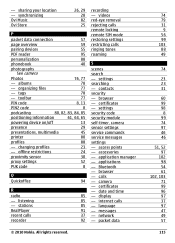
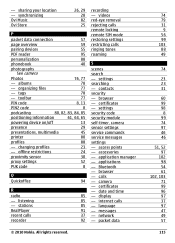
..., 29 28 82 25
P
packet data connection
57
page overview
59
pairing devices
55
PDF reader
95
personalization
88
phonebook
40
photographs
See camera
Photos
76, 77
- stations
85
RealPlayer
91
recent calls
37
recorder
92
recording - videos red-eye removal rejecting calls remote locking remote SIM mode restoring settings restricting calls ringing tones...
Similar Questions
How To Disconnect Packet Data Connection In Nokia X2-01 Mobile
(Posted by cathmat2do 9 years ago)
Hai Sir .my Mobile( Nokia C6 ) I Need Line Free Call Massanger Soft Wear ?
(Posted by shibinshibinlal7 10 years ago)
Can I Make Video Call On Skype
Am unable to make video call from skype downloaded in my phone,unable to download anything in my nok...
Am unable to make video call from skype downloaded in my phone,unable to download anything in my nok...
(Posted by muhammadharoonraza 11 years ago)
I Have Download Skype In My Nokia C6-00 Mobile But It Create Problem In Signing
I have download skype in my nokia C6-00 mobile from ovi stor but it create problem in signing in.......
I have download skype in my nokia C6-00 mobile from ovi stor but it create problem in signing in.......
(Posted by brijeshwariepirm 12 years ago)
What Can I Do If My Phone C6-01 Can't Send Messages?
my phone c6-01 can't send messages
my phone c6-01 can't send messages
(Posted by aehrr23 12 years ago)

