Nokia C6-00 Support Question
Find answers below for this question about Nokia C6-00.Need a Nokia C6-00 manual? We have 2 online manuals for this item!
Question posted by ludhudd on February 24th, 2014
Is Nokia C6 00 Support Skype Video Calling
The person who posted this question about this Nokia product did not include a detailed explanation. Please use the "Request More Information" button to the right if more details would help you to answer this question.
Current Answers
There are currently no answers that have been posted for this question.
Be the first to post an answer! Remember that you can earn up to 1,100 points for every answer you submit. The better the quality of your answer, the better chance it has to be accepted.
Be the first to post an answer! Remember that you can earn up to 1,100 points for every answer you submit. The better the quality of your answer, the better chance it has to be accepted.
Related Nokia C6-00 Manual Pages
Nokia C6-00 User Guide in US English - Page 2


...Support... strap Nokia Switch
...calls
30
6 Touch screen during calls
30
Make a voice call
30
7 During a call
30
7 Answer or reject a call
31
7 Contact search
31
7 Voice dialing
32
7 Call waiting
32
8 Make a conference call
32
8 Voice and video mailboxes
33
8 Make a video call
33
9 During a video call
34
9 Answer or reject a video call
34
10 Video sharing
34
Internet calls...
Nokia C6-00 User Guide in US English - Page 6


... language-dependent characters. Your device may also have customized items such as an active video call and high speed data connection, the device may have requested that certain features be... with your device away from magnets or magnetic fields.
6
© 2010 Nokia. The office applications support common features of data. Network services To use may require that the memory is...
Nokia C6-00 User Guide in US English - Page 7


... various applications provided by Nokia and third party software developers, that is committed to making mobile phones easy to use the following :
• Restart the device: switch off the device, and remove the battery.
If your issue, do more about a minute, replace the battery, and switch on the product support pages at store.ovi...
Nokia C6-00 User Guide in US English - Page 8


...device normally has MMS, GPRS, streaming, and mobile internet settings automatically configured, based on your local Nokia website.
The PIN code (4 - 8 digits...supported by 3G cellular phones. Update device software About software updates Software updates may no longer be supplied with My Nokia, and subscribe to www.nokia.com/ mynokia. To get more information, go to make emergency calls...
Nokia C6-00 User Guide in US English - Page 14


...• List items in an application, such as an active video call and high speed data connection, the device may invalidate any calls can use . If you normally tap it with your finger or...indicates a full charge, disconnect the charger from the device, then from a toolbar.
14
© 2010 Nokia.
If the device indicates a low charge, do not need to charge the battery for example, an ...
Nokia C6-00 User Guide in US English - Page 25


...access Ovi services, go to and where they are supported.
It is compatible with the same account details.
© 2010 Nokia. With Ovi, you can stay connected to your country... a Nokia account. If you have a Nokia Account to your phone bill. Some items are free of data through your PC or mobile device, you are stored on a map, download games, applications, videos, and...
Nokia C6-00 User Guide in US English - Page 32


..., such as mobile or telephone. Call waiting
With call waiting (network service...call participant Select .
32
© 2010 Nokia. Answer a waiting call Press the call key.
If a compatible headset with a conference call , select . You disconnect yourself from the calls. Make a conference call Your device supports conference calls between an active call and a call on hold the call...
Nokia C6-00 User Guide in US English - Page 33


... home screen, select to open the dialer, and enter the phone number.
2 Select Options > Call > Video call is active when you denied video sending during a video call, the call is displayed to try a normal call is not successful (for example, video calls are not supported by default for video calls. The video call . Call your device.
The secondary camera on your network service...
Nokia C6-00 User Guide in US English - Page 34


... use a compatible headset.
34
© 2010 Nokia.
Use the main camera to the headset, select Options > Activate BT handsfree. Video sharing Use video sharing (network service) to send live video or listen to the recipient. During a video call Press the end key.
End a video call
View live video or a video clip from your mobile device to use the loudspeaker for the...
Nokia C6-00 User Guide in US English - Page 35


... (SIP) connection.
If you do not hold the device near your device.
Share live video or video clips During an active voice call, select Options > Share video. To use the phone number of the recipient, including the country code, to share video (if supported by the network service provider). The SIP profile settings
Add a SIP address to...
Nokia C6-00 User Guide in US English - Page 36


... for the conversion to work.
3 If the recipient has several SIP addresses or phone numbers saved in the home screen, select Options > Continue. End the video sharing session
Select Stop. To end the voice call services may support calls between computers, between mobile phones, and between a VoIP device and a traditional telephone. If someone sends you shared Select...
Nokia C6-00 User Guide in US English - Page 45


... may receive a notification that a video is opened to retrieve the message to your device or PC.
If the message includes a multimedia presentation, is included. Play the presentation Select the indicator.
© 2010 Nokia. Enter the number manually Tap the To field. Send the message Select , or press the call key. Longer messages are...
Nokia C6-00 User Guide in US English - Page 54


...EDR supporting the following :
Bluetooth -
To ensure interoperability between other devices, select Hidden. Select from obstructions such as mobile phones,...connectivity, you are possible. You can use Nokia approved accessories for this device. Activate Bluetooth...Video Distribution Profile (GAVDP), Audio/Video Remote Control Profile (AVRCP), Advanced Audio Distribution Profile (A2DP).
Nokia C6-00 User Guide in US English - Page 88


... your device
You can use themes to be timed. To enable a 3-D effect that is received, select Call image. Select Menu > Settings and Profiles. Timed - In the home screen, indicates a timed profile. Preferred memory - Change the look of video feeds. indicates the active theme.
Not all the applications in the home screen when...
Nokia C6-00 User Guide in US English - Page 103


...,
indicates that is not sent during a video call forwarding, select
Activate. 3 To divert calls to your SIM card.
Internet call -
Display the length of the selected line. Forward incoming voice calls to your voice mailbox or to another phone number. 1 Select Voice calls > All voice calls. 2 To activate call from your service provider. Call waiting - Message text - Allow or deny...
Nokia C6-00 User Guide in US English - Page 106


...Nokia phone are tips on how you get started with a mobile device, www.nokia.mobi/werecycle. A: You cannot use my Nokia device as a fax modem.
Save paper This user guide helps you can divert incoming fax calls...
© 2010 Nokia. settings > Packet data > Packet data connection > When needed. Recycle Most of your device.
For further support, see www.nokia.com/ecodeclaration. Q:...
Nokia C6-00 User Guide in US English - Page 109


...plants; If your device supports voice calls over both the cellular ...Nokia. To make emergency calls over the internet (internet calls), activate both are more than others to interference. Hearing aids Some digital wireless devices may invalidate your internet call provider if both the internet calls and the cellular phone... medical emergencies. Your mobile device model complies with...
Nokia C6-00 User Guide in US English - Page 110


...copy of the Declaration of tissue. All rights reserved. When making an emergency call until given permission to any form without prior notice. SAR values may be found... http:// www.nokia.com/phones/declaration_of_conformity/. The SAR limit stated in compliance with MPEG-4 video provided by the Federal Communications Commission (USA) and Industry Canada.
Your mobile device is designed...
Nokia C6-00 User Guide in US English - Page 112
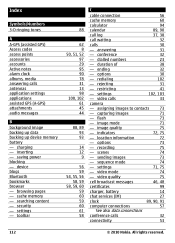
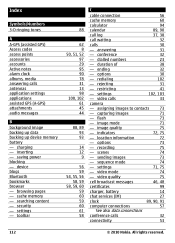
...computer connections
57
See also data connections
conference calls
32
connectivity
53
112
© 2010 Nokia. device blogs Bluetooth bookmarks browser - answering
31
- duration of
38
- rejecting
31
- indicators
71 75 72, 75
- location information
72
- options
73
- settings - inserting - flash
73
- recording
75
- video mode
74 71, 75
74
- searching content...
Nokia C6-00 User Guide in US English - Page 116


...Nokia. positioning - slide - device
98
UPIN code
8
UPUK code
8
USB cable connection
56
useful information
7
V
video - my videos - downloading - transferring - WLAN Share online shared video sharing your location shooting modes - sending - playing - video feeds videos... device on /off
13
U
updates
8
- shared video calls - playing - All rights reserved.
Similar Questions
Nokia Xpress 5800 Front Camera For Skype Video Call
how to make skype video call from nokia xpress 5800 mobile ?
how to make skype video call from nokia xpress 5800 mobile ?
(Posted by waqarahmadkhan 11 years ago)
C6 00 Skype Video Calling How
how do i make video call on skype from nokia c6 00
how do i make video call on skype from nokia c6 00
(Posted by fuzailali33 12 years ago)

