Nokia C6-01 Support Question
Find answers below for this question about Nokia C6-01.Need a Nokia C6-01 manual? We have 2 online manuals for this item!
Question posted by strtmi on May 1st, 2014
Does Nokia C6-01 Support Fring Video Call
The person who posted this question about this Nokia product did not include a detailed explanation. Please use the "Request More Information" button to the right if more details would help you to answer this question.
Current Answers
Related Nokia C6-01 Manual Pages
Nokia C6-01 User Guide in English - Page 2


...16
Use the in-device user guide
16
Install Nokia Ovi Suite on your PC 16
Explore Nokia's Ovi internet
services
18
Ovi by Nokia
18
About Ovi Mail
18
About Ovi Maps
...
34
Call a phone number
34
Answer a call
34
Search for a contact
34
Reject a call
35
Call a contact
36
Answer a waiting call
36
Make a video call
36
Answer a video call
38
Reject a video call
38
Make ...
Nokia C6-01 User Guide in English - Page 8


... the loudspeaker during a call Select or . This device does not support use of reach, to your ear. Do not attach any stickers ... to hold the device to lock automatically 1 Select Menu > Settings and Phone > Display > Screen/keylock time-out. 2 Define the length of your... To avoid accidentally making a call , song, or video Use the volume keys. Set the keys and screen to your SIM ...
Nokia C6-01 User Guide in English - Page 10


..., high-quality microSD cards from known manufacturers.
If you hear a click. Push the card in, until you are recording a video to your device.
10 Get started
5 Close the SIM card holder, and slide the cover of the memory card is facing...or remove the memory card Use only compatible microSD and microSDHC cards approved by Nokia for the best performance, use with your memory card.
Nokia C6-01 User Guide in English - Page 18


...; Search for a Nokia account, you can easily access your mail from Ovi, and use Ovi Maps on your cellular phone, you can you can...Nokia's Ovi services, go to www.ovi.com. About Ovi Maps With Ovi Maps on your own Nokia account.
18 Explore Nokia's Ovi internet services
Explore Nokia's Ovi internet services
Ovi by Nokia With Ovi by country or region, and not all languages are supported...
Nokia C6-01 User Guide in English - Page 35


... the contact, and in the contact card, select Message. Send a message to search for each letter. Make a video call to the contact Select and hold the contact, and in the contact card, select Video call.
Telephone 35 In the home screen, select Call, and start entering the contact's first or second name...
Nokia C6-01 User Guide in English - Page 37
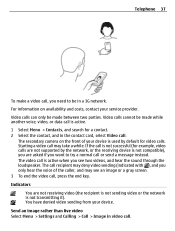
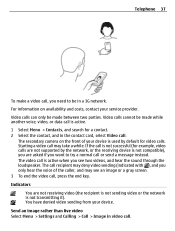
... > Contacts, and search for example, video calls are not supported by default for video calls. Send an image rather than live video Select Menu > Settings and Calling > Call > Image in video call may take a while. Video calls can only be in the contact card, select Video call recipient may see two videos, and hear the sound through the...
Nokia C6-01 User Guide in English - Page 38


... User defined and a picture. Replace the gray screen with a picture 1 Select Menu > Settings and Calling > Call > Image in video call Select Options > Enable > Sending video. Video conference calls are not supported.
1 Make a call Your device supports conference calls (network service) between a maximum of the caller. 38 Telephone If you only hear the voice of six...
Nokia C6-01 User Guide in English - Page 44


...calls, and only allow your service provider.
Not all SIM cards support the fixed dialing service. Select the people to whom calls are ...members or other key numbers. Allow calls only to certain phone numbers. For example, you can allow calls to certain ... loudspeaker, you and the recipient must:
When you activate video sharing, the loudspeaker is active, you can use a compatible...
Nokia C6-01 User Guide in English - Page 45


...video (if supported by the network service provider). Share live video, select Live video. If needed parameters. Telephone 45
• Be in a configuration message or give you a list of the needed , the video...set up video sharing, you can use the phone number of the recipient, including the country code, to your service provider. To share a video, select Video clip and the desired video. If...
Nokia C6-01 User Guide in English - Page 49


... > Contacts to display > SIM memory. You can quickly contact your SIM card, you want to phone. In a multimedia message, you can attach pictures, videos, and sound clips that you can send and receive various kinds of messages:
• Text messages ... to your device. You can copy them to contacts that contain pictures and videos • Group messages
Messaging requires network support.
Nokia C6-01 User Guide in English - Page 57


... in to see your relevant social networking services. Using social networking services requires network support. The social networking services are available. See your device calendar
Only those services in... available in all those features that are supported by the social networking service are third party services and not provided by Nokia.
Using the service or downloading content may...
Nokia C6-01 User Guide in English - Page 60
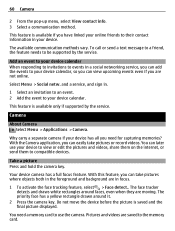
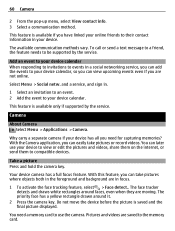
... in your device has all you need a memory card to be supported by the service. With this feature, you can take pictures or record videos. To call or send a text message to a friend, the ...Select an invitation to an event. 2 Add the event to your device to view or edit the pictures and videos, share them on the internet, or send them to the memory card.
60 Camera
2 From the pop-...
Nokia C6-01 User Guide in English - Page 64


...the plugs must match the color of the sockets.
2 Connect the other end of the Nokia Video Connectivity Cable to view. To later view your device.
You may need to select TV-Out...Options > Save. To edit the TV-out settings, select Menu > Settings and Phone > Accessories > TV-Out.
1 Connect a Nokia Video Connectivity Cable to change the USB mode. The edited picture does not
replace the ...
Nokia C6-01 User Guide in English - Page 65


...
are displayed in a supported format are copying to watch videos on your device. Copy a video between your computer and your device. 1 Use a compatible USB data cable to connect your device to download a video may involve the transmission of large amounts of your favorite TV series. Use a USB data cable to copy videos between your device...
Nokia C6-01 User Guide in English - Page 104


... learn more help
charges may apply, and all the personal data in your device remotely using a cellular phone, www.nokia.mobi/support.
Lock your device, you are unsure how your device should function, go to www.nokia.com/support, or using a predefined text message.
To unlock your device manually In the home screen, press , select...
Nokia C6-01 User Guide in English - Page 105


... the battery. If you forget an access code, contact the network service provider whose SIM card is committed to making mobile phones easy to change the code, and set the device to www.nokia.com/ repair, or in a safe place separate from accessing the network. Devices that are required to use .
For more...
Nokia C6-01 User Guide in English - Page 107


... dispose of your device, Nokia recommends that all personal information and content from your device. • Deactivate unnecessary sounds, such as contacts, pictures, music, videos, notes, messages, mail,...in your device. Remove all active connections and calls. 3 Select Menu > Settings and Phone > Phone management > Factory
settings > Delete data and restore. 4 Your device switches off and...
Nokia C6-01 User Guide in English - Page 108


...to your important data safe, store it to recycle your Nokia products at your device, battery, charger and accessories with a cellular phone, nokia.mobi/werecycle. Take care of materials. Rough handling can... in data traffic costs. Some product features require support from time to time for use a soft, clean, dry cloth to www.nokia.com/ecodeclaration. In most cases, this device can...
Nokia C6-01 User Guide in English - Page 114
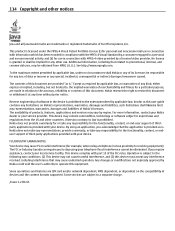
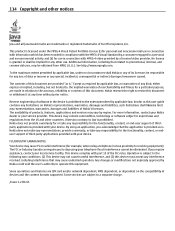
... user guide contains any responsibility for the functionality, content, or enduser support of the FCC rules. Nokia does not make any representations, provide a warranty, or take any ...interference received, including interference that may vary by Nokia could void the user's authority to the extent permitted by a licensed video provider. If you to receiving equipment). Additional...
Nokia C6-01 User Guide in English - Page 117


...
memory
99, 107
- playlists
67
My Card
48
N
news feeds
56
Nokia support information
104
Notes
89
notification light
28
O
office applications
88
offline profile
28
Ovi by Nokia
18
Ovi Mail
18
Ovi Maps
18
Ovi Store
19
Ovi Suite
16
P
Phone switch phonebook
See contacts Photo editor photographs
15, 103 63
See...
Similar Questions
Www.how Many Gb Memory Support Nokia C101 Mobile Phone.com
(Posted by annieAlfie 9 years ago)
How To Do Software Update In My Pc For My C6-01 Mobile Phone
(Posted by vmh11rts 10 years ago)
Software Update To C6-01 Device Software To My Mobile Phone. Very Urgent !
(Posted by vmh11rts 10 years ago)


