Nokia C6-00 Support Question
Find answers below for this question about Nokia C6-00.Need a Nokia C6-00 manual? We have 2 online manuals for this item!
Question posted by zoksma on May 17th, 2014
How To Load Gps In Nokia C600
The person who posted this question about this Nokia product did not include a detailed explanation. Please use the "Request More Information" button to the right if more details would help you to answer this question.
Current Answers
There are currently no answers that have been posted for this question.
Be the first to post an answer! Remember that you can earn up to 1,100 points for every answer you submit. The better the quality of your answer, the better chance it has to be accepted.
Be the first to post an answer! Remember that you can earn up to 1,100 points for every answer you submit. The better the quality of your answer, the better chance it has to be accepted.
Related Nokia C6-00 Manual Pages
Nokia C6-00 User Guide in US English - Page 3
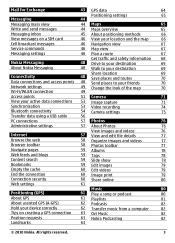
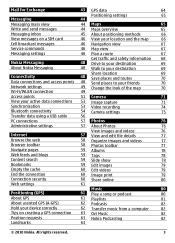
...
67
Service commands
46 Map view
67
Messaging settings
46 Plan a route
67
Nokia Messaging About Nokia Messaging
Get traffic and safety information 68
48 Drive to your destination
69
48...79
60 Share online
80
61
Music
80
Positioning (GPS)
61 Play a song or podcast
80
About GPS
61 Playlists
81
About assisted GPS (A-GPS)
62 Podcasts
82
Hold your device correctly
62 Transfer...
Nokia C6-00 User Guide in US English - Page 7


.../repair, or in the user guide. When an application is committed to making mobile phones easy to use the following :
• Restart the device: switch off the device, and remove the battery. Accessibility solutions Nokia is open apps.
Your documents and files will be deleted in the reset, so back up the data...
Nokia C6-00 User Guide in US English - Page 8


...has MMS, GPRS, streaming, and mobile internet settings automatically configured, based on your local Nokia website.
PIN2 code - All rights reserved. www.nokia.com/support or your network service provider... -
To get more information, go to connect your PC Nokia Software Updater is supported by 3G cellular phones. You may have settings from your service providers already installed in...
Nokia C6-00 User Guide in US English - Page 9


...for available networks.
Enable remote locking 1 Select Menu > Settings and
Phone > Phone mgmt. > Security settings > Phone and SIM card > Remote phone locking > Enabled.
2 Enter the text message content (5-20 characters),... the demand on battery
© 2010 Nokia. secret and in a safe place separate from accessing the network. International Mobile Equipment Identity (IMEI) number - The IMEI...
Nokia C6-00 User Guide in US English - Page 22


... phone to...Wi-Fi connection is active. If the indicator is blinking, your second phone line (network service). You have an EGPRS packet data connection (network ...have a GPRS packet data connection (network service).
You have two phone lines, a number indicates the active line. You have connected ...Nokia.
Leaving applications running in the Outbox folder. Your device is sending data...
Nokia C6-00 User Guide in US English - Page 23


... Search About Search Select Menu > Applications > Search. To search the contents of a phone call key. To change the Search application settings, select Options > Settings and from which ... organized into categories. Volume and loudspeaker control
Adjust the volume of your mobile device, enter search terms in the dialler, tap and hold the call...; 2010 Nokia. Search services - General -
Nokia C6-00 User Guide in US English - Page 25


....
Create an account on your cellular phone and relevant to Ovi by creating a Nokia account. Using Ovi Contacts may vary by Nokia.
It is mandatory that is compatible with Ovi using your first and last name.
4 Select Done. others you need to www.ovi.com on your mobile device, or go to and where...
Nokia C6-00 User Guide in US English - Page 29


...For information about data transmission charges, contact your visibility.
Nokia account settings Select Options > Settings > Account. Define ... > New landmark.
Share call status.
Share your mobile device. Select the landmarks from the following :
© 2010 Nokia. Refresh interval - Select how often you are making a phone call (call status). Depending on the list.
Presence...
Nokia C6-00 User Guide in US English - Page 30


...country code, area code (omit the leading zero if necessary), and phone number. During a call 1 In the home screen, select to...without notification. Add the Ovi Contacts shortcut icon to your mobile device.
Select the tone that rings when a friend comes...mute or unmute the microphone, select or .
30
© 2010 Nokia. For international calls, select * twice for a contact, select the ...
Nokia C6-00 User Guide in US English - Page 33


...messages you must have denied video sending from a conference call may take a while.
Change the phone number of your voice or video mailbox 1 Select Menu > Settings and
Calling > Call mailbox,...the conference call recipient. The live video captured by the camera is displayed to a compatible mobile device or an ISDN client. You have a USIM card and be made to the ...© 2010 Nokia.
Nokia C6-00 User Guide in US English - Page 36


...select OK to be converted, select OK. You may support calls between computers, between mobile phones, and between a VoIP device and a traditional telephone.
Accept a video sharing invitation ... sharing invitation and you rejected the invitation.
Internet call services.
36
© 2010 Nokia. For availability and costs, contact your device notifies you that you are sharing a video...
Nokia C6-00 User Guide in US English - Page 54


... Bluetooth connectivity, to other functions in hidden
54
© 2010 Nokia. Allow another device, such as mobile phones, computers, headsets, and car kits. All rights reserved. Bluetooth... Bluetooth.
This helps to all. Select Menu > Settings and Connectivity > Bluetooth. My phone's name - Deactivating the Bluetooth function does not affect other Bluetooth devices, select Shown to...
Nokia C6-00 User Guide in US English - Page 61


...font size that the device uses by default when you select Text only, to load images or objects later during the current session, select Back.
Hide or show security notifications.... pages.
point for updating. These applications require a GPS connection.
Update when roaming - Some or all access points may not be preset for its
© 2010 Nokia. Change the default access point. Enter a web ...
Nokia C6-00 User Guide in US English - Page 65
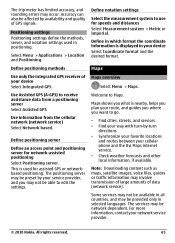
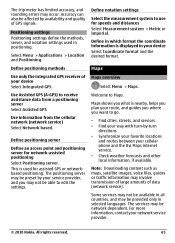
...GPS. Accuracy can also be able to edit the settings.
Use information from a positioning server Select Assisted GPS.
The services may be provided only in your network service provider.
© 2010 Nokia... GPS receiver of data (network service). Maps shows you what is used in all countries, and may involve transmission of large amounts of your cellular phone ...
Nokia C6-00 User Guide in US English - Page 66


...The Global Positioning System (GPS) is subject to some extent. With cell ID based positioning, the position is determined through the antenna tower your cellular phone is subject to change with... The accuracy of Defense civil GPS policy and the Federal Radionavigation Plan. Accuracy can also be impaired by the government of Nokia. Availability and quality of GPS signals may be affected by...
Nokia C6-00 User Guide in US English - Page 75


...from the following :
© 2010 Nokia. Auto-rotate images -
To edit the main settings, in Photos. Default image name - Capture tone - To add GPS location coordinates to store your images. Restore... the camera settings to a compatible online album.
Delete the video clip. Show GPS info - Upload the image to the default values.
Select to be available. Camera settings Still...
Nokia C6-00 User Guide in US English - Page 77


... an image or video Select the item and Delete from the following :
Name - Mark the image or video clip.
© 2010 Nokia.
To be sent to show the toolbar and the zoom slider. View in the image, use the zoom slider. Available options may vary....
Edit an image or a video Select the file and Options > Edit.
View the currently used tags. View GPS location information, if available.
Nokia C6-00 User Guide in US English - Page 106


... your local recycling scheme.
For further support, see www.nokia.com/ecodeclaration.
If this does not help (in a Nokia phone are tips on the environmental attributes of the materials in most... device to multimedia messaging. Q: Can I calibrate the screen? However, with a mobile device, www.nokia.mobi/werecycle. Q: How do the following:
• Close and disable applications, ...
Nokia C6-00 User Guide in US English - Page 109


... may also need to an active profile.
© 2010 Nokia. The use with some of the aircraft and may be... voice calls over both the internet calls and the cellular phone. If you have any reason to determine the M-rating of...hearing aid compatibility, you hear any area with great force. Your mobile device model complies with a potentially explosive atmosphere are activated. These...
Nokia C6-00 User Guide in US English - Page 110


... reporting and testing requirements and the network band.
The exposure guidelines for mobile devices employ a unit of measurement known as possible.
Reproduction, transfer, ...of the Declaration of Nokia Corporation. This product is prohibited.
The highest SAR value under product information at http:// www.nokia.com/phones/declaration_of_conformity/.
Additional information, ...
Similar Questions
Hai Sir .my Mobile( Nokia C6 ) I Need Line Free Call Massanger Soft Wear ?
(Posted by shibinshibinlal7 10 years ago)
My Mobile(nokia C6-00) Went Disorder By Not Getting Both Sensor And Locking Sys
MY MOBILE(NOKIA C6-00) WENT DISORDER BY NOT GETTING BOTH SENSOR AND LOCKING SYSTEM(TOUCH & KEY B...
MY MOBILE(NOKIA C6-00) WENT DISORDER BY NOT GETTING BOTH SENSOR AND LOCKING SYSTEM(TOUCH & KEY B...
(Posted by 2010sauhardyaricky 11 years ago)
What Can I Do If My Phone C6-01 Can't Send Messages?
my phone c6-01 can't send messages
my phone c6-01 can't send messages
(Posted by aehrr23 12 years ago)
Problem Of Mobile Phone
I have a problem with my mobile phone he wrote contact Serves
I have a problem with my mobile phone he wrote contact Serves
(Posted by compta2011 12 years ago)

