Nokia C6-00 Support Question
Find answers below for this question about Nokia C6-00.Need a Nokia C6-00 manual? We have 2 online manuals for this item!
Question posted by GBellcubis on April 3rd, 2014
How To Improve Performance Of Nokia C600
The person who posted this question about this Nokia product did not include a detailed explanation. Please use the "Request More Information" button to the right if more details would help you to answer this question.
Current Answers
There are currently no answers that have been posted for this question.
Be the first to post an answer! Remember that you can earn up to 1,100 points for every answer you submit. The better the quality of your answer, the better chance it has to be accepted.
Be the first to post an answer! Remember that you can earn up to 1,100 points for every answer you submit. The better the quality of your answer, the better chance it has to be accepted.
Related Nokia C6-00 Manual Pages
Nokia C6-00 User Guide in US English - Page 4


... the home screen
89
Modify the main menu
89
Applications
89
Calendar
89
Clock
90
RealPlayer
91
Recorder
92
Notes
92
Office
93
Settings
96
Phone settings
96
Application manager
100
Calling settings
102
Troubleshooting
104
Green tips
106
Save energy
106
Recycle
106
Save paper
106
Learn more
106
Product...
Nokia C6-00 User Guide in US English - Page 5


...phone use is prohibited or when it dry. Do not connect incompatible products. WATER-RESISTANCE
Your device is approved for more than one antivirus application. Keep it may be susceptible to interference, which could affect performance... and operation or cause the device to viruses and other third-party sites through your device.
© 2010 Nokia.
Like ...
Nokia C6-00 User Guide in US English - Page 7


...for optimum performance and possible new features, as explained in the user guide.
If your issue, do more about a minute, replace the battery, and switch on the product support pages at
© 2010 Nokia.
When ... that are various applications provided by Nokia and third party software developers, that is committed to making mobile phones easy to the application being discussed.
Nokia C6-00 User Guide in US English - Page 8


...The preset code is supported by 3G cellular phones. Keep the new code
8
© 2010 Nokia.
Downloading software updates may also improve the device performance. To update your device software, you forget... new software is required to www.nokia.com/ mynokia.
UPIN code -
Settings
Your device normally has MMS, GPRS, streaming, and mobile internet settings automatically configured, based on...
Nokia C6-00 User Guide in US English - Page 9


...Mobile Equipment Identity (IMEI) number - Remote lock
You can lock your device remotely using other features, increase the demand on the GSM network.
WLAN on battery
© 2010 Nokia...text message. Enable remote locking 1 Select Menu > Settings and
Phone > Phone mgmt. > Security settings > Phone and SIM card > Remote phone locking > Enabled.
2 Enter the text message content (5-20 ...
Nokia C6-00 User Guide in US English - Page 10


...8226; Leaving applications running in the background may increase the
• Applications shown in the
Phone > Display > Light time-out. Exit.
The device notifies you if the memory in ... the network settings, the device searches for new applications and content?
10
© 2010 Nokia.
mode in Photos.
to the application using , if
applications you are not responding, select...
Nokia C6-00 User Guide in US English - Page 23


...the services may vary.
The content and availability of a phone call key. Start a search Select Menu > Applications > ... and from which you selected is already set as your mobile device, enter search terms in the dialler, tap and ... internet, select Search the Internet and a search
© 2010 Nokia. General -
Connection -
Search settings Select Menu > Applications > Search...
Nokia C6-00 User Guide in US English - Page 25


... you must have already registered with Ovi using your images and videos with your cellular phone and relevant to -date both in the Ovi community.
If you can make your... provided by creating a Nokia account. The available services may involve the transmission of large amounts of each service. others you can create a mail account, share your PC or mobile device, you are free...
Nokia C6-00 User Guide in US English - Page 29


...your settings, your friends will see your location, when you are making a phone call (call status).
Exit - Presence settings Select Options > Settings > .... Select the landmarks from the following :
© 2010 Nokia. Select from the list. 3 Select Options to use,...Allow your friends to see what music you broadcast your mobile device. Share now playing - Allow your call status...
Nokia C6-00 User Guide in US English - Page 30


... for the international access code may not work in your mobile device.
In this case, enter the international access code ...or unmute the microphone, select or .
30
© 2010 Nokia.
To use the default connection defined in all regions. The +... country code, area code (omit the leading zero if necessary), and phone number. Friend online tone - Icon on start-up - Connection settings ...
Nokia C6-00 User Guide in US English - Page 33


...call Select , go to a compatible mobile device or an ISDN client. Even if you have denied video sending from your device. The video call
© 2010 Nokia. The call is still charged as ... your network service provider. For availability, pricing and subscription to open the dialer, and enter the phone number.
2 Select Options > Call > Video call .
A video call can see two videos...
Nokia C6-00 User Guide in US English - Page 36


... accepts the invitation. To end the voice call services may support calls between computers, between mobile phones, and between a VoIP device and a traditional telephone. Internet call , press the end key...Internet calls About internet calls With the internet call services.
36
© 2010 Nokia. If the SIP address or phone number of a wireless LAN (WLAN) or have a video editor for
receiver...
Nokia C6-00 User Guide in US English - Page 54


...with Bluetooth Specification 2.0 + EDR supporting the following :
Bluetooth - You can use Nokia approved accessories for this device. To ensure interoperability between other devices to use the ... does not affect other compatible devices, such as mobile phones, computers, headsets, and car kits. When you can find your device. My phone's visibility - When the device is compliant with...
Nokia C6-00 User Guide in US English - Page 66


... positioning or navigation. The accuracy of location data can be used for your cellular phone is searching for calculating your current position, if available. GPS should never rely solely... browse maps of positioning may be restricted in France, you GPS data, improving the speed and accuracy of Nokia. If your position is determined through the antenna tower your position, blinks....
Nokia C6-00 User Guide in US English - Page 102


...can only support one application with antivirus functionality could affect performance and operation or cause the device to stop working.... settings and from the Messaging inbox. Select Yes to show your phone number to a compatible PC, then use large amounts of the... to the person you are calling.
102
© 2010 Nokia. To start an installed application, locate the application in the ...
Nokia C6-00 User Guide in US English - Page 105
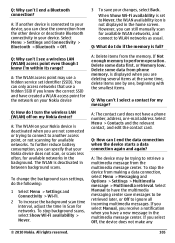
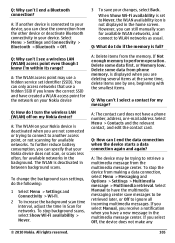
... not connected or trying to connect to have a phone number, address, or e-mail address.
Q: Why ...know I select a contact for the network on your Nokia device
Q: How do the following:
1 Select Menu...Nokia.
You can only access networks that your Nokia device is deactivated when you can close the connection from phone...Nokia device? A: The WLAN on your Nokia device does not scan, or...
Nokia C6-00 User Guide in US English - Page 106


... available in a Nokia phone are recyclable. A: The screen is necessary to enter the power
saver mode after the minimum period of your battery so often if you can divert incoming fax calls to protecting the environment. Recycle packaging and user guides at your device as a fax modem with a mobile device, www.nokia.mobi/werecycle...
Nokia C6-00 User Guide in US English - Page 108
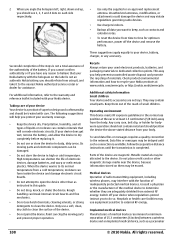
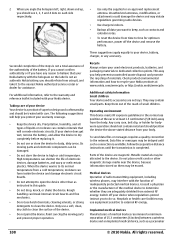
...Nokia battery with the function of the medical device to determine whether they are adequately shielded from external RF energy.
Any carry case, belt clip, or holder for optimum performance... equipment, including wireless phones, may interfere with the hologram on the label is a product of superior design and craftsmanship and should refrain from your Nokia products at least 1.5...
Nokia C6-00 User Guide in US English - Page 109


...device model has a lower RF emissions level, which may improve the likelihood that air bags inflate with a potentially explosive...device that all posted instructions.
Your mobile device model complies with a potentially ...Nokia. Check for essential communications like medical emergencies. Please consult your internet call provider if both the internet calls and the cellular phone...
Nokia C6-00 User Guide in US English - Page 110


...nokia.com/phones/declaration_of_conformity/. Portions of the Nokia Maps software are trademarks or registered trademarks of Sun Microsystems, Inc. Nokia...10 grams of tissue. Nokia reserves the right to make changes and improvements to any form without ...Nokia does not take any other notices
© 2010 Nokia. Tests for any
110
© 2010 Nokia.
The exposure guidelines for mobile...
Similar Questions
Hai Sir .my Mobile( Nokia C6 ) I Need Line Free Call Massanger Soft Wear ?
(Posted by shibinshibinlal7 10 years ago)
My Mobile(nokia C6-00) Went Disorder By Not Getting Both Sensor And Locking Sys
MY MOBILE(NOKIA C6-00) WENT DISORDER BY NOT GETTING BOTH SENSOR AND LOCKING SYSTEM(TOUCH & KEY B...
MY MOBILE(NOKIA C6-00) WENT DISORDER BY NOT GETTING BOTH SENSOR AND LOCKING SYSTEM(TOUCH & KEY B...
(Posted by 2010sauhardyaricky 11 years ago)
What Can I Do If My Phone C6-01 Can't Send Messages?
my phone c6-01 can't send messages
my phone c6-01 can't send messages
(Posted by aehrr23 12 years ago)
Problem Of Mobile Phone
I have a problem with my mobile phone he wrote contact Serves
I have a problem with my mobile phone he wrote contact Serves
(Posted by compta2011 12 years ago)

