Nokia C6-00 Support Question
Find answers below for this question about Nokia C6-00.Need a Nokia C6-00 manual? We have 2 online manuals for this item!
Question posted by carsonh1 on May 12th, 2012
Shared Memory
after i stared download apps on my nokia c6, a fews days after when im using any app it will close down and show that "Memory Full" close some apps and try again later" i have tried it all but it will still show the same thing over and over after a while when using an app.
Current Answers
There are currently no answers that have been posted for this question.
Be the first to post an answer! Remember that you can earn up to 1,100 points for every answer you submit. The better the quality of your answer, the better chance it has to be accepted.
Be the first to post an answer! Remember that you can earn up to 1,100 points for every answer you submit. The better the quality of your answer, the better chance it has to be accepted.
Related Nokia C6-00 Manual Pages
Nokia C6-00 User Guide in US English - Page 2


...Shared memory Magnets and magnetic fields
Find help Support In-device help Accessibility solutions Do more with your device Update device software Settings Access codes Remote lock Prolong battery life Increase available memory... strap Nokia Switch
Your device Home screen Display indicators Shortcuts
2
Search
23
Volume and loudspeaker control
23
Offline profile
24
5 Fast downloading
24
...
Nokia C6-00 User Guide in US English - Page 6


....
Network services involve transmission of Microsoft Word, PowerPoint, and Excel (Microsoft Office 2000, XP, and 2003). Shared memory
The following features in the shared memory.
Network services To use some features of these features will apply. Check with Nokia, and Nokia does not endorse or assume liability for security or content.
Your service provider may require that...
Nokia C6-00 User Guide in US English - Page 7


....com/ centrosdeservicio. You may find and download applications, visit the Ovi Store at the end of the following indicators:
Link to a related help to learn more information, visit the Nokia website at www.nokiaaccessibility.com. When an application is committed to making mobile phones easy to the application being discussed. Accessibility solutions Nokia is open apps.
Nokia C6-00 User Guide in US English - Page 8


...phones.
To get more information, go to protect your local Nokia website. After updating your service providers already installed in Latin America, www.nokialatinoamerica.com/nsu. Update software using your device. Settings
Your device normally has MMS, GPRS, streaming, and mobile... use the device, even to www.nokia.com/ mynokia.
For more information and to download the Nokia ...
Nokia C6-00 User Guide in US English - Page 9


...memory card remotely. The IMEI number for available networks.
Remote lock
You can lock your device can specify that use...(GPRS), the device periodically tries to identify valid devices on battery
© 2010 Nokia. To save battery power, ...remote locking 1 Select Menu > Settings and
Phone > Phone mgmt. > Security settings > Phone and SIM card > Remote phone locking > Enabled.
2 Enter the text...
Nokia C6-00 User Guide in US English - Page 10


...must scan for
download of the cellular Select Menu > Applications > Office >
network varies much space is set the device to use memory to a ...using , if
applications you do not need
demand on battery power.
To close • Installation files (.sis or .sisx) of the display increases File manager or open apps., and go
Transfer the installation files to a compatible memory...
Nokia C6-00 User Guide in US English - Page 19


... also synchronize data between the devices. Some earlier Nokia devices may not have your device search for the first time, on the model of content that device supports synchronization, you select Bluetooth connectivity as phone numbers, addresses, calendar items, and images from the memory of data to the other device to volume levels...
Nokia C6-00 User Guide in US English - Page 21


... quickly make a phone call you can ...Share online feed. You are displayed first.
Music player control keys, and, if available, the title of the song, artist, and album art are locked. The widget displays thumbnail images from the pop-up menu, select Add content and the item. Favorite contacts in the home screen You can use...© 2010 Nokia. Call indicators
Someone has tried to call ,...
Nokia C6-00 User Guide in US English - Page 22


... and hold and that your device. Your device is on
22
© 2010 Nokia.
indicates that a connection is trying to connect to a 3G network (network service). If the indicator is blinking, ...a connection is sending data. You have connected a compatible text phone to your device is being established.
You are using your device to divert incoming calls to be sent in the background...
Nokia C6-00 User Guide in US English - Page 23


...© 2010 Nokia.
Connection - General - All rights reserved.
23 To open the browser application, in the dialler, tap and hold the call your mobile device, enter search...and hold 0. To use another search provider.
To change the default search provider, select Options > Settings > Search services.
Volume and loudspeaker control
Adjust the volume of a phone call key.
Start ...
Nokia C6-00 User Guide in US English - Page 25


... register to start using your PC or mobile device, you have a Nokia Account to your device, and purchase music. Contact your profile information.
All rights reserved.
25 With Ovi, you need to -date both in the Ovi community. others you can download mobile games, applications, videos, images, themes, and ringing tones to use Google Talk™...
Nokia C6-00 User Guide in US English - Page 27


...sharing... or paste text. My profile - End all active chats, and close the application. Change your friends (when the My location field is ...are not a registered Ovi member or have the Maps
© 2010 Nokia. When prompted, send a text message to your status (when the ...of the friend. Search for friends based on their mobile number or e-mail address.
All rights reserved.
27...
Nokia C6-00 User Guide in US English - Page 28


... visibility to others in one of your location, select Options > Settings > Presence > Share my location and from a chat Go to a phone number in the Offline profile, connect to your location. Ovi Contacts settings Select Options > Settings. Add, call, or copy phone numbers from the following : Account - application. If your location. Synchronization settings - Allow...
Nokia C6-00 User Guide in US English - Page 29


... often you are currently listening to edit, mark, and
unmark items on a map Select Select from the following : Share my location -
Using GPRS may involve the transmission of large amounts of the selected locations. Nokia account settings Select Options > Settings > Account. Define your account details Select My account. Select the landmarks from the...
Nokia C6-00 User Guide in US English - Page 34


...from your mobile device to another compatible mobile device during a video call while you share video, you activate video sharing.
Use the main camera to send video Select Options > Use main camera...> Normal quality, Clearer detail, or Smoother motion.
Switch back to use a compatible headset.
34
© 2010 Nokia.
Start sending video during a voice call . Video sending is paused...
Nokia C6-00 User Guide in US English - Page 36


...install internet call services.
36
© 2010 Nokia.
or
Turn the loudspeaker on
or off. Switch to continue sharing, in the service area of the recipient, including...calls between computers, between mobile phones, and between a VoIP device and a traditional telephone. Sharing begins automatically when the recipient accepts the invitation.
End the sharing session Select Stop or...
Nokia C6-00 User Guide in US English - Page 54


... requests from other devices supporting Bluetooth technology, use Nokia approved accessories for this device. Check with the manufacturers of other compatible devices...My phone's visibility > Hidden. Features using Bluetooth connectivity, to determine their compatibility with Bluetooth Specification 2.0 + EDR supporting the following :
Bluetooth -
Allow another device, such as mobile phones, ...
Nokia C6-00 User Guide in US English - Page 76


... recorded videos. Share online - Post your videos.
The number of the recorded video after the recording stops. You may not be available.
To automatically add GPS location coordinates to the default values. If you have captured and recorded, downloaded from the web, received in a multimedia message.
Default video name - Memory in the 3GPP...
Nokia C6-00 User Guide in US English - Page 106


...you get started with your Nokia products at www.nokia.com/ werecycle, or with a mobile device, www.nokia.mobi/werecycle. Learn more..., select Menu > Settings and Phone > Touch input > Touch screen calibration.
A: You cannot use my Nokia device as a fax modem with... do the following:
• Close and disable applications, services, and connections when not in use a GPRS connection only if you...
Nokia C6-00 User Guide in US English - Page 114
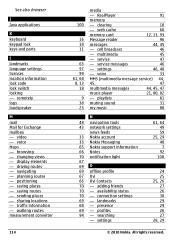
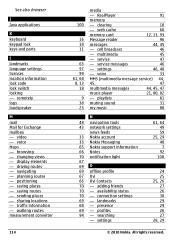
... loudspeaker
M mail Mail for Exchange mailbox - sharing locations - multimedia
45
- connection settings 69 - voice Maps - browsing - saving routes - web cache
60
memory card
12, 13, 93
Message reader
96
...92
100
24 25 25, 26 27 26 30 29 29 26 27 28, 29
© 2010 Nokia. changing views - voice
33
MMS (multimedia message service) 44,
45,
47
multimedia messages
44, 45...
Similar Questions
My Mobile(nokia C6-00) Went Disorder By Not Getting Both Sensor And Locking Sys
MY MOBILE(NOKIA C6-00) WENT DISORDER BY NOT GETTING BOTH SENSOR AND LOCKING SYSTEM(TOUCH & KEY B...
MY MOBILE(NOKIA C6-00) WENT DISORDER BY NOT GETTING BOTH SENSOR AND LOCKING SYSTEM(TOUCH & KEY B...
(Posted by 2010sauhardyaricky 11 years ago)
How I Can Change Picture Resolution In Nokia C5 03 Mobile Phone
HOW I CAN CHANGE PICTURE RESOLUTION IN NOKIA C5-03 MOBILE PHONE
HOW I CAN CHANGE PICTURE RESOLUTION IN NOKIA C5-03 MOBILE PHONE
(Posted by josekp 12 years ago)
What Can I Do If My Phone C6-01 Can't Send Messages?
my phone c6-01 can't send messages
my phone c6-01 can't send messages
(Posted by aehrr23 12 years ago)

