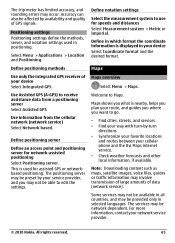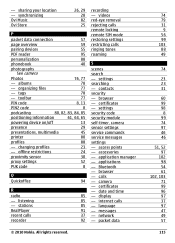Nokia C6-00 Support Question
Find answers below for this question about Nokia C6-00.Need a Nokia C6-00 manual? We have 2 online manuals for this item!
Question posted by hobcm on October 14th, 2013
Nokia C6-00 Cannot Download Apps From Ovi Store
The person who posted this question about this Nokia product did not include a detailed explanation. Please use the "Request More Information" button to the right if more details would help you to answer this question.
Current Answers
Answer #1: Posted by sabrie on October 16th, 2013 9:54 PM
You need to hard reset your device using the instructions on the link below.
http://www.hard-reset.com/nokia-c6-hard-reset.html
http://www.hard-reset.com/nokia-c6-hard-reset.html
www.techboss.co.za
Related Nokia C6-00 Manual Pages
Similar Questions
How To Work Nokia Ovi Store If It Is Not Working.?
My nokia ovi store is not working for months ,its download button does not work so i couldn't downlo...
My nokia ovi store is not working for months ,its download button does not work so i couldn't downlo...
(Posted by swjhla 10 years ago)
I Cant Make Downloads From Ovi Store.
i cant make downloads from ovi store. the download button that needed to be green in colour appears ...
i cant make downloads from ovi store. the download button that needed to be green in colour appears ...
(Posted by sanimicecool 11 years ago)