Nokia X6-00 Support Question
Find answers below for this question about Nokia X6-00.Need a Nokia X6-00 manual? We have 1 online manual for this item!
Question posted by sanimicecool on July 21st, 2012
I Cant Make Downloads From Ovi Store.
i cant make downloads from ovi store. the download button that needed to be green in colour appears in grey colour and it can't be clicked . can you please help me?
Current Answers
There are currently no answers that have been posted for this question.
Be the first to post an answer! Remember that you can earn up to 1,100 points for every answer you submit. The better the quality of your answer, the better chance it has to be accepted.
Be the first to post an answer! Remember that you can earn up to 1,100 points for every answer you submit. The better the quality of your answer, the better chance it has to be accepted.
Related Nokia X6-00 Manual Pages
User Guide - Page 2
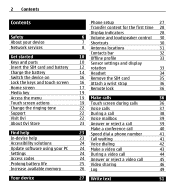
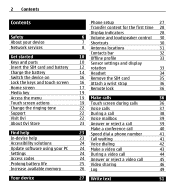
...ringing tone Support Visit Ovi About Ovi Store
Find help In-device help Accessibility solutions Update software using your PC Settings Access codes Prolong battery life Increase available memory
Your device
Phone setup
27
Transfer content...the SIM card
35
16 Attach a wrist strap
36
17 Remote lock
36
19
19 Make calls
36
19 Touch screen during calls
36
22 Voice calls
37
22 During a ...
User Guide - Page 8


...make specific arrangements with your service provider for other networks.
The images in the world clock application is based on time zones and does not imply sovereignty. Your service provider can use may prevent some features of all important information stored... a wireless service provider. Do not switch the device on . Make back-up copies or keep a written record of this device, ...
User Guide - Page 22
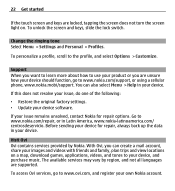
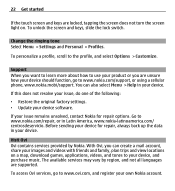
...Ovi Ovi contains services provided by region, and not all languages are locked, tapping the screen does not turn the screen light on a map, download games, applications, videos, and tones to use your product or you can also select Menu > Help...should function, go to www.nokia.com/support, or using a cellular phone, www.nokia.mobi/support.
Change the ringing tone Select Menu > Settings ...
User Guide - Page 23
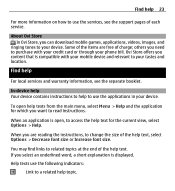
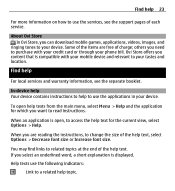
... > Decrease font size or Increase font size. Help texts use the services, see the separate booklet. Ovi Store offers you can download mobile games, applications, videos, images, and
ringing tones to your device. Find help
For local services and warranty information, see the support pages of charge;
About Ovi Store In Ovi Store, you content that is compatible with your...
User Guide - Page 24


For more information and to download the Nokia Software Updater application, go to www.nokia.com/softwareupdate,...PC application that is committed to making mobile phones easy to the application being discussed. To get more information, visit the Nokia website at www.nokiaaccessibility.com. 24 Find help texts and the application that enables you need a compatible PC, broadband internet ...
User Guide - Page 43
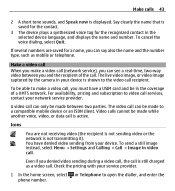
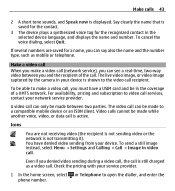
... or data call recipient. To cancel the voice dialing, select Quit.
To be able to a compatible mobile device or an ISDN client.
Check the pricing with your device is saved for the contact.
3 The ...a name, you can only be made to make a video call is displayed. Say clearly the name that is shown to open the dialler, and enter the phone number.
The live video image, or video ...
User Guide - Page 49
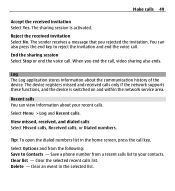
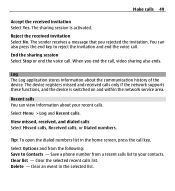
... Contacts - Select Menu > Log and Recent calls.
Save a phone number from the following: Save to reject the invitation and end the...ends. When you rejected the invitation. Log The Log application stores information about your contacts. Clear the selected recent calls list. ... an event in the home screen, press the call . Make calls 49
Accept the received invitation Select Yes. The device...
User Guide - Page 80
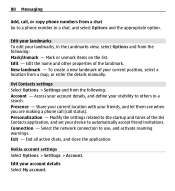
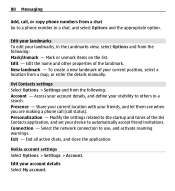
... > Settings > Account. Edit the name and other properties of the Ovi Contacts application, and set your friends, and let them see when you are making a phone call (call , or copy phone numbers from the following : Mark/Unmark - Exit - Modify the settings related to a phone number in a chat, and select Options and the appropriate option. Select...
User Guide - Page 88
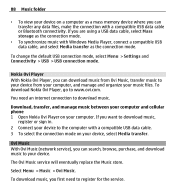
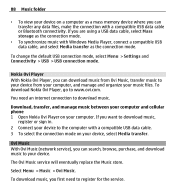
... files. Select Menu > Music > Ovi Music.
The Ovi Music service will eventually replace the Music store.
88 Music folder
• To view your device on your computer. If you can transfer any data files, make the connection with a compatible USB data cable or Bluetooth connectivity. You need to download music.
To download Nokia Ovi Player, go to the...
User Guide - Page 111
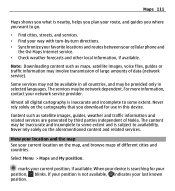
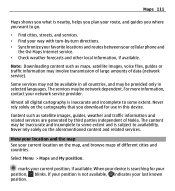
...and My position.
The content may involve transmission of large amounts of Nokia.
Note: Downloading content such as satellite images, guides, weather and traffic information and related services are ... 111
Maps shows you what is nearby, helps you plan your route, and guides you where you download for your cellular phone and
the Ovi Maps internet service. • Check weather forecasts...
User Guide - Page 114
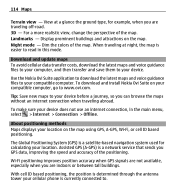
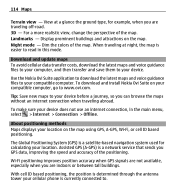
... to your computer, and then transfer and save them to your device. To download and install Nokia Ovi Suite on the map.
Landmarks -
To make sure your compatible computer, go to . The Global Positioning System (GPS) is currently connected to www.ovi.com. With cell ID based positioning, the position is determined through the...
User Guide - Page 119


... destination, leaving you do not have one .
The device starts the synchronization when you need a Nokia account. For information about data transmission charges, contact your friend's compatible device ... Get voice guidance Voice guidance, if available for your language, helps you find your cellular phone and the Ovi Maps internet service, you open or close the Maps application. ...
User Guide - Page 120
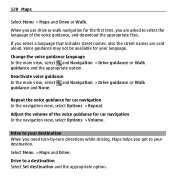
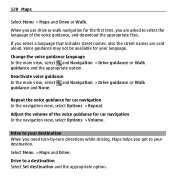
... guidance for your language.
If you get to your destination When you need turn-by-turn directions while driving, Maps helps you select a language that includes street names, also the street names ... or Walk guidance and the appropriate option. Adjust the volume of the voice guidance, and download the appropriate files. When you use drive or walk navigation for the first time, you are...
User Guide - Page 137
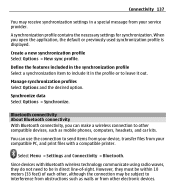
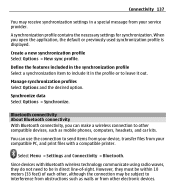
... 137
You may be subject to interference from obstructions such as mobile phones, computers, headsets, and car kits.
When you can use the...application, the default or previously used synchronization profile is displayed. However, they do not need to leave it out.
You can make a wireless connection to other , although the connection may receive synchronization settings in the profile...
User Guide - Page 151
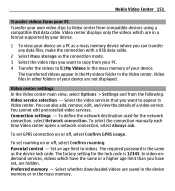
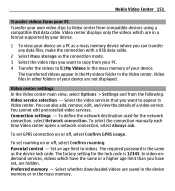
...transfer any data files, make the connection with a .... The factory setting for the network connection, select Network connection. The transferred videos appear in the My videos folder in the Video center. Parental control - Set an ..., are saved in the device memory or in the mass memory. Select whether downloaded videos are hidden. Video center displays only the videos which have the same or ...
User Guide - Page 157


... "Certificate not valid yet" is secure.
Important: Even if the use of certificates makes the risks involved in your device.
For more information, contact your device are notified ...such as banking services.
the certificate manager must make sure that the data transmission between the gateway and the content server (where the data is stored) is shown, even if the certificate should be...
User Guide - Page 164


... installed in a multimedia message, as an e-mail attachment, or using other software from a compatible computer, download them during browsing, or receive them in the mass memory
Important: Only install and use Nokia Application Installer in Nokia Ovi Suite to install an application to your device from trusted sources, such as Bluetooth connectivity...
User Guide - Page 177


Phone certificates - Digital certificates do not guarantee safety; Trusted site certificates - View and edit device certificates.
The existence of software when downloading ... confidential information. Personal certificates -
Important: Even if the use of certificates makes the risks involved in remote connections and software installation considerably smaller, they are...
User Guide - Page 187
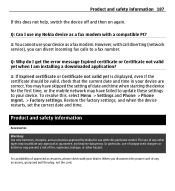
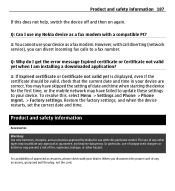
...only batteries, chargers, and accessories approved by Nokia for the first time, or the mobile network may have failed to update these settings to a fax number. In particular,... not help, switch the device off and then on again. Product and safety information 187
If this , select Menu > Settings and Phone > Phone mgmt. > Factory settings. Q: Can I am installing a downloaded application?...
User Guide - Page 193
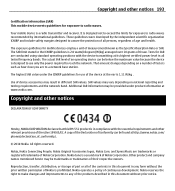
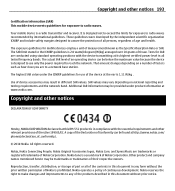
... a number of factors such as the Specific Absorption Rate or SAR. Your mobile device is a sound mark of their respective owners. These guidelines were developed .... The highest SAR value under product information at http://www.nokia.com/ phones/declaration_of_conformity/.
© 2010 Nokia.
Use of continuous development. Copyright and other...make changes and improvements to radio waves.
Similar Questions
Can't Download Anything From Ovi Store , Grayed-out Options
(Posted by martiJgho 10 years ago)
How Can I Upgrade My Softwares
Am trying to upgrade my phone through ovi store but its difficult.
Am trying to upgrade my phone through ovi store but its difficult.
(Posted by scanje 11 years ago)
How Downlod Skype Video Calls Softwear In Nokia X6 00 16gb
(Posted by tahirmahmood14 11 years ago)
I Have Brought A Nokia 7205 Intrigue Mobile Phone From Us. To Make It Work In In
I have brought a nokia 7205 intrigue mobile phone from USA. To make it work, I approached many servi...
I have brought a nokia 7205 intrigue mobile phone from USA. To make it work, I approached many servi...
(Posted by man1150 11 years ago)
How I Can Change Picture Resolution In Nokia C5 03 Mobile Phone
HOW I CAN CHANGE PICTURE RESOLUTION IN NOKIA C5-03 MOBILE PHONE
HOW I CAN CHANGE PICTURE RESOLUTION IN NOKIA C5-03 MOBILE PHONE
(Posted by josekp 12 years ago)

