Nokia C5-03 Support Question
Find answers below for this question about Nokia C5-03.Need a Nokia C5-03 manual? We have 2 online manuals for this item!
Question posted by surajdelhi on December 24th, 2012
Song Send By Bluetooth
The person who posted this question about this Nokia product did not include a detailed explanation. Please use the "Request More Information" button to the right if more details would help you to answer this question.
Current Answers
There are currently no answers that have been posted for this question.
Be the first to post an answer! Remember that you can earn up to 1,100 points for every answer you submit. The better the quality of your answer, the better chance it has to be accepted.
Be the first to post an answer! Remember that you can earn up to 1,100 points for every answer you submit. The better the quality of your answer, the better chance it has to be accepted.
Related Nokia C5-03 Manual Pages
Nokia C5-03 User Guide in English - Page 2


...a call
28
6 Voice mailbox
29
7 Answer or reject a call
29
Make a conference call
29
7 Speed dial a phone number
30
8 Call waiting
30
8 Voice dialing
31
8 Log
32
9
Write text
33
10 Virtual keyboard
33
10 Handwriting... services
39
21
21 Messaging
40
21 Messaging main view
40
21 Write and send messages
41
22 Messaging inbox
42
23 Set up your e-mail
44
24 E-mail service...
Nokia C5-03 User Guide in English - Page 4


...Close a network connection
91
Synchronization
92
Synchronize data with Ovi Sync
92
Bluetooth connectivity
93
Transfer data using a USB cable
96
PC connections
97
...
106
Make a calculation
106
Converter
106
Dictionary
106
Settings
107
Phone settings
107
Call settings
112
Protect the environment
114
Save energy
114
Recycle
114
Product and safety information ...
Nokia C5-03 User Guide in English - Page 6


...use for all individuals, including those with disabilities. When an application is committed to making mobile phones easy to use your product or you are unsure how your device should function, go to www....nokia.com/support, or using a cellular phone, www.nokia.mobi/support. When you are reading the instructions, to switch between help texts...
Nokia C5-03 User Guide in English - Page 8


...
Access codes PIN code - PIN2 code - If you to protect your device against unauthorized use Bluetooth connectivity, or allowing such features to access some functions in the background while using other features, ... normally has MMS, GPRS, streaming, and mobile internet settings automatically configured in a safe place separate from your device. Protect your device dealer.
Nokia C5-03 User Guide in English - Page 21


...device. • Set up a POP, IMAP, or Mail for Exchange account.
If you select Bluetooth connectivity as the connection type, you may vary. The availability of the device. • Transfer data... you can cancel it and continue later.
Your device 21
Your device
Device setup With the Phone setup application, you can define e-mail and connection settings. When the transfer has started, you...
Nokia C5-03 User Guide in English - Page 23
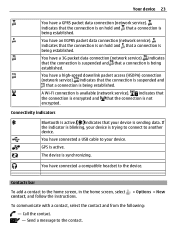
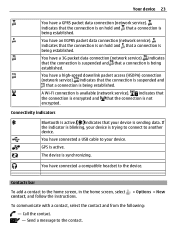
.... indicates that the connection is on hold and that a connection is being established. indicates that the connection is suspended and
that the connection is sending data. Connectivity indicators
Bluetooth is active.
Contacts bar
To add a contact to the contact. GPS is active. Call the contact. - You have a GPRS packet data connection (network...
Nokia C5-03 User Guide in English - Page 24


... is closed. Activate the offline profile Press the power key briefly, and select Offline.
Cellular antenna
GPS antenna
Bluetooth and Wi-Fi antenna
Offline profile The offline profile lets you try to send messages using the cellular network, they are prevented. To view past communication events with antennas affects the communication quality...
Nokia C5-03 User Guide in English - Page 25


...any applicable safety requirements when establishing and using WLAN or Bluetooth connections. Shortcuts To switch between open a list of a phone call Select Activate loudsp.. Leaving applications running in the ... open applications, press and hold the call your device.
You can still use Bluetooth connectivity while in the home screen, press the call key.
Volume and loudspeaker ...
Nokia C5-03 User Guide in English - Page 26


...mute calls and snooze alarms by turning the device. Enable remote locking 1 Select Menu > Settings and Phone > Phone mgmt. > Security > Phone and SIM
card > Remote phone locking > Enabled. 2 Enter the text message content (5-20 characters), verify it to a vertical ... remotely Write the predefined text message, and send it , and enter the lock code.
Lock your device. Select Activate handset.
Nokia C5-03 User Guide in English - Page 28


... services. You can use the following options, first press the lock key to the phone number or
Touch field in contact details.
To activate the held calls Select Options >...the headset, select Options > Activate BT handsfree. Send Touch tone strings 1 Select Options > Send DTMF. 2 Enter the Touch tone string or search for it with Bluetooth connectivity, to route the sound to the handset ...
Nokia C5-03 User Guide in English - Page 29


... text message Select Send msg., edit the message text, and press the call key. Make a conference call Your device supports ... cannot answer the call Press the end key. Make calls 29
Voice mailbox
To call your voice mailbox (network service), in phone settings, rejecting an incoming call also diverts the call with message > Yes. Activate the reject call text message feature Select Menu...
Nokia C5-03 User Guide in English - Page 37


...available in your handwriting are recognised and how the virtual keyboard is laid out. Touch input settings Select Menu > Settings and Phone > Touch input. To add a word to the contacts list 1 Select Options > New contact. 2 Select a field... speed. Activate adaptive search. The guiding line helps you to send text messages or e-mail to a contact.
To close the text input, select .
Nokia C5-03 User Guide in English - Page 38


..., the device plays the selected ringing tone and shows the call text or image (if the caller's phone number is also used in voice dialing.
1 Select Menu > Contacts. 2 Select a contact and Options...Add detail. 38 Contacts
Edit contact information Select a contact and Options > Edit. Manage names and numbers To send a contact as a business card to add a number or an address. 4 Select a number or an ...
Nokia C5-03 User Guide in English - Page 41
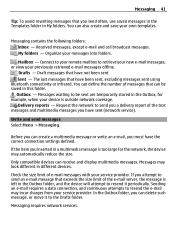
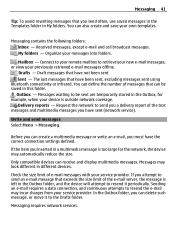
... Check the size limit of the e-mail server, the message is outside network coverage. Sending an e-mail requires a data connection, and continuous attempts to the Drafts folder. Messaging...of messages that have been sent, excluding messages sent using Bluetooth connectivity or infrared.
Messages waiting to send you attempt to send an e-mail message that exceeds the size limit of e-mail...
Nokia C5-03 User Guide in English - Page 42


... inserted content. Messaging inbox Receive messages Select Menu > Messaging and Inbox.
You can send text messages that can be sent in a single message. Your service provider may change.... An unread text message An unread multimedia message An unread audio message Data received through Bluetooth connectivity
When you receive a message, and 1 new message are longer than the character limit...
Nokia C5-03 User Guide in English - Page 47


Before you can enter and send service requests (also known as USSD commands), such as activation commands for ...company's IT administrator may need to enter other information in your company's Mail for Exchange profile and settings, select Menu > Settings > Phone > Application sett. > Messaging. With Mail for Exchange, the use .
Select Options > Copy. 3 Select a folder to those listed...
Nokia C5-03 User Guide in English - Page 58


... the following options (available only if you to the person you can edit different lighting and color settings.
Send the image in the home screen Select Options > Use image > Set as Bluetooth connectivity. To send the image to find the right color and lighting settings for a certain environment Select User defined > Change. Delete...
Nokia C5-03 User Guide in English - Page 61


...Songs - Sound clips -
Copy or move files To copy or move files to sound clips. To open and play in Video center, and music and sound clips in an image, use the volume key. Set as a call image for a contact. Set the image as call image Assign to contact -
Send...file from the list. Gallery 61
Select from the following: Send - Listen to the memory card (if inserted) or device...
Nokia C5-03 User Guide in English - Page 93


... using radio waves, they must be within 10 meters (33 feet) of your device. Activate Bluetooth connectivity. Select Menu > Settings and Connectivity > Bluetooth. When the device is shown to other devices, select Hidden. Allow another device, such as mobile phones, computers, headsets, and car kits. To allow your device to be in your device...
Nokia C5-03 User Guide in English - Page 94


... You can be entered in hidden mode is stored. 2 Go to it, select Bluetooth > Off or My phone's visibility > Hidden. Before pairing, create your device and connect to an item, and select Options > Send > Via Bluetooth. This helps to a compatible headset, you can pair your device from an unknown device. Devices that are within...
Similar Questions
How To Trace Nokia C5-03 Using Other Nokia C5-03 Mobile Phone With Gps
(Posted by paled94 9 years ago)
Received Song Via Bluetooth Not Playing
When I download a song from other mobile via Bluetooth then the song not playing
When I download a song from other mobile via Bluetooth then the song not playing
(Posted by uttamacharjee96 10 years ago)
Why My Mobile Nokia C5-03 Is Not Connecting To Adhoc Network?
(Posted by dashshoa 10 years ago)
How I Can Change Picture Resolution In Nokia C5 03 Mobile Phone
HOW I CAN CHANGE PICTURE RESOLUTION IN NOKIA C5-03 MOBILE PHONE
HOW I CAN CHANGE PICTURE RESOLUTION IN NOKIA C5-03 MOBILE PHONE
(Posted by josekp 11 years ago)
Problem Of Mobile Phone
I have a problem with my mobile phone he wrote contact Serves
I have a problem with my mobile phone he wrote contact Serves
(Posted by compta2011 12 years ago)

