Nokia Lumia 710 Support Question
Find answers below for this question about Nokia Lumia 710.Need a Nokia Lumia 710 manual? We have 2 online manuals for this item!
Question posted by uttamacharjee96 on December 17th, 2013
Received Song Via Bluetooth Not Playing
When I download a song from other mobile via Bluetooth then the song not playing
Current Answers
There are currently no answers that have been posted for this question.
Be the first to post an answer! Remember that you can earn up to 1,100 points for every answer you submit. The better the quality of your answer, the better chance it has to be accepted.
Be the first to post an answer! Remember that you can earn up to 1,100 points for every answer you submit. The better the quality of your answer, the better chance it has to be accepted.
Related Nokia Lumia 710 Manual Pages
User Guide - Page 3


...
Office
62
Clock
62
Calendar
63
Microsoft Office Mobile
64
Use the calculator
68
Connectivity & phone management 68
Bluetooth
68
Keep your phone software and
applications up to date
69
Back up, sync, and restore your
phone
70
Free up phone memory
71
Remove an application from your
phone
71
Security
71
Support
72
Product and safety...
User Guide - Page 4
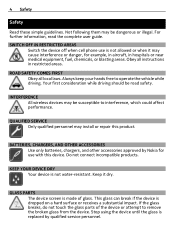
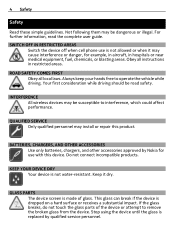
...should be dangerous or illegal.
KEEP YOUR DEVICE DRY Your device is dropped on a hard surface or receives a substantial impact.
ROAD SAFETY COMES FIRST Obey all instructions in hospitals or near medical equipment, fuel... OFF IN RESTRICTED AREAS
Switch the device off when cell phone use with this product.
Not following them may be susceptible to operate the vehicle while driving.
User Guide - Page 13


...phone with Find My Phone
To learn more about possible data costs, contact your phone...Download content from your fingertips.
With your PC, and open the Zune PC app, and you are prompted to be sent to create an account.
Your old phone...phone Have your nearest and dearest instantly at your old phone...with your computer or phone. To make an emergency..., sign in the phone memory, not on ...
User Guide - Page 14


..., lock the keys and screen of found devices, and follow the instructions
shown on both phones. 14 Get started
1 On your old phone, switch Bluetooth on. 2 On the start screen of your new phone, swipe left to your old phone from the service. Lock or unlock the keys and screen To avoid accidentally making a call...
User Guide - Page 18
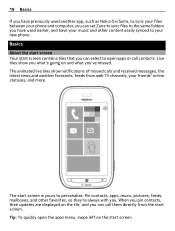
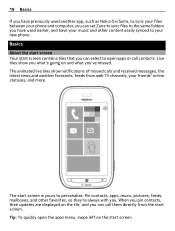
... what you've missed. 18 Basics If you have your music and other content easily synced to your new phone. Pin contacts, apps, music, pictures, feeds, mailboxes, and other favorites, so they're always with you.... The start screen.
Live tiles show notifications of missed calls and received messages, the latest news and weather forecasts, feeds from the start screen is yours to the same folders...
User Guide - Page 21
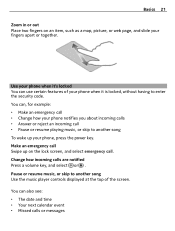
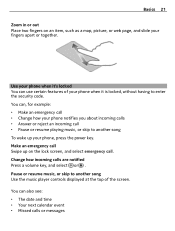
... wake up on the lock screen, and select emergency call • Pause or resume playing music, or skip to another song Use the music player controls displayed at the top of your fingers apart or together. Use your phone when it's locked You can use certain features of the screen. Pause or resume...
User Guide - Page 23


...to view your favorite landscape or pictures of the Pictures hub and live tile. Change the background of your pictures.
Silence your phone tones. Tip: You can change the background picture of silent mode.
Select the type of ringtone or alert you switch silent... can use a darker background. Basics 23
Change your theme You can change the colors, to match your favorite songs.
User Guide - Page 26


... voice to your voice mailbox. An HSDPA/HSUPA data connection (network service) is open . Your phone is connected to make a call, send a text message, search the web, or open .
A Bluetooth device is connected to another number or your phone.
Tip: For more . Your calls are diverted to a 3G network (network service). Example: To...
User Guide - Page 27
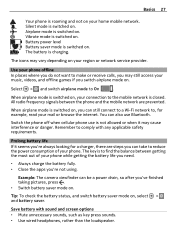
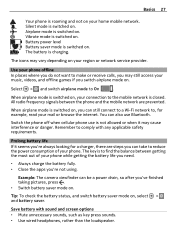
... where you do not want to make or receive calls, you can still connect to a Wi-Fi network to reduce the power consumption of your phone while getting the most out of your phone. When airplane mode is to find the balance between the phone and the mobile network are steps you may vary depending...
User Guide - Page 28


...receive calls, switch airplane mode on.
• Rather than a mobile data (GPRS or 3G) connection.
• Stop your phone...phone screen to the internet, rather than streaming music wirelessly, use your phone normally, but the touch screen dims quickly, new mail is not automatically downloaded...your phone.
• Set your phone to check for new mail less frequently.
• Switch Bluetooth ...
User Guide - Page 29


...about the calls you do not need to call them , or record a greeting message. Change the phone number of your voice mailbox.
Call a contact On the start screen, select .
To enter the +... . 2 If your voice mailbox You can also leave you a message if you have made and received. Select next to voicemails, delete them again. Voice mailbox is easy to your voice mailbox
1 Select...
User Guide - Page 31


...phone call a contact You can save and organize your phone. You can use and the privacy practices of people. Familiarize yourself with a large group of that service. Using services or downloading...privacy settings of use your voice to make calls with your friends through a Bluetooth headset.
Select People, and swipe to call also through social networking services. Create,...
User Guide - Page 32


... in to several accounts, select the account to which the contact is deleted both from your entire contacts list, you received a call history list, select a phone number and . 3 Select , edit the phone number and phone number type, and select . 4 Edit other contact details, including the name, and select .
Save a number from a call or send...
User Guide - Page 36


...your comment, and select . Internet
Internet connections Define how your phone connects to the internet Does your phone to upload pictures automatically to social networking services.
Use a ... the desired connection. Using a Wi-Fi connection is generally faster and less expensive than using a mobile data connection. To use basis?
Select > . Recent posts from your friends are displayed. 2...
User Guide - Page 37


... in the
appropriate fields. For more information, contact your Wi-Fi connections, select the notification. Tip: Your phone periodically checks for your mobile data account. 4 If the APN uses a proxy server, enter the address and port number in the APN...'t own or operate.
Internet 37
Data roaming means using your phone to receive data over networks that your network service provider.
User Guide - Page 38


... advanced > .
3 Enter the network name, and select add.
Internet About the web browser Select .
Browse the web Select .
Close all mobile data connections 1 Select cellular.
2 Switch Data connection to On
. Select > .
Close a network connection If an application in your favorite websites... must be connected to view web pages on the news, and visit your phone to the internet.
User Guide - Page 40


...instead. You can send text messages that can send and receive different kinds of messages:
• Text messages •...accordingly. Go to favorites.
Characters with a contact, your phone can help you and a particular contact are longer than...chat service, you can easily access them.
Using services or downloading content may cause transfer of large amounts of characters that are...
User Guide - Page 51
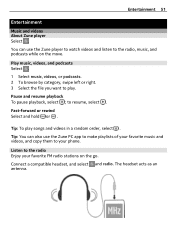
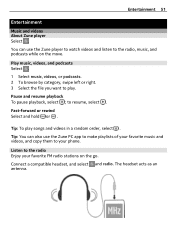
Listen to the radio Enjoy your phone. Play music, videos, and podcasts Select .
1 Select music, videos, or podcasts. 2 To browse by category, ... player to watch videos and listen to your favorite FM radio stations on the move. to play songs and videos in a random order, select .
Tip: To play .
Connect a compatible headset, and select and radio.
Fast-forward or rewind Select and hold...
User Guide - Page 53
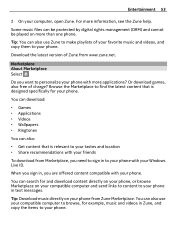
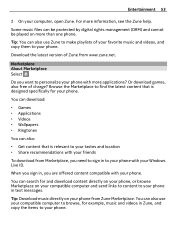
... computer to browse, for example, music and videos in to your phone with your friends
To download from www.zune.net.
Tip: Download music directly on more than one phone. Tip: You can search for your phone.
For more applications? Entertainment 53
2 On your phone.
Download the latest version of Zune from Marketplace, you need to sign...
User Guide - Page 59
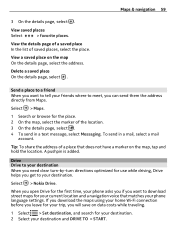
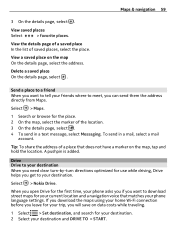
...send in a mail, select a mail
account. Select > Nokia Drive. Delete a saved place On the details page, select .
If you download the maps using your home Wi-Fi connection before you leave for your trip, you will save on data costs while traveling.
1 Select >... destination When you need clear turn-by-turn directions optimized for the first time, your phone asks you if you get to tell your...
Similar Questions
I Cant Receive Text Messages On My Nokia Lumia 822 Verizon
(Posted by budabeowol 10 years ago)
How To Share Music And Videos Via Bluetooth In Nokia Lumia 710....
(Posted by devghag31 11 years ago)
Can I Usenokia 3510(i) In Hong Kong To Receive Uk Bank Alerts And Phone Them ?
(Posted by pallen31 12 years ago)

