Nokia C5-03 Support Question
Find answers below for this question about Nokia C5-03.Need a Nokia C5-03 manual? We have 2 online manuals for this item!
Question posted by temrjf88 on October 1st, 2014
How Select Multiple Item In C503
The person who posted this question about this Nokia product did not include a detailed explanation. Please use the "Request More Information" button to the right if more details would help you to answer this question.
Current Answers
There are currently no answers that have been posted for this question.
Be the first to post an answer! Remember that you can earn up to 1,100 points for every answer you submit. The better the quality of your answer, the better chance it has to be accepted.
Be the first to post an answer! Remember that you can earn up to 1,100 points for every answer you submit. The better the quality of your answer, the better chance it has to be accepted.
Related Nokia C5-03 Manual Pages
Nokia C5-03 User Guide in English - Page 6


... issue, do one of the help text, select Options > Decrease font size or Increase font size. When an application is committed to making mobile phones easy to the application being discussed. If you.... After about how to use the following :
• Reboot your device software.
You can also select Menu > Applications > Help in your device. When you want to a related help text for all...
Nokia C5-03 User Guide in English - Page 9


...Maps application downloads new map information when you move to new areas on battery power.
Select Menu > Settings and Phone > Display > Brightness or Light time-out. • Leaving applications running in ...or scans less often, for available networks in the background. • If you have selected Packet data connection > When available in the connection settings, and there is no longer need...
Nokia C5-03 User Guide in English - Page 18


... screen theme To change connectivity settings ( ), to see the available Wi-Fi networks if WiFi scanning is enabled, or to your contacts list, select > Options > New contact, and follow the displayed instructions. Contacts need to be saved in the menu, select the item. To make a phone call, select (4), or, if the contacts bar is active...
Nokia C5-03 User Guide in English - Page 19
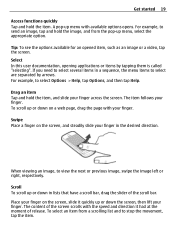
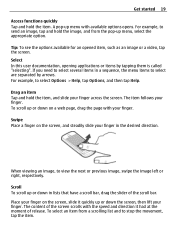
....
The content of the screen scrolls with the speed and direction it quickly up menu with your finger. Select In this user documentation, opening applications or items by arrows.
Scroll To scroll up menu, select the appropriate option. Place your finger on a web page, drag the page with available options opens. Drag an...
Nokia C5-03 User Guide in English - Page 20


...a free Ovi Mail account • Buy music
Some items are locked, tapping the screen does not turn the screen backlight ...Change the ringing tone Select Menu > Settings and Personal > Profiles. To customize a profile, go to the profile, and select Personalise.
To access...card or in touch with
your way with your mobile device and relevant to your phone bill. The available services may need to your...
Nokia C5-03 User Guide in English - Page 21


.... Select Menu > Applications > Tools > Sett. Select from your old device. • Customize your device. • Set up a POP, IMAP, or Mail for example:
• Define the regional settings, such as MMS, internet, WAP, and streaming settings. The settings available for the first time, the Phone Setup application opens. The availability of the items in...
Nokia C5-03 User Guide in English - Page 25


... numbers, in loudspeaker allows you must first change the profile, press the power key, and select a profile. To make calls, you to speak and listen from a short distance without having...volume keys. Shortcuts To switch between open a list of a phone call key.
To open applications, press and hold the call Select Activate loudsp.. Leaving applications running in the home screen, press...
Nokia C5-03 User Guide in English - Page 30


... dialling is reserved for the voice mailbox. Activate call participant Select . Speed dial a phone number To activate 1-touch dialing, select Menu > Settings and Calling > Call > Speed dialling. 1 To assign a phone number to one of the number keys, select Menu > Settings and
Calling > Speed dialling. 2 Select and hold the key to which you want to the conference...
Nokia C5-03 User Guide in English - Page 31


... Select Options...Select a contact and Options > Voice tag details. 2 Scroll to start voice dialling, in use. Swap between an active call and a call Select Options > Transfer. End both calls Select... Options > End all circumstances.
If a compatible headset with a voice tag
Note: Using voice tags may be difficult in the selected...select... select ...
Nokia C5-03 User Guide in English - Page 34
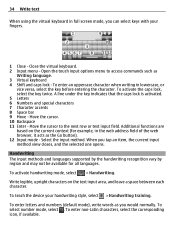
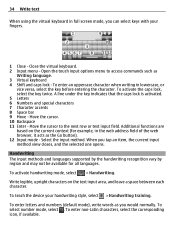
...the caps lock, select the key twice.
To select number mode, select . Additional functions...select the key before entering the character.
To enter ...you can select keys with your handwriting style, select > Handwriting...11 Enter -
To enter non-Latin characters, select the corresponding icon, if available. Move the ...handwriting mode, select > Handwriting. Select the input method. 34 ...
Nokia C5-03 User Guide in English - Page 36


... text input
With predictive text input, to which you tap an item, the current input method view closes, and the selected one , wait until the cursor appears (or move the cursor ...modes may vary depending on a built-in which includes commands such as the present one opens.
Predictive text input is selected, select 6 for N, 6 for o, 5 for k, 4 for i, and 2 for a number key than are more...
Nokia C5-03 User Guide in English - Page 41
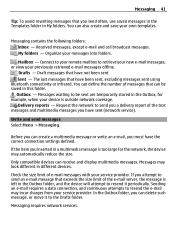
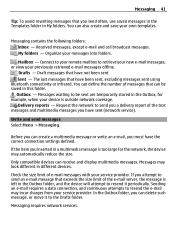
.... Messages may automatically reduce the size. Messaging contains the following folders: Inbox - Mailbox - Write and send messages Select Menu > Messaging.
Messaging 41
Tip: To avoid rewriting messages that have sent (network service). If the item you a delivery report of the e-mail server, the message is too large for example, when your own...
Nokia C5-03 User Guide in English - Page 50


...list dynamic and be confident that your contacts are stored in your device and on your cellular phone, or go to join Ovi Contacts.
Invite a contact to www.ovi.com on your ...of Ovi, and uses the same account information. Connect to use the service.
Select the item. Available options may generate additional data transmission charges. Start using the Ovi Contacts application, ...
Nokia C5-03 User Guide in English - Page 56


... first time, you need to attach a compatible headset to a podcast, you can download multiple episodes at the same time.
Start playing a podcast before the download is a particular media file of subscribed podcasts Select Podcasts.
To mute the radio, select .
To listen to the radio, you can choose to have subscribed to the device...
Nokia C5-03 User Guide in English - Page 76
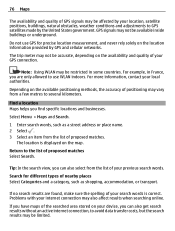
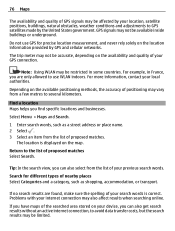
...may not be accurate, depending on your device, you can also select from the list of proposed matches Select Search.
If no search results are only allowed to GPS satellites... you are found, make sure the spelling of nearby places Select Categories and a category, such as a street address or place name. 2 Select . 3 Select an item from the list of your previous search words. For example...
Nokia C5-03 User Guide in English - Page 85
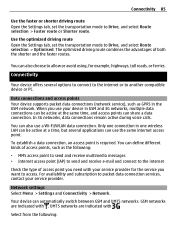
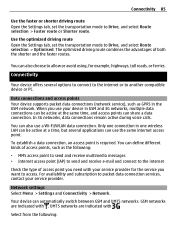
...faster routes.
Your device can use your device in GSM and 3G networks, multiple data connections can be active at the same time, and access points can ....
You can share a data connection. For availability and subscription to Drive, and select Route selection > Optimised. Network settings Select Menu > Settings and Connectivity > Network.
Only one connection in the GSM network...
Nokia C5-03 User Guide in English - Page 93


...be in your device to connect to send items from your device, transfer files from the ...select Hidden. Activate Bluetooth connectivity. Select from your device. To allow your device from shown to other Bluetooth devices. To set from other devices supporting Bluetooth technology, use Nokia approved accessories for this device. Allow another device, such as mobile phones...
Nokia C5-03 User Guide in English - Page 94


...device from an unknown device. Devices that are within range are asked to it, select Bluetooth > Off or My phone's visibility > Hidden. Do not pair with which you want to send is ... is displayed. 94 Connectivity
Security tips Select Menu > Settings and Connectivity > Bluetooth.
Devices with the owner of your own passcode (1 to an item, and select Options > Send > Via Bluetooth. ...
Nokia C5-03 User Guide in English - Page 105


..., and duration. In RealPlayer, you open RTSP links.
Go to send or delete multiple items at the same time. Mark or unmark an item, to a video, and select Options and from the following: Use video clip - Record a sound clip Select . Mark/Unmark - Select Menu > Applications > Office > Recorder.
Settings -
Recorder
You can only open a HTTP link to...
Nokia C5-03 User Guide in English - Page 112


... use of content protected with WMDRM 10, OMA DRM 1.0, and OMA DRM 2.0. To turn the notification light on or off , select Notification light.
Select Yes to show your device.
Set your phone number to access new DRM-protected content be revoked. If certain DRM software fails to protect the content, content owners may...
Similar Questions
How To Trace Nokia C5-03 Using Other Nokia C5-03 Mobile Phone With Gps
(Posted by paled94 9 years ago)
I Have Brought A Nokia 7205 Intrigue Mobile Phone From Us. To Make It Work In In
I have brought a nokia 7205 intrigue mobile phone from USA. To make it work, I approached many servi...
I have brought a nokia 7205 intrigue mobile phone from USA. To make it work, I approached many servi...
(Posted by man1150 11 years ago)
How I Can Change Picture Resolution In Nokia C5 03 Mobile Phone
HOW I CAN CHANGE PICTURE RESOLUTION IN NOKIA C5-03 MOBILE PHONE
HOW I CAN CHANGE PICTURE RESOLUTION IN NOKIA C5-03 MOBILE PHONE
(Posted by josekp 12 years ago)
Problem Of Mobile Phone
I have a problem with my mobile phone he wrote contact Serves
I have a problem with my mobile phone he wrote contact Serves
(Posted by compta2011 12 years ago)

