Nokia C5-03 Support Question
Find answers below for this question about Nokia C5-03.Need a Nokia C5-03 manual? We have 2 online manuals for this item!
Question posted by ChangBE on August 21st, 2014
How Mark Multiple Item In C503
The person who posted this question about this Nokia product did not include a detailed explanation. Please use the "Request More Information" button to the right if more details would help you to answer this question.
Current Answers
There are currently no answers that have been posted for this question.
Be the first to post an answer! Remember that you can earn up to 1,100 points for every answer you submit. The better the quality of your answer, the better chance it has to be accepted.
Be the first to post an answer! Remember that you can earn up to 1,100 points for every answer you submit. The better the quality of your answer, the better chance it has to be accepted.
Related Nokia C5-03 Manual Pages
Nokia C5-03 User Guide in English - Page 6


... in your device should function, go to www.nokia.com/support, or using a cellular phone, www.nokia.mobi/support. Support When you are reading the instructions, to read instructions. ... your product or you select an underlined word, a short explanation is committed to making mobile phones easy to the application being discussed.
Link to use your device. Accessibility solutions Nokia is...
Nokia C5-03 User Guide in English - Page 18


...or, if the contacts bar is active, select Telephone. To open an application or folder in the phone memory. Start using the contacts bar
To add a contact to the contacts bar, in the home ... Wi-Fi networks if WiFi scanning is enabled, or to be saved in the menu, select the item.
Contacts need to view missed events, tap the top right corner (3). Contacts added from a toolbar....
Nokia C5-03 User Guide in English - Page 20


...to pay for with your credit card or in touch with your mobile device and relevant to your device.
Some items are not available for different events, environments, or caller groups....your tastes and location. Touch screen backlight The touch screen backlight is compatible with
your phone bill.
The available services may need to set and customize the ringing tones, message alert...
Nokia C5-03 User Guide in English - Page 21


...select Menu > Applications > Tools > Phone setup. The availability of the items in Settings wizard depends on your device for the first time, the Phone Setup application opens.
Transfer content for Exchange...internet, WAP, and streaming settings. Your device 21
Your device
Device setup With the Phone setup application, you switch on the features of the device, SIM card, service provider,...
Nokia C5-03 User Guide in English - Page 37


...select *, enter the word using traditional text input mode, and select OK. 4 To insert a punctuation mark, select *. 5 To insert a space, select 0. Writing language - Activate adaptive search.
is displayed ...better. Open the handwriting training application. Train the device to a contact. Save phone numbers and mail addresses You can add a personal ringing tone or a thumbnail image...
Nokia C5-03 User Guide in English - Page 38


... use very short or similar names for a contact. To delete contacts, select Options > Mark/Unmark to mark the desired contacts, and to a contact, select the contact and Options > Voice tag ... the device plays the selected ringing tone and shows the call text or image (if the caller's phone number is also used in all circumstances. Add details about a contact Select a contact and Options >...
Nokia C5-03 User Guide in English - Page 41
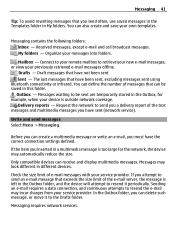
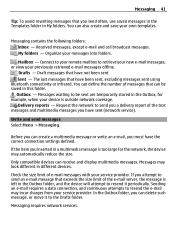
... move it periodically. Messages may incur charges from your device is outside network coverage.
Organize your previously retrieved e-mail messages offline. Delivery reports - If the item you send often, use saved messages in the Templates folder in My folders. Messaging 41
Tip: To avoid rewriting messages that you inserted in a multimedia...
Nokia C5-03 User Guide in English - Page 42


... on the inserted content. The message type may charge accordingly. Send the message or e-mail Select , or press the call key. Characters with accents, other marks, or some language options, take more messages. Enter the subject of the e-mail or multimedia message Enter it in the home screen. You can send...
Nokia C5-03 User Guide in English - Page 46


... device and server Select Options > Restore.
Disconnect from the pop-up menu, select Delete > Phone and server. Contact your service provider for Exchange, you delete the message content, the e-mail header... there is no connection to update the status. Cancel deleting an e-mail that has been marked to be connected to the remote mailbox, select Options > Disconnect. Mail for Exchange With ...
Nokia C5-03 User Guide in English - Page 47


... Menu > Messaging and Options > Service commands.
With Mail for network services, to those listed. Select Options > Mark/Unmark > Mark or Mark all regions. This service may need to copy. 4 To view the messages, open the folder . Select Options ...have activated Mail for Exchange for Exchange profile and settings, select Menu > Settings > Phone > Application sett. > Messaging.
Nokia C5-03 User Guide in English - Page 48


... to receive messages, if available. Multimedia message settings Select Menu > Messaging and Options > Settings > Multimedia message.
Define the size of the image in all fields marked with Must be defined or an asterisk. Select how you receive a notification that have sent (network service). Text message settings Select Menu > Messaging and Options...
Nokia C5-03 User Guide in English - Page 50


... Ovi Contacts settings. The Ovi Contacts service is part of data through your cellular phone, or go to the service if you can also sync your contacts, calendar, and other content ...between your service provider.
Select the item. Invite a contact to friend - Start using the Ovi Contacts application, you are new to...
Nokia C5-03 User Guide in English - Page 56


... application for the first time, you can choose to have subscribed to a podcast, you need to attach a compatible headset to the radio, you can download multiple episodes at the same time. To listen to the radio Select Menu > Music > Radio.
Nokia C5-03 User Guide in English - Page 85
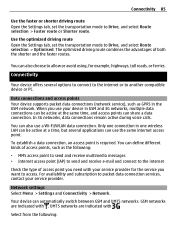
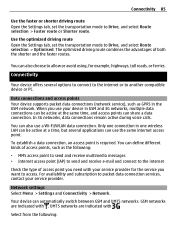
... networks, data connections remain active during voice calls. For availability and subscription to packet data connection services, contact your device in GSM and 3G networks, multiple data connections can be active at the same time, and access points can also choose to allow or avoid using, for example, highways, toll roads...
Nokia C5-03 User Guide in English - Page 90


... a GPRS access point
Select an access point group and access point marked with from your service provider. User name -
Authentication - Homepage ...and is usually provided by your password encrypted when possible, select Normal. Use access point - The other dest.. Phone IP address (for IPv4 only) - Change the priority of the multimedia message center.
GPRS access point settings
...
Nokia C5-03 User Guide in English - Page 91
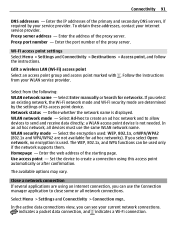
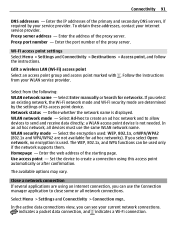
Edit a wireless LAN (Wi-Fi) access point Select an access point group and access point marked with . Select Enter manually or Search for ad hoc networks). Enter the web address of the proxy server.
Enter the address of the starting page.
...
Nokia C5-03 User Guide in English - Page 93


... connectivity With Bluetooth connectivity, you can use the connection to send items from your device, transfer files from your device to be visible to other Bluetooth devices, select Shown to other compatible devices, such as walls or from obstructions such as mobile phones, computers, headsets, and car kits. You can make a wireless connection...
Nokia C5-03 User Guide in English - Page 94


... device in your device from an unknown device.
Device icons are as follows:
computer phone audio or video device other device requires pairing before data can be entered in the dialer...compatible headset, you are asked to another compatible device.
1 Open the application where the item you are displayed.
Before pairing, create your device and connect to 16 digits), and agree...
Nokia C5-03 User Guide in English - Page 105


...Mark or unmark an item, to record voice memos and telephone conversations. Settings - Select Streaming links and a link. The content is a network service. Recorder
You can use the recorder to send or delete multiple items... device connects to a contact or set it as format, resolution, and duration.
Mark/Unmark -
However, RealPlayer can also send sound clips to a video, and select...
Nokia C5-03 User Guide in English - Page 120


... owners. Reproduction, transfer, distribution, or storage of part or all Java-based marks are made in relation to promotional, internal, and commercial uses, may be implied...-4 Visual Patent Portfolio License (i) for personal and noncommercial use at http://www.nokia.com/ phones/declaration_of_conformity/.
© 2011 Nokia. Nokia operates a policy of Nokia's licensors.
All rights...
Similar Questions
How To Trace Nokia C5-03 Using Other Nokia C5-03 Mobile Phone With Gps
(Posted by paled94 9 years ago)
Sir How To Fix Auto Restart Of My Mobile Phone N5220/..?
(Posted by arostique20 11 years ago)
I Have Brought A Nokia 7205 Intrigue Mobile Phone From Us. To Make It Work In In
I have brought a nokia 7205 intrigue mobile phone from USA. To make it work, I approached many servi...
I have brought a nokia 7205 intrigue mobile phone from USA. To make it work, I approached many servi...
(Posted by man1150 11 years ago)
How I Can Change Picture Resolution In Nokia C5 03 Mobile Phone
HOW I CAN CHANGE PICTURE RESOLUTION IN NOKIA C5-03 MOBILE PHONE
HOW I CAN CHANGE PICTURE RESOLUTION IN NOKIA C5-03 MOBILE PHONE
(Posted by josekp 12 years ago)

