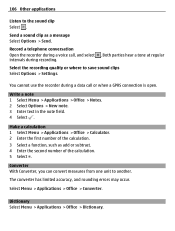Nokia C5-03 Support Question
Find answers below for this question about Nokia C5-03.Need a Nokia C5-03 manual? We have 2 online manuals for this item!
Question posted by jojbald on June 24th, 2014
Nokia C5-03 How To Hear Listen Tones
Current Answers
Answer #1: Posted by waelsaidani1 on June 24th, 2014 6:00 AM
Select Menu > Settings and Personal > Profiles.
You can use profiles to set and customise the ringing tones, message alert tones, and
other tones for different events, environments, or caller groups.
To personalise a profile, go to the profile, and select Personalise.
You can define a ringing tone for a contact or contact group, and an image and call
text for a contact. When the contact calls you, the device plays the selected ringing
tone and shows the call text or image (if the caller’s phone number is sent with the
call and your device recognises it).
Select Menu > Contacts.
Add more fields to a contact details view
Select the contact and Options > Edit > Options > Add detail.
Define a ringing tone for a contact or contact group
Select the contact or contact group and Options > Ringing tone, and select a ringing
tone.
Remove the ringing tone from a contact
Select Default tone from the list of ringing tones
Related Nokia C5-03 Manual Pages
Similar Questions
I have brought a nokia 7205 intrigue mobile phone from USA. To make it work, I approached many servi...
HOW I CAN CHANGE PICTURE RESOLUTION IN NOKIA C5-03 MOBILE PHONE
I have a problem with my mobile phone he wrote contact Serves