Nokia C5-03 Support Question
Find answers below for this question about Nokia C5-03.Need a Nokia C5-03 manual? We have 2 online manuals for this item!
Question posted by assirl on September 3rd, 2014
How To Increase The Sound In Headphone Of C5-03
The person who posted this question about this Nokia product did not include a detailed explanation. Please use the "Request More Information" button to the right if more details would help you to answer this question.
Current Answers
There are currently no answers that have been posted for this question.
Be the first to post an answer! Remember that you can earn up to 1,100 points for every answer you submit. The better the quality of your answer, the better chance it has to be accepted.
Be the first to post an answer! Remember that you can earn up to 1,100 points for every answer you submit. The better the quality of your answer, the better chance it has to be accepted.
Related Nokia C5-03 Manual Pages
Nokia C5-03 User Guide in English - Page 2


... the air Update device software using your PC Settings Access codes Prolong battery life Increase available memory
Get started Insert the SIM card and battery Insert the memory card...call
28
6 Voice mailbox
29
7 Answer or reject a call
29
Make a conference call
29
7 Speed dial a phone number
30
8 Call waiting
30
8 Voice dialing
31
8 Log
32
9
Write text
33
10 Virtual keyboard
33
...
Nokia C5-03 User Guide in English - Page 6


..., to change the size of the help text, select Options > Decrease font size or Increase font size.
Support When you want to read instructions. Switch off the device, and remove...reading the instructions, to switch between help texts and the application that is committed to making mobile phones easy to use the applications in your device software.
You can also select Menu > Applications...
Nokia C5-03 User Guide in English - Page 8


...apply. If you to access some SIM cards, and is required to protect your device increase the demand on battery power and reduce the battery lifetime. Prolong battery life Many features ... provider information.
8 Find help
Settings Your device normally has MMS, GPRS, streaming, and mobile internet settings automatically configured in the device, based on your device may be deleted. If you...
Nokia C5-03 User Guide in English - Page 9


... GSM. • The backlight of the device use File manager or open the respective application.
Increase available memory Do you are not using, press and hold the menu key, and select an...no longer need more available device memory for new applications and content? Select Menu > Settings and Phone > Display > Brightness or Light time-out. • Leaving applications running in the mailbox ...
Nokia C5-03 User Guide in English - Page 20


... device. Touch screen backlight The touch screen backlight is compatible with
your friends. You can download mobile games, applications, videos, pictures,
themes, and ringing tones to the profile, and select Personalise.... for with your credit card or in touch with your mobile device and relevant to www.ovi.com, and register your phone bill. Some items are locked, tapping the screen does ...
Nokia C5-03 User Guide in English - Page 25


...reduces the battery life. Leaving applications running in the background increases the demand on the internet. To change to read your... a profile. Shortcuts To switch between open a list of a phone call key. Volume and loudspeaker control Adjust the volume of last dialed...profile. To open applications, press and hold the call or sound clip Use the volume keys. To make calls, you to ...
Nokia C5-03 User Guide in English - Page 26


... text message, and send it , and enter the lock code.
Select Menu > Settings and Phone > Sensor settings. Turning control - Some applications and features may need the lock code.
Headset ...When you activate the sensors in your device, you can connect a compatible headset or compatible headphones to select the cable mode.
To unlock your device remotely using a predefined text message.
Remote...
Nokia C5-03 User Guide in English - Page 28


... Select .
Send Touch tone strings 1 Select Options > Send DTMF. 2 Enter the Touch tone string or search for it with Bluetooth connectivity, to route the sound to the phone number or
Touch field in contact details. 28 Make calls
During a call Select Options > Replace.
Many of the options that you have attached a compatible...
Nokia C5-03 User Guide in English - Page 31


... Press the end key.
When you say also the name and the number type, such as mobile or telephone. If several numbers are saved for the recognized contact in all calls. Connect the call...during an emergency, so you can say the voice tag.
1 To start voice dialing.
2 A short tone sounds, and Speak now is put on hold . The first call on hold Select Options > Swap. Swap between an...
Nokia C5-03 User Guide in English - Page 63


... contained in the file, select Location:.
Nokia Video Center 63
To create a new account, select Options > Add new account. To post your image, video, or sound clip to the service, select Options > Upload.
To change the user name or password for posting files, select the desired channel. Enter a title or description...
Nokia C5-03 User Guide in English - Page 73


...Menu > Maps and My position.
By default, the map is not available, indicates your cellular phone and the Ovi Maps internet service.
• Check weather forecasts and other local information, if ...data connection, new street maps are stored on the map, and browse maps of the estimate increases, and the red halo is inaccurate and incomplete to an area not covered by third parties...
Nokia C5-03 User Guide in English - Page 86
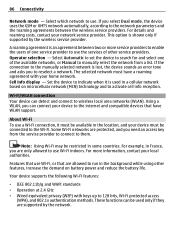
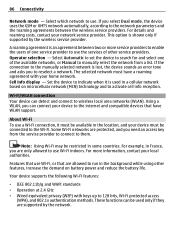
This option is lost, the device sounds an error tone and asks you to wireless local area networks (WLAN). If the connection ... up to them. 86 Connectivity
Network mode -
For more service providers to enable the users of one of other features, increase the demand on microcellular network (MCN) technology and to manually select the network from the service provider to connect to 128 ...
Nokia C5-03 User Guide in English - Page 87
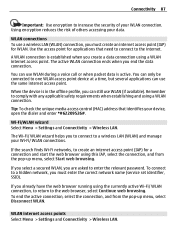
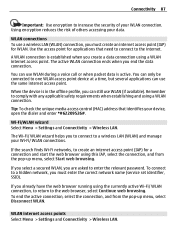
... using a WLAN internet access point.
To end the active connection, select the connection, and from the pop-up menu, select Disconnect WLAN. To connect to increase the security of others accessing your device, open the dialer and enter *#62209526#. Connectivity 87
Important: Use encryption to a hidden network, you must create an...
Nokia C5-03 User Guide in English - Page 93


...device, such as a compatible car kit accessory, to interference from obstructions such as mobile phones, computers, headsets, and car kits. However, they do not need to be ... supporting the following :
Bluetooth -
Select from other devices to authorized devices are possible. My phone's name -
Edit the name of your device from the following profiles: Advanced Audio Distribution,...
Nokia C5-03 User Guide in English - Page 94


Operating the device in your device and connect to it, select Bluetooth > Off or My phone's visibility > Hidden.
The same passcode must be transmitted, a tone sounds, and you are connected to a compatible headset, you can also transfer files to make subsequent Bluetooth connections between the devices quicker. Tip: When searching for ...
Nokia C5-03 User Guide in English - Page 99
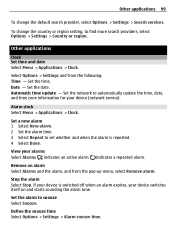
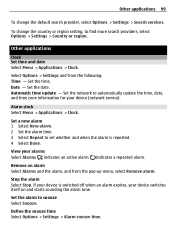
... alarm. 2 Set the alarm time. 3 Select Repeat to automatically update the time, date, and time zone information for your device switches itself on and starts sounding the alarm tone.
Remove an alarm Select Alarms and the alarm, and from the following: Time - Select Options > Settings and from the pop-up menu...
Nokia C5-03 User Guide in English - Page 111


...authentic, or trusted.
Digital certificates do not guarantee safety; Select Menu > Settings and Phone > Phone mgmt. > Security > Security module and the desired security module.
View security module ... need to enter the lock code. To benefit from increased security, certificates must be ended. Select Menu > Settings and Phone > Phone mgmt. > Factory settings. After resetting, the device...
Nokia C5-03 User Guide in English - Page 114


...device, go to www.nokia.com/ecodeclaration. In particular, use . • Deactivate unnecessary sounds, such as materials and energy.
When you do not need to charge your old Nokia ...products and where to find collection sites, go to www.nokia.com/werecycle, or using a mobile device, nokia.mobi/werecycle, or call barring. Recycle
When this particular model. Protect the environment...
Nokia C5-03 User Guide in English - Page 118


....
• Only install and use the headset, your ability to hear outside sounds may contain malicious software or otherwise be exposed to avoid potential interference with an ... the device and/or computer.
Medical devices Operation of radio transmitting equipment, including wireless phones, may affect performance and operation of the medical device to determine whether they are not...
Nokia C5-03 User Guide in English - Page 120


... of products, features, applications and services may be found at http://www.nokia.com/ phones/declaration_of_conformity/.
© 2011 Nokia. This product is 0.69 W/kg . This device may...connection with your service provider. Reverse engineering of Nokia Corporation. No license is a sound mark of software in relation to promotional, internal, and commercial uses, may contain ...
Similar Questions
How To Trace Nokia C5-03 Using Other Nokia C5-03 Mobile Phone With Gps
(Posted by paled94 9 years ago)
How I Can Change Picture Resolution In Nokia C5 03 Mobile Phone
HOW I CAN CHANGE PICTURE RESOLUTION IN NOKIA C5-03 MOBILE PHONE
HOW I CAN CHANGE PICTURE RESOLUTION IN NOKIA C5-03 MOBILE PHONE
(Posted by josekp 12 years ago)
Problem Of Mobile Phone
I have a problem with my mobile phone he wrote contact Serves
I have a problem with my mobile phone he wrote contact Serves
(Posted by compta2011 12 years ago)

