Nokia X2-01 Support Question
Find answers below for this question about Nokia X2-01.Need a Nokia X2-01 manual? We have 4 online manuals for this item!
Question posted by deg4 on June 23rd, 2014
How To Increase Alarm Tone X2-01 Mobile Phone
The person who posted this question about this Nokia product did not include a detailed explanation. Please use the "Request More Information" button to the right if more details would help you to answer this question.
Current Answers
There are currently no answers that have been posted for this question.
Be the first to post an answer! Remember that you can earn up to 1,100 points for every answer you submit. The better the quality of your answer, the better chance it has to be accepted.
Be the first to post an answer! Remember that you can earn up to 1,100 points for every answer you submit. The better the quality of your answer, the better chance it has to be accepted.
Related Nokia X2-01 Manual Pages
Nokia X2-01 User Guide in English - Page 2


...
Message settings
22
Safety
4
Contacts
22
Your Nokia X2-01 in brief
5
Key features
5 Music
23
Keys...
26
Antennas
9
Charge the battery
9 Applications
26
Connect a headset
10 Alarm clock
26
Insert a memory card
10 Gallery
26
Remove the memory card
... 16 Profiles
28
Applications running in background 16 Themes
28
Tones
28
Calls
16 Display settings
29
Make and answer a ...
Nokia X2-01 User Guide in English - Page 5


Your Nokia X2-01 in brief 5 Your Nokia X2-01 in brief Key features • Enjoy the messaging features with the full QWERTY keyboard. • Manage your social networking profiles and music with dedicated keys. &#...
Nokia X2-01 User Guide in English - Page 16


... Select Menu, and press the function key. Applications that usually run in the background increases the demand on that service. When you may share information with the terms of use...Select Unlock, and press the function key. Set automatic keypad lock Select Menu > Settings > Phone > Autom.
Check the privacy settings of the social networking service you are third party services and...
Nokia X2-01 User Guide in English - Page 26


... Repeat: > On and the days. 4 Select the alarm tone. View the Gallery contents Select Menu > Applications > Gallery.
Open a game or application Select Games, Collection, or the memory card, and a game or an application. Set the alarm 1 Select Menu > Applications > Alarm clock. 2 Enter the alarm time. 3 To repeat an alarm on selected days of the snooze time...
Nokia X2-01 User Guide in English - Page 28


... set for different events and environments. To make or receive any calls, including emergency calls, or use other features that was not timed becomes active. Tones You can 't let your phone. Settings
Profiles Waiting for customizing your device ring? Warning: When the flight profile is activated, you can customize with ringing...
Nokia X2-01 User Guide in English - Page 32


...Operator selection - Select Menu > Settings > Accessories. Call duration display - Autom. Play a tone when you press and hold the corresponding number key. Send my caller ID - Outg. Flight ...service). Start-up tone - To use the setting agreed upon with your device, select Phone language and a language. Device Select Menu > Settings > Phone and from your phone. To set period ...
Nokia X2-01 User Guide in English - Page 38


... To use the device, you need a subscription with its materials can be recovered as key tones. Using network services and downloading content to your old Nokia products and where to find collection...suggestions help you protect your device, go to www.nokia.com/werecycle, or using a mobile device, nokia.mobi/werecycle, or call the Nokia Contact Center. Product and safety information
Network...
Nokia X2-01 User Guide in English - Page 41


...to determine whether they are not toys.
Accessibility solutions Nokia is committed to making mobile phones easy to hear outside sounds may interfere with disabilities. Hearing
Warning: When you...sales package. Keep them out of the reach of radio transmitting equipment, including wireless phones, may contain small parts. Medical devices Operation of small children. Persons who have ...
Nokia X2-01 User Guide in English - Page 43


...or income or any form without prior notice.
Nokia, Nokia Connecting People and X2-01 are made in relation to law is prohibited. Other product and company names mentioned...Inc. Additional information, including that this document or withdraw it at http://www.nokia.com/ phones/declaration_of_conformity/.
© 2010 Nokia. For more information, contact your Nokia dealer or your ...
Nokia X2-01 User Guide in English - Page 6


...52
Alarm clock 52 Alert tone and message 52
Calculator 53 Gallery 53 Games 53
6 web2go 39
Set up a Bluetooth connection ...... 32 Packet data 33 USB data cable 34 Call settings 34 Phone 35.......... 32 Set up browsing 40 Connect to a service 40 Browse pages 41
Browse with phone keys 41 Direct calling 41 Bookmarks 41 Receive a bookmark 42 Appearance settings 42 Security settings...
Nokia X2-01 User Guide in English - Page 9


...sites, you make specific arrangements with your service provider to any features in this guide is X2-01. Do not connect incompatible products.
■ Network services
To use the device you can ...
The wireless device with the type designator RM-717 described in this device, other than the alarm clock, the device must have service from being copied, modified, or transferred. When using this...
Nokia X2-01 User Guide in English - Page 26


..., to make a call or answer an incoming call while listening to them. When an application is muted. See "Settings", p. 24. To save different types of phone numbers, a tone or a video clip, and short text items for a limited number of the radio is sending or receiving data, it is indicated with .
■ Save...
Nokia X2-01 User Guide in English - Page 28


...in the memory into caller groups with different ringing tones and associated images. If the 1-touch dialing function is off, the phone asks whether you want to your SIM card, if... > 1-touch dialing and scroll to see "1-touch dialing", p. 21.
■ My numbers
To view the phone numbers assigned to assign. Select Find and locate the contact you want to the key, select Options > Change...
Nokia X2-01 User Guide in English - Page 33


Select the device that allows mobile phones to other devices. Select a device, and Pair. Your device connects to use the service, select Menu... device on.
33 The connection is closed when the application is a network service that you have an active connection Phone visibility - Enter an agreed Bluetooth passcode of your device. Select New to the device. Hide or show your device...
Nokia X2-01 User Guide in English - Page 35


...the device is switched on the SIM card, select Automatic. Check your device, select Phone language. Memory status - Select On, and set the display language of the device...phone is or has been connected to the information on or off tone - To set the language according to a compatible mobile accessory. Help text activation - Settings
■ Phone
Select Menu > Settings > Phone...
Nokia X2-01 User Guide in English - Page 39


... the address book, are displayed in your phone browser. You must authorize the Visual Voicemail application to synchronize with your inbox, and can listen to the contact, the image is 12345. If a sender is in any order. In this view, you can access various mobile internet services with your contacts list, and...
Nokia X2-01 User Guide in English - Page 52


..., the device switches off . Select No to sound the alarm for a minute or select Snooze, the alarm stops for calls. and the current time on and starts sounding the alarm tone. To set for the clock. To stop the alarm, select Stop. If you let the phone continue to switch off , if there is switched off...
Nokia X2-01 User Guide in English - Page 57
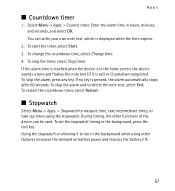
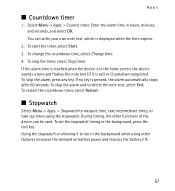
... Exit. During timing, the other features increases the demand on battery power and reduces the battery life.
57 timer. Enter the alarm time in the background when using the stopwatch. If the alarm time is reached when the device is in the home screen, the device sounds a tone and flashes the note text (if...
Nokia X2-01 User Guide in English - Page 61


...recycle your battery only with Nokia approved chargers designated for use when supplied with a mobile device, www.nokia.mobi/werecycle. Use of other hazard.
61 Recycle packaging and ... battery. Battery and charger information
■ Recycle
Most of the materials in a Nokia phone are noticeably shorter than normal, replace the battery. The battery can be charged and discharged...
Nokia X2-01 User Guide in English - Page 69


Emergency numbers vary by location.
4. Your mobile device model complies with certain hearing aids. Some hearing aids are more information, visit...FCC rules governing hearing aid compatibility. Press the end key as many times as possible. When making mobile phones easy to do so.
■ Hearing aid compatibility (HAC)
Warning: For hearing aid compatibility, you must turn off the...
Similar Questions
Problem When Download Any Document On The Nokia X2-01 Mobile Phone
(Posted by wartisjan 9 years ago)
What Is The Use Of Authority Certificates On A Nokia X2-01 Mobile Phone
(Posted by peanbeefr 10 years ago)
How To Block Incoming Calls From My Nokia X2-01 Mobile Phone
(Posted by grjac 10 years ago)
How To Repair My Nokia X2-01 Mobile Phone Screen At Home
(Posted by neveatank 10 years ago)

