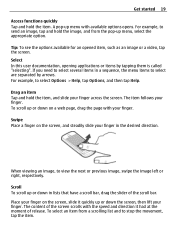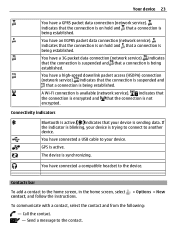Nokia C5-03 Support Question
Find answers below for this question about Nokia C5-03.Need a Nokia C5-03 manual? We have 2 online manuals for this item!
Question posted by sureshdoraiswamy on October 14th, 2011
How Can I Put A Shortcut For The Missed Call Logs On The Main Screen On My C5-03
The Nokia C5-03 Manual is not very well written. There is no information on how I can create a shortcut on my main screen for an application, such as Missed Call Logs. The number of screen I have to travel to reach the Missed Call Log is truly unnecessary and unimaginative design.
Current Answers
Related Nokia C5-03 Manual Pages
Similar Questions
No Display In Mobile Phone
I have a Nokia mobile phone model 6070 the display is not working when I try to switch on it
I have a Nokia mobile phone model 6070 the display is not working when I try to switch on it
(Posted by Swagatdash1978 3 years ago)
How To Trace Nokia C5-03 Using Other Nokia C5-03 Mobile Phone With Gps
(Posted by paled94 9 years ago)
How I Can Change Picture Resolution In Nokia C5 03 Mobile Phone
HOW I CAN CHANGE PICTURE RESOLUTION IN NOKIA C5-03 MOBILE PHONE
HOW I CAN CHANGE PICTURE RESOLUTION IN NOKIA C5-03 MOBILE PHONE
(Posted by josekp 11 years ago)
Problem Of Mobile Phone
I have a problem with my mobile phone he wrote contact Serves
I have a problem with my mobile phone he wrote contact Serves
(Posted by compta2011 12 years ago)