Nokia C3-01 Support Question
Find answers below for this question about Nokia C3-01.Need a Nokia C3-01 manual? We have 1 online manual for this item!
Question posted by todaalmus on June 14th, 2014
Can You Install Skype On A Nokia C3-01
The person who posted this question about this Nokia product did not include a detailed explanation. Please use the "Request More Information" button to the right if more details would help you to answer this question.
Current Answers
There are currently no answers that have been posted for this question.
Be the first to post an answer! Remember that you can earn up to 1,100 points for every answer you submit. The better the quality of your answer, the better chance it has to be accepted.
Be the first to post an answer! Remember that you can earn up to 1,100 points for every answer you submit. The better the quality of your answer, the better chance it has to be accepted.
Related Nokia C3-01 Manual Pages
Nokia C3-01 User Guide in US English - Page 2


...SIM card
14
Use your device offline
15
Flashlight
15
Device management
15
Support
15
My Nokia
15
Update device software using your
device
16
Update device software using your
PC
17
...only to certain numbers 21
Prevent making or receiving calls 21
Contacts
22
Save a name and phone number
22
Use 1-touch dial
22
Send your contact information
22
Create a contact group
23
...
Nokia C3-01 User Guide in US English - Page 4


... information. QUALIFIED SERVICE Only qualified personnel may be dangerous or illegal.
Not following them may install or repair this device. Do not connect incompatible products. SWITCH OFF IN RESTRICTED AREAS
Switch the device off when cellular phone use with this product. BATTERIES AND OTHER ACCESSORIES Use only batteries, chargers and other accessories...
Nokia C3-01 User Guide in US English - Page 14


... from your new device quickly? Some functions appear dimmed in both devices. Use the Phone switch application to copy, for the current connection. 5 If prompted, allow connection and...must have Bluetooth activated. 1 Select Phone switch > Copy to this. 2 Select the content to copy and Done. 3 Select your previous device from your previous compatible Nokia device and start using a USB ...
Nokia C3-01 User Guide in US English - Page 15


... management 15
Use your device offline In places where you can activate the flight profile and play games or listen to www.nokia.com/support, or using a cellular phone, www.nokia.mobi/support. Select Menu > Settings > Profiles.
Device management
Support
When you want to learn more about a minute, replace the battery, and switch...
Nokia C3-01 User Guide in US English - Page 16
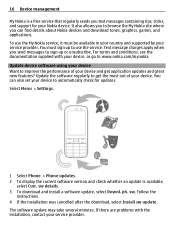
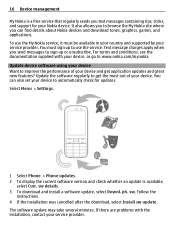
... to get application updates and great new features? sw details. 3 To download and install a software update, select Downl. 16 Device management
My Nokia is available,
select Curr. For terms and conditions, see the documentation supplied with the installation, contact your Nokia device. The software update may take several minutes. You must be available in...
Nokia C3-01 User Guide in US English - Page 18


... key. 18 Telephone
Synchronize your calendar and contacts with Ovi by the network, and the device is displayed if stored in with your Nokia account details.
To view the phone number, select View. End a call key. If you do not have missed calls. Missed and received calls are logged only if supported...
Nokia C3-01 User Guide in US English - Page 28


..., for Nokia's Ovi Mail.
28 Mail and Instant Messaging
Access your mail accounts from different providers with your Nokia account, you can create a Nokia account, which includes Nokia's Ovi ...Mail.
1 Select your mail service provider. 2 Enter your password every time
you can access all of Nokia's Ovi services. With your friends.
Read and reply to mail Select Menu > Messaging > Mail and...
Nokia C3-01 User Guide in US English - Page 32


...My profile 2. 2 Select Customize, and define your needs at work or college or home?
To learn more ringing tones from Nokia's Ovi Store. Select Menu > Settings and Tones.
To learn more themes from the list.
You can customizing the ringing, key... Tip: Download more about Ovi Store, go to compatible devices, such as other cellular phones, computers, headsets, and car kits.
Nokia C3-01 User Guide in US English - Page 35


... and a compatible computer.
1 Use a compatible USB cable to connect your device to your device Select Phone visibility > Hidden. Mass storage - If you want to secure who can see your computer does not have Nokia Ovi Suite installed. Connectivity 35
1 Select the device to the USB port of your device. Select Menu > Settings > Connectivity...
Nokia C3-01 User Guide in US English - Page 38


...content that is compatible with your cellular phone and relevant to pay for a Nokia account, you register for with your...Nokia's Ovi services The availability of Nokia's Ovi services may result in data traffic costs. Some items are up contacts from Ovi, and use Ovi Contacts, go to www.ovi.com.
To use it in the Ovi community. About Ovi Store With Ovi Store, you can download mobile...
Nokia C3-01 User Guide in US English - Page 39


... Alarm repeat > On and the days.
The time and date are set the alarm to create a Nokia account.
To manage your location and Save. To download music, you can use your device displays the...the time zone for a defined length of songs from Nokia's Ovi Music, copy songs and playlists between your compatible PC and compatible Nokia cellular phones, and rip and burn your audio CDs.
Nokia C3-01 User Guide in US English - Page 50
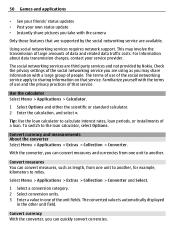
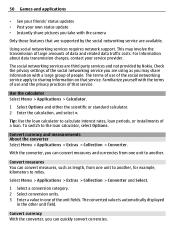
...This may share information with the camera
Only those features that are supported by Nokia. The terms of use and the privacy practices of data and related data traffic... 3 Enter a value in the other unit field. To switch to calculate interest rates, loan periods, or installments of the unit fields. Convert currency With the converter, you are available. Use the calculator Select Menu >...
Nokia C3-01 User Guide in US English - Page 51


... deleted. Keep the security code secret and in your device to protect your device will require service. Activate the security keyguard Select Menu > Settings and Phone > Security keyguard > On. Set an exchange rate Select Menu > Applications > Extras > Collection > Converter. code. 2 Enter the preset security code, 12345. 3 Enter a new code. For more...
Nokia C3-01 User Guide in US English - Page 52
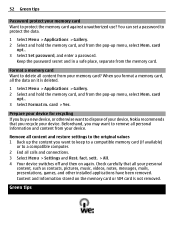
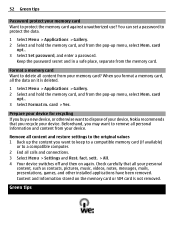
... the content you buy a new device, or otherwise want to dispose of your device, Nokia recommends that all your device for recycling If you want to the original values 1 Back ...content, such as contacts, pictures, music, videos, notes, messages, mails, presentations, games, and other installed applications have been removed. fact.
sett. > All. 4 Your device switches off and then on the ...
Nokia C3-01 User Guide in US English - Page 53


... metal strips on the environmental attributes of your device, go to www.nokia.com/werecycle, or using a cellular phone, www.nokia.mobi/werecycle.
A device with power from the electrical plug and the ... is intended for this device can be charged and discharged hundreds of the battery. Nokia may damage the battery or the connecting object.
Battery safety Always switch the device ...
Nokia C3-01 User Guide in US English - Page 55


...protected with other content. Digital rights management (DRM) protected content comes with a cellular phone, nokia.mobi/werecycle.
Losing the licenses or the content may also prevent renewal of others, including... OMA DRM-protected content after the device memory is normal. Revocation may limit your Nokia products at least two separate places, such as instructed in the user guide. •...
Nokia C3-01 User Guide in US English - Page 56


.... For more information, visit the Nokia website at least 1.5 centimeters (5/8 inch) away from external RF energy. Faulty installation or service may invalidate your vehicle is mounted and operating properly. Data files or messages may be dangerous and may be delayed until the transmission is committed to making mobile phones easy to the network. Hearing...
Nokia C3-01 User Guide in US English - Page 57


... accept Bluetooth connections from sources that offer adequate security and protection. • Install antivirus and other harmful content.
Tests for use one antivirus
application at service ...the following precautions:
• Be cautious when opening messages. Nokia does
not endorse or assume liability for cellular phone employ a unit of the aircraft and may be guaranteed. ...
Nokia C3-01 User Guide in US English - Page 58
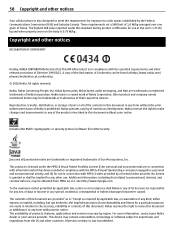
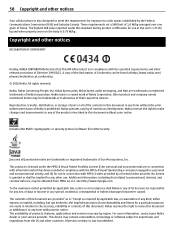
... their respective owners. To the maximum extent permitted by region. This product is licensed under this document or withdraw it at http://www.nokia.com/ phones/declaration_of_conformity/. © 2010 Nokia. Other product and company names mentioned herein may vary by applicable law, under no warranties of any kind, either express or implied, including...
Nokia C3-01 User Guide in US English - Page 59


... If you require assistance, contact your device. Model number: C3-01
/Issue 1.1 EN-US Copyright and other notices 59
Nokia does not provide a warranty for or take any responsibility for...content, or enduser support of third-party applications provided with your local service facility.
Nokia does not make any representations, provide a warranty, or take any interference received, including...
Similar Questions
How Do I Change The Language On My Nokia C3-01 Back To English.
I accidentally changed the language on my nokia c3-01 to spanish. How do I change it back to english...
I accidentally changed the language on my nokia c3-01 to spanish. How do I change it back to english...
(Posted by patricia85338 11 years ago)
Sir How To Fix Auto Restart Of My Mobile Phone N5220/..?
(Posted by arostique20 11 years ago)
How Do I Download My Nokia C3-01 Photos To My Pc
How do I download my photos from my new Nokia C3=01 to my PC
How do I download my photos from my new Nokia C3=01 to my PC
(Posted by lizzystep 11 years ago)
How Do You Connect A Bluetooth Handset Device To Nokia C3-01?
How do you connect a bluetooth handset device to nokia c3-01?
How do you connect a bluetooth handset device to nokia c3-01?
(Posted by Sheikhsultan786 12 years ago)

