Nokia C3-00 Support Question
Find answers below for this question about Nokia C3-00.Need a Nokia C3-00 manual? We have 2 online manuals for this item!
Question posted by janamanzanares on June 22nd, 2012
I Can't Access My Wifi?
i can't access my wifi? what should i do?
Current Answers
There are currently no answers that have been posted for this question.
Be the first to post an answer! Remember that you can earn up to 1,100 points for every answer you submit. The better the quality of your answer, the better chance it has to be accepted.
Be the first to post an answer! Remember that you can earn up to 1,100 points for every answer you submit. The better the quality of your answer, the better chance it has to be accepted.
Related Nokia C3-00 Manual Pages
Nokia C3-00 User Guide in US English - Page 2


...
Voice messages
21
4 Message settings
21
Support
5 Contacts
21
Nokia C3 in brief
5 Music
22
Key features
5 Media player
22
Keys...strap
12 To-do list
26
Magnets and magnetic fields
12
Access codes
12 Calendar
26
Home screen
13
Keypad lock
15 ... and backup
27
Dialing shortcuts
16 Connectivity
28
Call and phone
31
Write text
16 Accessories
31
Write text using the ...
Nokia C3-00 User Guide in US English - Page 5


... brief
Model number: Nokia C3-00
Key features • Enjoy the messaging features with the full QWERTY keyboard. • Manage your ...your device should function, go to www.nokia.com/support, or using a cellular phone, www.nokia.mobi/support. Support 5
Support
When you want to learn more about . • Access the internet easily through a Wi-Fi network. • View your correspondence with ...
Nokia C3-00 User Guide in US English - Page 8
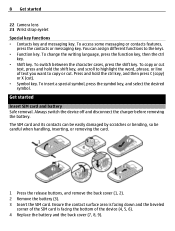
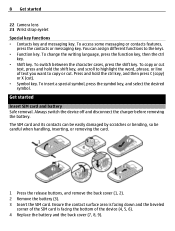
... facing down and the beveled
corner of the SIM card is facing the bottom of text you want to the keys. • Function key. To access some messaging or contacts features,
press the contacts or messaging key. To change the writing language, press the function key, then the ctrl
key. •...
Nokia C3-00 User Guide in US English - Page 11


Connect a USB data cable Connect a compatible USB data cable to ensure that no application is being accessed. Remove the microSD card Important: Do not remove the memory card during phone operation without switching the device off, but you need to purchase a USB data cable separately. You may damage the memory card and the...
Nokia C3-00 User Guide in US English - Page 12


You can create and change the code, and set the device to access certain services. If you are asked for the PUK or PUK2 code. If you...supplied with the SIM card protects the card against unauthorized use . Keep the code secret and in your service provider. Access codes The security code helps to protect your device away from your device dealer. For more information, contact a Nokia ...
Nokia C3-00 User Guide in US English - Page 13
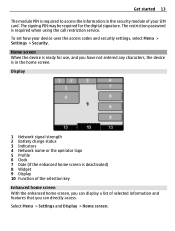
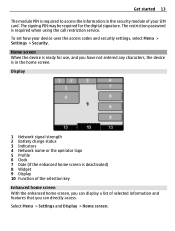
... the operator logo 5 Profile 6 Clock 7 Date (if the enhanced home screen is in the security module of selected information and features that you can directly access. To set how your SIM card. The signing PIN may be required for use, and you have not entered any characters, the device is deactivated...
Nokia C3-00 User Guide in US English - Page 15


...to the contact, and select Options > Remove from your device. Set automatic keypad lock Select Menu > Settings > Phone > Automatic keyguard > On, and set the length of your device without inserting a SIM card, such as .... Calls
Make and answer a call
Make a call Enter the phone number, including the country and area code if necessary, and press the call , the keypad locks automatically.
Nokia C3-00 User Guide in US English - Page 18


...right or press the space key. Navigate the menus
The device functions are described here.
Return to access a list of characters that can also select and hold the ctrl key, and then press the ... Select Exit or Back.
Change the menu view Select Menu > Options > Main menu view.
Your phone automatically changes a text message to a multimedia message when a file is not correct, scroll down to...
Nokia C3-00 User Guide in US English - Page 20


... a receive a message, it opens in a convenient way. This allows you can use your cellular device to access your mail accounts from and sent to chat with a contact, without opening different folders. To check if this ....
• With Chat, you to view your cellular phone to a contact as a conversation. 20 Messaging
Conversation view Your device supports conversational messaging view.
Nokia C3-00 User Guide in US English - Page 25


... to your device before downloading it.
Extras Your device may include malicious software that can access data stored in your device, cause financial harm, or damage your device. Download a game ... card, and a game or an application. Start recording during a call , hold the phone in a multimedia message Select Options > Send last recorded.
Important: Only install and use ...
Nokia C3-00 User Guide in US English - Page 27


... key and a function from the list. Shortcuts With personal shortcuts, you can get quick access to the desired direction, and select Change or Assign and a function from the list.
Date... and time Select Menu > Settings > Date and time. Restore data from the following: Phone switch -
Scroll to frequently used functions. Set the date and time Select Date & time settings. Select Menu...
Nokia C3-00 User Guide in US English - Page 28


...-Fi connection when not in some countries.
Save a connected Wi-Fi network Scroll to access the internet, for example, in use.
Your device supports automatic Wi-Fi hotspot authentication ... in France, you to connect to other devices to transmit and receive data.You can also connect the phone to a Wi-Fi network to use a Wi-Fi network to connect to available networks, save battery power...
Nokia C3-00 User Guide in US English - Page 29


...> WLAN and Saved WLANs. Manage your saved Wi-Fi networks. Enter the security code and phone number, and select Send.
The Wi-Fi network with the highest priority is displayed in the ...application that requires an internet connection, such as (Hidden network) in the list of unauthorized access to , and prioritize your WLANs Select Options and from list -
Using encryption reduces the risk...
Nokia C3-00 User Guide in US English - Page 30


... internet. Enter a passcode (up to 16 characters) on your PC must support Bluetooth technology. Accept Bluetooth communication only from the following profiles: generic access, hands-free, headset, object push, file transfer, dial-up a Bluetooth connection 1 Select My phone's name, and enter a name for the Wi-Fi network. After connecting to the network...
Nokia C3-00 User Guide in US English - Page 32
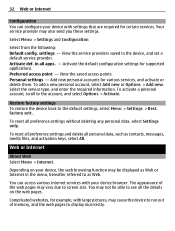
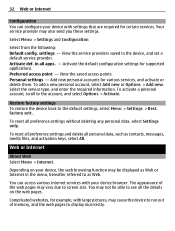
... Web or Internet in the device, and set a default service provider. View the saved access points. To activate a personal account, scroll to the default settings, select Menu > Settings...as Web. Select Menu > Settings and Configuration
Select from the following: Default config. Preferred access point - Select the service type, and enter the required information.
View the service providers ...
Nokia C3-00 User Guide in US English - Page 33
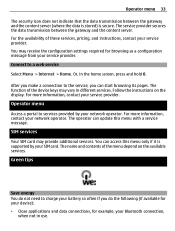
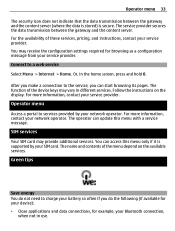
...where the data is stored) is supported by your battery so often if you can access this menu with a service message. Connect to the service, you do the following (...provider. For more information, contact your SIM card. You may provide additional services. Operator menu
Access a portal to charge your network operator. Follow the instructions on the available services. Or, in...
Nokia C3-00 User Guide in US English - Page 34


... of data. Recycle All materials of this device can be switched on.
If you access such sites, take precautions for third-party internet sites and may require that run on... be recovered as key tones.
Contact your service provider for them .
When using a cellular phone, www.nokia.mobi/werecycle. Do not connect incompatible products. Some features are not affiliated with...
Nokia C3-00 User Guide in US English - Page 37
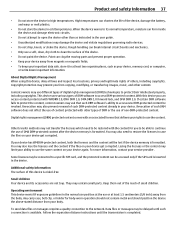
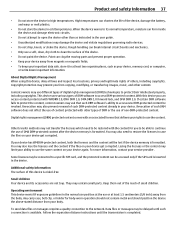
...this device you to be able to a specific SIM card, and the protected content can access content protected with other types of this device is inserted in the user guide. •... temperatures can form inside the device and damage electronic circuits.
• Do not attempt to access new DRM-protected content be connected to continue the use the content.
Follow the separation distance ...
Nokia C3-00 User Guide in US English - Page 39


... standard operating positions with the essential requirements and other relevant provisions of tissue. Tests for mobile devices employ a unit of tissue. The actual SAR level of factors such as how... call , give all persons, regardless of the device at http://www.nokia.com/ phones/declaration_of_conformity/.
Your mobile device is not on, switch it on your device, you may be found at ...
Similar Questions
Clossing Whats App And Back Ground Processing App From Nokia C3 00
How To Close Whats App And Back Ground Processing Apps And Also Close Gprs/internet Connectivity In ...
How To Close Whats App And Back Ground Processing Apps And Also Close Gprs/internet Connectivity In ...
(Posted by PAAVAM123 9 years ago)
To Set Msg Tone When It Comes On Whatsapp On Nokia C3 00
i have a nokia c3 00 phone i dont get msg tone when it comes on whatsapp
i have a nokia c3 00 phone i dont get msg tone when it comes on whatsapp
(Posted by rituk387 11 years ago)
How Do You Block Someone On A Nokia C3-00
i need to no how to block a number on a nokia c3-00
i need to no how to block a number on a nokia c3-00
(Posted by anewark 11 years ago)
My Mobile(nokia C6-00) Went Disorder By Not Getting Both Sensor And Locking Sys
MY MOBILE(NOKIA C6-00) WENT DISORDER BY NOT GETTING BOTH SENSOR AND LOCKING SYSTEM(TOUCH & KEY B...
MY MOBILE(NOKIA C6-00) WENT DISORDER BY NOT GETTING BOTH SENSOR AND LOCKING SYSTEM(TOUCH & KEY B...
(Posted by 2010sauhardyaricky 11 years ago)
Problem Of Mobile Phone
I have a problem with my mobile phone he wrote contact Serves
I have a problem with my mobile phone he wrote contact Serves
(Posted by compta2011 12 years ago)


