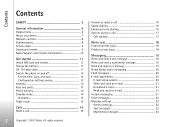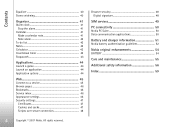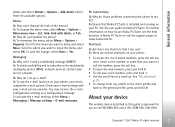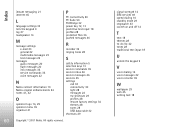Nokia 7900 Prism Support Question
Find answers below for this question about Nokia 7900 Prism.Need a Nokia 7900 Prism manual? We have 1 online manual for this item!
Current Answers
Answer #1: Posted by mech on December 20th, 2012 11:43 PM
run the software.
connect your nokia mobile tyhrough data cable when software asks you to do so.do not connect before it.
you can share media as nokia pc suits detects your device.
if it doesnt detect plug out your mobile and restart it. plug in the cable and start nokia pc suite.
Related Nokia 7900 Prism Manual Pages
Similar Questions
i need a pc suite that works with nokia 3606
Please, how do I transfer photos from my telephone to my computer via PC Suite? I have the cord to p...