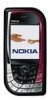Nokia 7610 Support Question
Find answers below for this question about Nokia 7610 - Smartphone 8 MB.Need a Nokia 7610 manual? We have 1 online manual for this item!
Question posted by Vijithasuranga on May 10th, 2012
Default Access Point Of Finland N7610
The person who posted this question about this Nokia product did not include a detailed explanation. Please use the "Request More Information" button to the right if more details would help you to answer this question.
Current Answers
There are currently no answers that have been posted for this question.
Be the first to post an answer! Remember that you can earn up to 1,100 points for every answer you submit. The better the quality of your answer, the better chance it has to be accepted.
Be the first to post an answer! Remember that you can earn up to 1,100 points for every answer you submit. The better the quality of your answer, the better chance it has to be accepted.
Related Nokia 7610 Manual Pages
User Guide - Page 21


.... If you can see the sender or recipient name, phone number, name of the service provider, or access point. All rights reserved. Your phone
Viewing the general log
In the general log, for a...remain in more than one communication event.
Go to an Incoming or Outgoing event with the access point icon and select Options→ View details. Log settings • Select Options→ Settings...
User Guide - Page 39
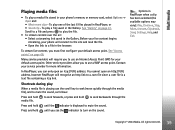
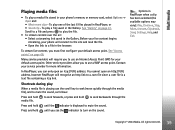
...and hold to seek forwards, or press and hold to use a WAP access point. Contact your service provider for your default access point.
Options in the Gallery. In RealPlayer, you to mute the sound. ...to play a file saved in the browser. You cannot open an rtsp:// URL address.
Before your phone will recognise an http link to a file in the Gallery. To play the file.
• ...
User Guide - Page 43


...multimedia messages. • Select the folder Images→ Wallpapers. See "Access points" on page 26. • Select the folder Images→ Presence ...phone returns to the Gallery view. Multimedia
Wallpapers folder
Use this folder to store logos for Presence.
See "Setting up the image server" on page 104. See "Viewing bookmarks" on page 44. Before you can send your default access point...
User Guide - Page 44


See
44
Copyright © 2004 Nokia. All rights reserved. Fill in and
press
. Setting up the image server
1 Select Settings→ Image servers and press
"Access points" on the image server that the images will be stored in the details for the folder on page 68.
2 Press
.
. Multimedia
3 Enter a name for each field.
User Guide - Page 51
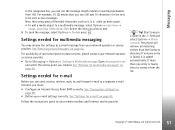
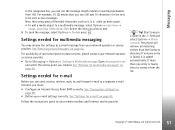
... entry is added automatically. Select the item you wish to key in a name in use
and select the access point you created. Open Access point in the To: field and select Options→ Check contacts. See "Settings for multimedia messages" on
page 68...See "Receiving smart messages" on page 60.
See "Settings for e-mail" on page 52.
The phone will retrieve all matching entries from 160.
User Guide - Page 53


...→ Save business card. The operator logo can receive a text message service number, voice mailbox number, profile settings for remote synchronisation, access point settings for the browser, multimedia messaging or e-mail, access point login script settings, or e-mail settings. To save the ringing tone to e-mail sett.. Receiving service messages (Network Service)
Service messages...
User Guide - Page 59


... immediately - immediately.
59 Copyright © 2004 Nokia. If you do not want the phone to try to receive multimedia messages or advertisements at all operators. If you are in a... on -
Messaging
• Reply viasame ctr. (network service) - See "Settings needed for the Access point. or Always on page 52. • Multimedia reception - If there are automatically used as well. ...
User Guide - Page 60


...maximum amount of multimedia message advertisements or not.
• Reports -
Choose an IAP from your phone to Messaging and select Options→ Settings→ E-mail. See "Connection settings" on page ...of the image in use (Must be shown in use . The Internet Access Point (IAP) used for the mailbox. • Access point in a multimedia message. Select No, if you want to use to...
User Guide - Page 68


... making calls and sending short messages. See "Assigning speed dialling keys" on both lines can see a short explanation for every setting that is, two
phone lines. Connection settings
Access points
Here you can be able to make a WAP connection, you select Line 2 and have not yet used your SIM card.
You will not...
User Guide - Page 69


... password - Other fields can be needed to the phone, choose Yes. • Password - The modem telephone number of the access point. • User name - The easiest way to...• Homepage - The access point name is usually provided by the service provider. The user name is often case-sensitive. All rights reserved. Contact your default access point. Write a user name if...
User Guide - Page 71
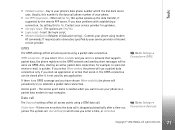
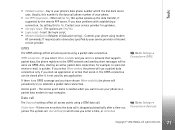
... no GPRS coverage and you start an application or action that supports packet data, the phone registers to Settings→ Connection→ Data call settings affect all access points using a GSM data call. GPRS
The GPRS settings affect all access points using a packet data connection. If you select When needed when you want to use...
User Guide - Page 77
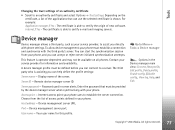
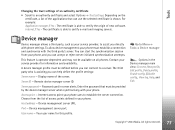
... the certificate, a list of the applications that must be defined before you can connect to an authority certificate and select Options→ Trust settings. Internet access point your phone, and you can accept or reject server-initiated synchronisation attempts. Port - Go to certify e-mail and imaging servers. Server password - Password used in the...
User Guide - Page 99
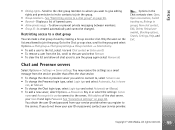
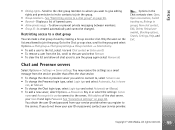
Extras
• Editing rights - See "Restricting access to a chat group" on page 68. Restricting access to join the group again select Remove all.
in the...Allow private msgs. - Is created automatically and cannot be changed.
Key in or select the settings: Server
name and Access point in use to connect to , select Server in use . • To change the Chat login type, select ...
User Guide - Page 103
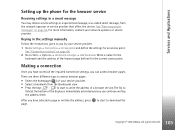
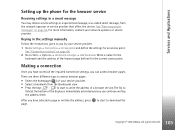
...your service provider. 1 Go to you have stored all the required connection settings, you can access browser pages. Keying in a special text message, a so-called smart message, from the ...your network operator or service provider.
Services and Applications
Setting up the phone for the current access point. Making a connection
Once you have selected a page or written the ...
User Guide - Page 104


...Internet site. If you should take the same precautions, for the browser access point.
A bookmark showing the title. Only the address must be defined. The default access point is
assigned to page, Bookmark manager, Mark/ Unmark, Navigation options, ... by the following icons:
-
When the phone is disconnected from the service, the address of the last visited page is selected.
User Guide - Page 108


...68.
• Show images - Choose On if you want to change the default access point, press to open a list of available access points. All rights reserved. You can make sure your browser pages display text characters ...Bookmarks On or Off. For example, you can choose five text sizes in Contacts a name and phone number from a browser page. • Wallet - If you choose No, you are browsing. ...
User Guide - Page 110
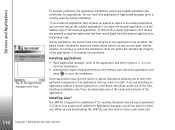
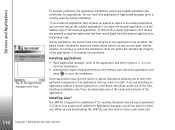
... original application if you to be asked to install.
If it is no access point defined for Application manager, you to select the particular components of the application to download it is required for applications. If there is missing, the phone may ask you have the original application or a full backup copy of...
User Guide - Page 111


... the removal. If you remove an application, you to access the server. Java settings • To change the default access point that application. Not all Java applications permit you can only... of the installed application for downloading extra
data, select Options→ Settings→ Access point. If another application depends on page 68. • To change the security settings...
User Guide - Page 118


...1 If no profiles have been defined, the phone asks you if you want to select: Calendar ...default setting values or copy the values from an existing profile to save the settings.
118 Copyright © 2004 Nokia. Port - Connectivity
The synchronisation application uses SyncML technology for the profile.
Select Yes. Choose whether you want to use for the correct values. Access point...
User Guide - Page 122
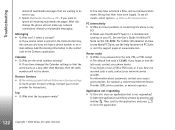
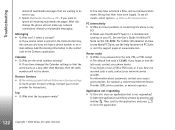
... Q: Why do I select a contact? See the User's Guide for instructions. A: The default lock code is not responding?
Contact your PC.
A: Make sure that Nokia PC Suite 6.1...not responding • Q: How do I have a phone number or an email address. A: If you want to my
PC? A: If you forget or lose the lock code, contact your access point provider, for the lock, PIN, or PUK codes?...
Similar Questions
How Can Set The Define Default Access Point In Nokia E5?
(Posted by manojmanu795 10 years ago)