Nokia E5-00 Support Question
Find answers below for this question about Nokia E5-00.Need a Nokia E5-00 manual? We have 2 online manuals for this item!
Question posted by manojmanu795 on June 22nd, 2013
How Can Set The Define Default Access Point In Nokia E5?
The person who posted this question about this Nokia product did not include a detailed explanation. Please use the "Request More Information" button to the right if more details would help you to answer this question.
Current Answers
There are currently no answers that have been posted for this question.
Be the first to post an answer! Remember that you can earn up to 1,100 points for every answer you submit. The better the quality of your answer, the better chance it has to be accepted.
Be the first to post an answer! Remember that you can earn up to 1,100 points for every answer you submit. The better the quality of your answer, the better chance it has to be accepted.
Related Nokia E5-00 Manual Pages
Nokia E5-00 User Guide in US English - Page 81
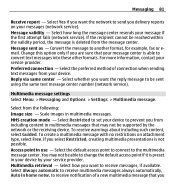
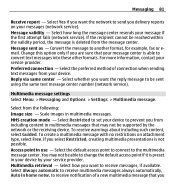
.... To receive warnings about including such content, select Guided. Access point in multimedia messages.
Select the default access point to connect to receive multimedia messages always automatically, Auto in ...message center. To create a multimedia message with no restrictions on your device to set your messages (network service). Change this option only if you are sure that you...
Nokia E5-00 User Guide in US English - Page 96


... sound system, or television. PC connections You can use your mobile device with Universal Plug and Play (UPnP) and certified by ..., you can play media files from your device.
With Nokia Ovi Suite you can , for the mode each time ... and synchronize media files in your cellular phone with a wireless LAN (WLAN) access point device or router.
To set the device to the device, select Menu...
Nokia E5-00 User Guide in US English - Page 103


... access points may not be preset for your device by default when you really trust the owner of a certificate does not offer any certificate settings, you must contain correct, authentic, or trusted certificates for increased security to be valid, check that you enter a web address in order to change, create, edit, or remove them. Define...
Nokia E5-00 User Guide in US English - Page 104


...for web pages. point for updating. Allow or block automatic opening of cookies. Define the font size that is active. Enable or disable automatic bookmark collecting. Form data saving - Web feed settings Acc. If ... web feeds to be updated automatically when roaming. Default encoding -
Font size - Select the desired access point for auto-update - Cookies -
Nokia E5-00 User Guide in US English - Page 111


... vary.
To add a new printer, select Options > Add. Access point - The maximum length of copies - Preview -
Print range -
Select a bearer for the file. Port - Nokia Office Tools 111
Page setup - Print - Select a driver for the printer. You can change the paper size and orientation, define the margins, and insert a header or a footer. Printing options...
Nokia E5-00 User Guide in US English - Page 115
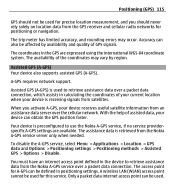
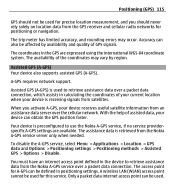
..., select Menu > Applications > Location > GPS data and Options > Positioning settings > Positioning methods > Assisted GPS > Options > Disable. A wireless LAN (WLAN) access point cannot be used .
With the help of assisted data, your device can be defined in the device to retrieve assistance data from the Nokia A-GPS service over the cellular network. The trip meter has...
Nokia E5-00 User Guide in US English - Page 120


...of your service provider, and you want to edit the settings. Use a compatible external GPS receiver with Bluetooth connectivity.
Notation settings
To select which format the coordinate information is displayed in your...assistance data server. Positioning server
To define an access point and positioning server for speeds and distances, select Measurement system > Metric or Imperial.
Nokia E5-00 User Guide in US English - Page 124
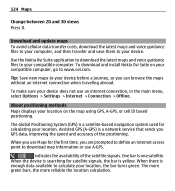
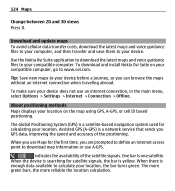
...for the first time, you are prompted to define an internet access point to www.ovi.com. Assisted GPS (A-GPS).... The more green bars, the more reliable the location calculation. To download and install Nokia Ovi Suite on the map using GPS, A-GPS, or cell ID based positioning. The...select Options > Settings > Internet > Connection > Offline.
124 Maps
Change between 2D and 3D views Press 3.
Nokia E5-00 User Guide in US English - Page 161


Select the access point Select Default access point. Media 161
Playlists
To view and manage playlists, select Music library > Playlists. Downloading music may be asked to select the access point to use when connecting to move, and select Options > Reorder playlist. For information about data transmission charges, contact your device. To create a new playlist, select ...
Nokia E5-00 User Guide in US English - Page 165
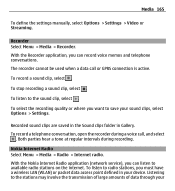
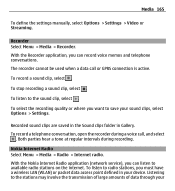
...voice memos and telephone conversations. Nokia Internet Radio Select Menu > Media > Radio > Internet radio.
Media 165
To define the settings manually, select Options > Settings > Video or Streaming. To...through your device.
With the Nokia Internet Radio application (network service), you must have a wireless LAN (WLAN) or packet data access point defined in Gallery. Recorded sound clips...
Nokia E5-00 User Guide in US English - Page 168


The station directory is maintained by country/region - Browse by Nokia. View the most popular stations in which there are stations broadcasting. Internet radio settings Select Menu > Media > Radio > Internet radio and Options > Settings.
Top stations - To select the default access point to connect to internet radio stations outside the directory, add station information manually...
Nokia E5-00 User Guide in US English - Page 184


... required. Edit the connection settings of data over IP networks. To use to create, edit, or remove them. A policy server refers to combine with regular internet access points to the network. Select a destination and Options > Edit, and define the following : VPN policies - Edit VPN access points Select Menu > Ctrl.
VPN policies define the method used by the...
Nokia E5-00 User Guide in US English - Page 185


... of the private network. Use a VPN connection in which you want to create secure connections for data transfer. Settings 185
Internet access point - Proxy port number - The settings available for the credentials. For the correct settings, contact your identity when you are established automatically.
Contact your VPN user name and passcode or password. To use...
Nokia E5-00 User Guide in US English - Page 195
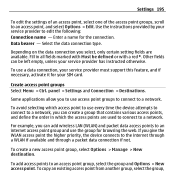
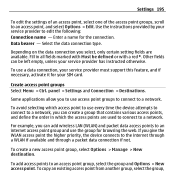
... contains various access points, and define the order in all fields marked with Must be left empty, unless your service provider has instructed otherwise. To use the group for browsing the web.
Settings 195
To edit the settings of an access point, select one of the access point groups, scroll to a network. To avoid selecting which the access points are available...
Nokia E5-00 User Guide in US English - Page 197
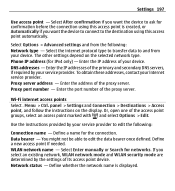
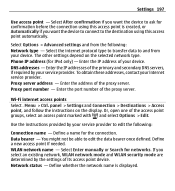
...service provider. Define a new access point if needed. Define a name for networks. Or, open one of its access point device. Select After confirmation if you want the device to the destination using this access point is displayed.
Phone IP address (for confirmation before the connection using this access point automatically. Settings 197
Use access point - You might...
Nokia E5-00 User Guide in US English - Page 199
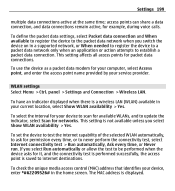
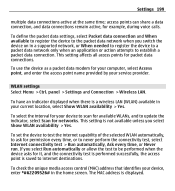
... connection, and data connections remain active, for your computer, select Access point, and enter the access point name provided by your current location, select Show WLAN availability > Yes. The MAC address is a wireless LAN (WLAN) available in your service provider. To define the packet data settings, select Packet data connection and When available to register the...
Nokia E5-00 User Guide in US English - Page 203
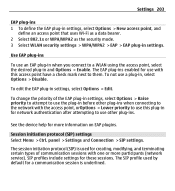
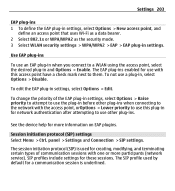
....
To edit the EAP plug-in settings. panel > Settings and Connection > SIP settings.
The session initiation protocol (SIP) is used by default for more participants (network service). The SIP profile used for these sessions.
Settings 203
EAP plug-ins 1 To define the EAP plug-in settings, select Options > New access point, and
define an access point that uses Wi-Fi as a data...
Nokia E5-00 User Guide in US English - Page 204


Service profile - Default destination - Default access point - Select the registration mode. To select the SIP profile you want to use for the internet connection. Enter a name for communication sessions, select Options > Default profile. Select IETF or Nokia 3GPP. Enter your service provider. Use compression - Registrar server -
Edit SIP proxy servers Select Options > New ...
Nokia E5-00 User Guide in US English - Page 211


... web. PUK and PUK2 codes are connected to 8 digits long.
Internet mail access protocol, version 4.
A common mail protocol that can be 4 to WLAN using a WLAN access point.
The PIN code must first define internet access points for accessing your remote mailbox. Session Initiation Protocol. An access point is switched on. Post office protocol, version 3. The length of the PIN2...
Nokia E5-00 User Guide in US English - Page 237


...
home network
96 keypad lock
18
home screen
26 keys
- WEP keys
201
I
keys and parts
11
IAPs (internet access points)
87
IM (instant messaging)
67, 83 L
images
147 landmarks
118
- settings
188
installing applications
177 licenses
181
internet browser
97 location information
114 Index 237
G
gallery - editing
152, 153 language
- position requests...
Similar Questions
Why Can't I Wach Youtube Vidios It Keeps Sayin Define Defalt Access Point.
help
help
(Posted by carterjc70 11 years ago)
Default Access Point Of Finland N7610
(Posted by Vijithasuranga 11 years ago)

