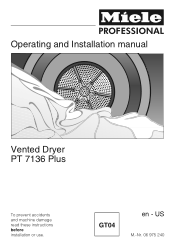Miele PT 7136 Support Question
Find answers below for this question about Miele PT 7136.Need a Miele PT 7136 manual? We have 1 online manual for this item!
Question posted by lindahh81 on February 13th, 2024
Display Choice Of Program Dissapeard
Current Answers
Answer #1: Posted by SonuKumar on February 13th, 2024 9:32 AM
If the dryer seems stuck or unresponsive mid-cycle, you can try restarting the program. Press the "Cancel" button once, then wait for the program to cool down (around 10 minutes). Press "Cancel" again to end the program, then open and close the door. Select a new program and start it again.
2. Clearing an error message:
If the dryer displays an error message, consult your user manual to understand what it means and the recommended course of action. Some error messages might require professional service, while others might be resolved by cleaning the filters or adjusting settings.
3. Factory reset (not recommended):
Caution: This should be a last resort and might erase saved settings and programs. Consult your user manual carefully before attempting this. The process for a factory reset can vary depending on the model and software version. Generally, it involves a specific button combination or sequence of actions.
4. Power cycling:
If the dryer is completely unresponsive, you can try power cycling it. Turn off the power at the breaker or outlet for at least 30 seconds, then turn it back on. Wait a few minutes for the dryer to boot up before trying to use it again.
Important notes:
Before attempting any troubleshooting, make sure the dryer is unplugged and the door is open.
If you're unsure about the cause of the issue or the appropriate solution, it's best to consult your user manual or contact Miele customer service for assistance. They can provide specific guidance based on your model and situation.
Remember, some repairs might require professional service, especially if they involve electrical components or complex troubleshooting.
I hope this information helps!
Please respond to my effort to provide you with the best possible solution by using the "Acceptable Solution" and/or the "Helpful" buttons when the answer has proven to be helpful.
Regards,
Sonu
Your search handyman for all e-support needs!!
Answer #2: Posted by Ramdi28 on February 20th, 2024 11:37 PM
Verify the dryer's power and settings to make sure everything is working properly. Unintentional button pushes or power outages can occasionally alter the display's settings. To turn the display back on, try turning off and on again or hitting the relevant buttons.
kid Lock: To prevent unintentional modifications, some dryers are equipped with a kid lock mechanism that disables several controls. Verify whether the child lock function is on, and if not, follow the user handbook to turn it off.
Reset the Dryer: Unplug the dryer to perform a reset.
Related Miele PT 7136 Manual Pages
Similar Questions
I have power to plug but dryer does not light up or start, could it be the thermal fus
Hi my dryer is not heating up. What can the problem be ?