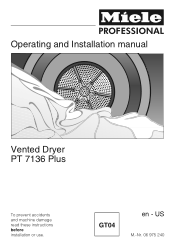Miele PT 7136 Support Question
Find answers below for this question about Miele PT 7136.Need a Miele PT 7136 manual? We have 1 online manual for this item!
Question posted by Andrewmiller76 on October 25th, 2023
What Is Code F2
Current Answers
Answer #1: Posted by Technicalproblemsolver on October 25th, 2023 1:45 AM
1. Turn off the dryer and unplug it from the power source.
2. Wait for a few minutes to allow the dryer to reset.
3. Check the lint filter and ensure it is clean and free of any debris.
4. Make sure the dryer is not overloaded with clothes, as this can cause overheating.
5. If the issue persists, contact Miele customer service or contact a professional technician for further assistance, diagnose and potential repair.
"Hi there,
I hope my response was helpful in addressing your question or concern. If you found it valuable, I kindly ask you to consider accepting my answer by clicking the designated button. Your support will not only acknowledge my efforts but also guide others in finding useful solutions. Thank you for your trust and I'm ready to assist you further if needed.
Best regards,
Technicalproblemsolver"
Answer #2: Posted by SonuKumar on October 25th, 2023 10:42 AM
Please respond to my effort to provide you with the best possible solution by using the "Acceptable Solution" and/or the "Helpful" buttons when the answer has proven to be helpful.
Regards,
Sonu
Your search handyman for all e-support needs!!
Related Miele PT 7136 Manual Pages
Similar Questions
I have power to plug but dryer does not light up or start, could it be the thermal fus
Hi my dryer is not heating up. What can the problem be ?
my oven is showing a fault code f 44. What does this mean and what do I need to do? Thank yo