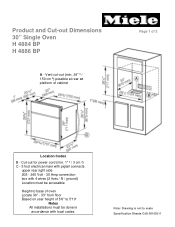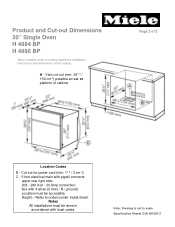Miele H 4884 BP Support Question
Find answers below for this question about Miele H 4884 BP.Need a Miele H 4884 BP manual? We have 2 online manuals for this item!
Question posted by Clarkric11 on September 18th, 2016
Oven S Displaying A Fault Code
my oven is showing a fault code f 44. What does this mean and what do I need to do? Thank yo
Current Answers
Related Miele H 4884 BP Manual Pages
Similar Questions
What's The Maximum Current (amperage) This Oven Will Draw At Full Power?
What's the maximum current (amperage) this oven will draw at full power?
What's the maximum current (amperage) this oven will draw at full power?
(Posted by Erdaram64336 7 years ago)
Cleaning
How to clean in between the glass on the doors of a (H4884BP_H4886BP) Miele Master Chef Oven?
How to clean in between the glass on the doors of a (H4884BP_H4886BP) Miele Master Chef Oven?
(Posted by jpcardo3 9 years ago)
Im Replacing An Oven With A Miele H6200bm Spee Oven
What cain of electrical wire and breaker do I need to intall for the new oven.
What cain of electrical wire and breaker do I need to intall for the new oven.
(Posted by aca1074ac 9 years ago)
When I Try To Micro Wave Oven The Numbers Higher Than 6 Can't Be Used
(Posted by Hollandrainbow 11 years ago)