Nokia 6790 Support Question
Find answers below for this question about Nokia 6790.Need a Nokia 6790 manual? We have 2 online manuals for this item!
Question posted by troymosesramone on May 17th, 2011
Is There A Compatible Internet Radio For The 6790 Nokia Surge?
cant access internet radio on the straight talk device
Current Answers
There are currently no answers that have been posted for this question.
Be the first to post an answer! Remember that you can earn up to 1,100 points for every answer you submit. The better the quality of your answer, the better chance it has to be accepted.
Be the first to post an answer! Remember that you can earn up to 1,100 points for every answer you submit. The better the quality of your answer, the better chance it has to be accepted.
Related Nokia 6790 Manual Pages
Nokia 6790 surge User Guide in US English and Spanish - Page 4


.... In addition, your AT&T phone may be used to access the Internet and to stop using a telephone in close proximity to make it easy for certain devices which bypass AT&T controls.
The...Nokia could void the user's authority to the following two conditions: (1) This device may not cause harmful interference, and (2) this equipment.
9214918/version 1.2 AT&T, the AT&T logo and all other phones...
Nokia 6790 surge User Guide in US English and Spanish - Page 5


... 31
11.IM&Email 33
Mobile email 33 Instant messaging 34
12.Address Book... 35
13.Games&Apps 35
Radio 35 Launch a game or ...compatible headset 18 Connect a USB data cable 18
3. Contents
SAFETY 6
Support 8
Help 8 Nokia support and contact information .... 8
1. Get started 8
Insert the SIM card and battery 8 microSD card slot 10 Charge the battery 12 Switch the device on or off 12 Access...
Nokia 6790 surge User Guide in US English and Spanish - Page 13


...
Your battery has been partially charged at the factory. If the device asks for a PIN code, enter the PIN code, and select OK. For information on your device uses access codes, select Security > Phone and SIM card.
> Settings > Config. > General >
12
With the Phone setup application, you are presently in, then enter the local time...
Nokia 6790 surge User Guide in US English and Spanish - Page 37
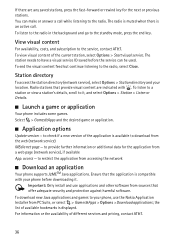
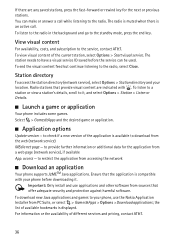
... to download from accessing the network
■ Download an application
Your phone supports J2METM Java applications. The station needs to the service, contact AT&T. Radio stations that provide ...phone before the service can make or answer a call . to check if a new version of available bookmarks is compatible with . to it . The radio is muted when there is available to the radio...
Nokia 6790 surge User Guide in US English and Spanish - Page 49


... exit remote SIM mode. To pair with a device, select Options > New paired device and the device with which others do not trust.
My phone's name - To cancel pairing, scroll to PC Suite through Bluetooth connectivity, see the Nokia 6790 FAQ Product Information at all . If you do not have access, for a Bluetooth connection, and need to unlock...
Nokia 6790 surge User Guide in US English and Spanish - Page 58
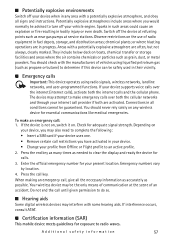
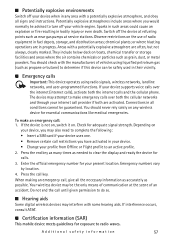
...card if your device uses one. • Remove certain call provider if both the internet calls and the cellular phone. Areas with the manufacturers of vehicles using radio signals, wireless ...SAR)
This mobile device meets guidelines for exposure to clear the display and ready the device for your present location. ■ Potentially explosive environments
Switch off your device when in ...
User Guide - Page 8


...switch on the device.
● With the Nokia Software Updater application, update your local Nokia website, www.nokia.mobi/support (with a mobile device), the Help ...nokia.com/repair or www.nokialatinoamerica.com/centrosdeservicio.
In-device help
Your device contains instructions to help to read instructions. To open in the user guide. When you are reading the instructions, to access...
User Guide - Page 10


... MMS, GPRS, streaming, and mobile internet settings automatically configured, based on your SIM card against unauthorized use. See "Settings wizard," p. 18.
10
© 2010 Nokia. This code protects your network service provider information. Find help
PIN and PUK codes
If you forget any of the following access codes, contact your device. See "Transfer content," p. 18...
User Guide - Page 14


...device. You do the following: 1. If prompted, enter the PIN code or lock code, and select OK. See "What is not connected to the outlet consumes power even when it may change the
14
© 2010 Nokia...select OK. Tip: Disconnect the charger from the wall outlet. With the Phone setup application, you feel the device vibrate.
3. Connect the charger to a wall outlet. 2. Get started
Charge...
User Guide - Page 18


... SIM card in it. Use Settings wizard to transfer content. Select from a compatible Nokia device, select Phone switch. The settings available for editing may vary.
Transfer content for Exchange account. All rights reserved. To access the Phone Setup application later, select > Applications > Help > Phone setup.
Settings wizard
Select > Tools > Settings wizard.
If the SIM card is...
User Guide - Page 24


...
Antenna locations
Your device has three integrated antennas: cellular antenna, Bluetooth antenna, and GPS antenna. All rights reserved. Your Nokia 6790 slide
To view the time in the standby modes, select Clock type > Analog or Digital. To add locations to a location, and select Options > Set as current location.
To allow the mobile phone network to...
User Guide - Page 30


... hand does not cover the GPS antenna of found . Establishing a GPS connection may take from the Nokia A-GPS service over a packet data connection. When your device has received enough data from the satellite signal to select the internet access point when GPS is receiving satellite signals, select > Applications and GPS data > Position > Options > Satellite...
User Guide - Page 33


...key. The map is automatically downloaded if you scroll to a compatible PC, see www.nokia.com/maps. Ovi Maps
To zoom in the route, scroll ...device.
To change the map type, select Options > Map mode. To navigate to the destination by default. Move on foot, if you download for the navigation service.
© 2010 Nokia.
If you must purchase a licence for use Maps without an Internet...
User Guide - Page 35


... web quickly.
To save memory, select Options > Tools > Page > Load content > Text only. Internet key
Your device has a key for mobile devices. You can view web pages on the page are Symbian Signed or have an internet access point configured in the field ( ), and press the scroll key. To change the homepage, select Options > Tools. To...
User Guide - Page 38


... need to a compatible PC with your device as walls or other devices do not disconnect the USB data cable during data transfer. This device is connected to a headset, you connect the USB data cable to use Bluetooth technology. All rights reserved.
A Bluetooth connection can see your device, install Nokia PC Suite on connection > Yes.
Internet and connectivity...
User Guide - Page 39


...your device is displayed.
hands-free, headset, human interface device, object push, phone book access, and SIM access. Check with the manufacturers of the previous search
Internet ... reserved.
39
Pair devices
Select > Tools > Connectivity > Bluetooth.
© 2010 Nokia. To ensure interoperability between other devices using a compatible accessory that supports the...
User Guide - Page 40


... between your device.
If the device has been locked, enter the lock code to audio device.
40
© 2010 Nokia. To search for Bluetooth devices within range....access must have sent data using Bluetooth connectivity before, a list of the other device separately every time, select Set as a car kit, to make calls, you connect the devices for the first time. To use a compatible...
User Guide - Page 47


..., or a compatible computer, or streamed to synchronize music between your device over the air (network service), select Streaming links and a link. Supported file formats include MPEG-4, MP4 (not streaming), 3GP, RV, RA, AMR, and Midi. The radio is muted when there is an active call while listening to the internet access point.
© 2010 Nokia.
Change...
User Guide - Page 55


.....
It is recommended that you have accessed confidential
information requiring passwords, empty the cache after each use Nokia Ovi Suite to a compatible computer and use . card. Browsing and downloads ● If you receive suspicious messages, do not trust.
To back up data. Exercise caution with unknown devices or devices that offer adequate security and protection...
User Guide - Page 63


...mobile devices employ a unit of measurement known as the Specific Absorption Rate or SAR. These guidelines were developed by location.
4. The exposure guidelines for exposure to radio waves recommended by international guidelines. All rights reserved.
63 If your device supports voice calls over the internet (internet... internet calls and the cellular phone.
You should check with the device ...
Similar Questions
I Have Brought A Nokia 7205 Intrigue Mobile Phone From Us. To Make It Work In In
I have brought a nokia 7205 intrigue mobile phone from USA. To make it work, I approached many servi...
I have brought a nokia 7205 intrigue mobile phone from USA. To make it work, I approached many servi...
(Posted by man1150 12 years ago)
How I Can Change Picture Resolution In Nokia C5 03 Mobile Phone
HOW I CAN CHANGE PICTURE RESOLUTION IN NOKIA C5-03 MOBILE PHONE
HOW I CAN CHANGE PICTURE RESOLUTION IN NOKIA C5-03 MOBILE PHONE
(Posted by josekp 12 years ago)
Nokia 6790 Will Receive But Not Send Texts...
Just Got And Activated Phone Toda
(Posted by JAMIETONY 12 years ago)
6790 Slide Doesn't Send Texts
I have a nokia 6790 slide that works fine except that it won't send texts. It will recieve them, but...
I have a nokia 6790 slide that works fine except that it won't send texts. It will recieve them, but...
(Posted by risinggoddessgoods 12 years ago)

