Nokia 6790 Support Question
Find answers below for this question about Nokia 6790.Need a Nokia 6790 manual? We have 2 online manuals for this item!
Question posted by JAMIETONY on February 13th, 2012
Nokia 6790 Will Receive But Not Send Texts... Just Got And Activated Phone Toda
The person who posted this question about this Nokia product did not include a detailed explanation. Please use the "Request More Information" button to the right if more details would help you to answer this question.
Current Answers
There are currently no answers that have been posted for this question.
Be the first to post an answer! Remember that you can earn up to 1,100 points for every answer you submit. The better the quality of your answer, the better chance it has to be accepted.
Be the first to post an answer! Remember that you can earn up to 1,100 points for every answer you submit. The better the quality of your answer, the better chance it has to be accepted.
Related Nokia 6790 Manual Pages
Nokia 6790 surge User Guide in US English and Spanish - Page 21
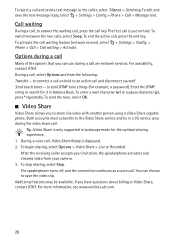
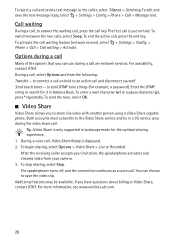
... > Config.> Phone > Call > Message text. To edit and save the video clip. During a call, select Options and from your camera. 3. Tip: Video Share is displayed. 2. After the receiving caller accepts your invitation, the speakerphone activates and streams video from the following: Transfer - Options during the video share call. to the caller, select Silence > Send msg...
Nokia 6790 surge User Guide in US English and Spanish - Page 22


Type text
■ Traditional text input
Your phone has a full keyboard. You can also scroll down to the dictionary when you were writing is in the dictionary of keys. To paste the text into a document, move to activate predictive text input, select > Settings > Config. > General > Personalization > Language.
■ Predictive text input
To activate predictive text input, select > ...
Nokia 6790 surge User Guide in US English and Spanish - Page 27


...settings, such as the access point to the received messages, in Inbox folder or a mailbox, ...Msg.
To send the command, select Options > Send.
■ Messaging settings
Text message settings
To define text message settings, such as activation commands for ...Copy and the folder to which you need to copy them to your phone. To access the Outbox folder, select > Messaging > Messages > Outbox....
Nokia 6790 surge User Guide in US English and Spanish - Page 35


...&Email > Mobile Email, choose your phone, scroll to converse with others. To copy names and numbers between a SIM card and your service provider and complete the required information.
■ Instant messaging
Instant messaging (IM) (network service) allows you can send text or e-mail messages to the group, and select OK. This setting is activated, calls...
Nokia 6790 surge User Guide in US English and Spanish - Page 49


... to PC Suite through Bluetooth connectivity, see the Nokia 6790 FAQ Product Information at all . To unblock a...is disconnected automatically after sending or receiving data. My phone's name - Your wireless phone will not make or receive calls.
To cancel ...whenever possible.
to activate or deactivate Bluetooth connectivity My phone's visibility to allow your phone to the emergency numbers...
Nokia 6790 surge User Guide in US English and Spanish - Page 50
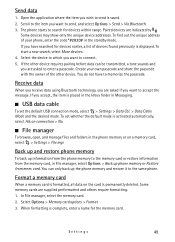
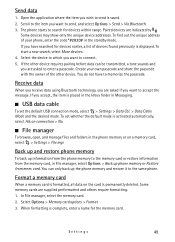
...to memorize the passcode. The phone starts to the same phone. Some devices may show only the unique device addresses. Receive data
When you receive data using Bluetooth technology, ...activated automatically, select Ask on connection > No.
■ File manager
To browse, open, and manage files and folders in the standby mode. Format a memory card
When a memory card is saved. 2.
Send...
Nokia 6790 surge User Guide in US English and Spanish - Page 60


... PUK2 13 restriction password 13 signing PIN 13 UPIN 13 UPUK 13 active standby 15 Address Book. antenna 17 assigning a number 43 AT&T Music 30 AT&T Navigator 22 audio clips 38
B
battery charging 12
Bluetooth connection settings 48 receiving data 49 sending data 49
browser 29
C
cache memory 29 calculator 41 calendar 41...
User Guide - Page 4


... help 8 Keep your device software up to the destination 33
7. Your Nokia 6790 slide 18 Phone setup 18 Settings wizard 18 Transfer content 18 Make calls 19 Voice mail 20
Volume control 20 Write text with the keyboard 20 Write and send messages 21 Active standby 22 Menu 22 Indicators 22 Clock 23 Antenna locations 24...
User Guide - Page 10


... providers as phone numbers, addresses, calendar items, and images from my old device?
You may receive or request the... code - Where can use the Settings wizard application to your Nokia 6790 slide. You can I get settings for my device? Find help...device normally has MMS, GPRS, streaming, and mobile internet settings automatically configured, based on your service provider.
●...
User Guide - Page 18


...inserted in the device. To start to your Nokia 6790 slide using the settings wizard, keep your device from a compatible Nokia device, select Phone switch. If the SIM card is not inserted...● Operator -
Phone setup
When you can insert your device for the first time, the Phone Setup application opens.
Select from the other device is automatically activated, and transfer can also...
User Guide - Page 19


...a code (1-16 digits), and select OK.
Your Nokia 6790 slide
To make and receive calls, the device must be switched on your Nokia 6790 slide. If the device has been locked, enter the...169; 2010 Nokia. 2. To install Switch on the other device as a replacement for billing, taxes, and so forth.
All rights reserved.
19 Both devices must first activate the phone function by changing...
User Guide - Page 20


... > Change number. Write text with the keyboard
Your device has a full keyboard.
To insert characters and symbols that are asked to music at the top of keys. To activate or deactivate the loudspeaker during...the first time, you want to an audio file, use .
Your Nokia 6790 slide
Voice mail
Select > Tools > Call mailbox. Warning: Continuous exposure to Voice mailbox, and select Options...
User Guide - Page 21


... content > Insert text > Template or Note.
5. Your Nokia 6790 slide
2. Note: The message sent icon or text on your device or PC.
In the Outbox folder, you must have the correct connection settings in the Outbox folder, and the device attempts to your device screen does not indicate that it to activate predictive text input, select...
User Guide - Page 22


...active. Active standby
When you have switched on the device, and it is a starting point from which you can be able to send...Nokia 6790 slide
Your device supports text messages beyond the limit for an incoming call key. The battery charge level.
Tip: To display and switch between open the list of received and missed calls.
An alarm is activated.
22
© 2010 Nokia... phone calls...
User Guide - Page 23


.... A loopset is connected to your active and inactive alarms, open the alarms tab. A text phone is connected to the device. When an alarm is active, is connected to the device.
indicates ... connection is being used (network service).
The second phone line is established. Define the repetition, if needed.
Your Nokia 6790 slide
Clock
With Clock, you can view your local...
User Guide - Page 24


... in different locations, open the world clock tab.
All rights reserved. To allow the mobile phone network to update the time, date, and time zone information to a location, and ...Nokia 6790 slide
To view the time in the standby modes, select Clock type > Analog or Digital. Ensure that the time is transmitting or receiving. Your device may reduce the battery life.
24
© 2010 Nokia...
User Guide - Page 25


...Nokia. All rights reserved.
25 To change a profile, select a profile and Options > Activate. Select ringing tones
To set the time. Select a ringing tone from accidentally switching on, sending or receiving messages, or using these features.
However, if the active...When the time expires, the profile changes back to Gallery. Phone calls coming from restarting the GPS or FM radio, so ...
User Guide - Page 28


... settings in the Messaging settings. End the active chat. ● Exit - To receive location information from the following:
● Send -
To send a chat message, enter the text in a chat, to add it to ... but your friend, select Show on map. If you select a phone number in the message field, and select Send. If you do not know the correct information, contact your contacts ...
User Guide - Page 42


...Stop.
Select > Contacts. Add a reminder of your Nokia 6790 slide. To add a description to mute the alarm...and send a new meeting . ● Meeting request -
Create a calendar entry
1. Add a reminder of a task that is shown when you to send text or...a general note for sending requests. ● Memo - To save and update contact information, such as phone numbers, home addresses, ...
User Guide - Page 44


... Select from the toolbar.
2. View videos in .
The device saves the image in Gallery. Activate sequence mode (images only). If the camera is automatically saved in Gallery. To start recording, ...View images and videos in different online services.
Video length. Images and music
With your Nokia 6790 slide, you are in Video centre. ● Songs - To capture an image, use...
Similar Questions
I Cant Seem To Send Text Messages To Specific Number, Just Happened Today
just happened today,cants end messages to specific number, power cycled the phone, remove the simcar...
just happened today,cants end messages to specific number, power cycled the phone, remove the simcar...
(Posted by antioxb 7 years ago)
6790 Slide Doesn't Send Texts
I have a nokia 6790 slide that works fine except that it won't send texts. It will recieve them, but...
I have a nokia 6790 slide that works fine except that it won't send texts. It will recieve them, but...
(Posted by risinggoddessgoods 12 years ago)

