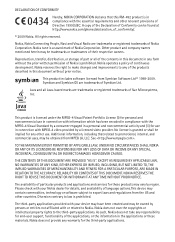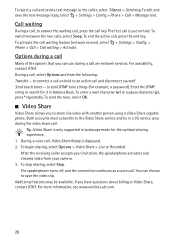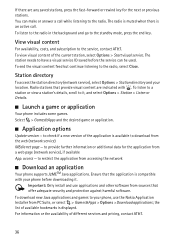Nokia 6790 Support Question
Find answers below for this question about Nokia 6790.Need a Nokia 6790 manual? We have 2 online manuals for this item!
Question posted by risinggoddessgoods on February 8th, 2012
6790 Slide Doesn't Send Texts
I have a nokia 6790 slide that works fine except that it won't send texts. It will recieve them, but will not send them. I have tried troubleshooting, emailing the company, but cannot call as after 5 minutes or so the line goes busy.
Current Answers
Related Nokia 6790 Manual Pages
Similar Questions
No Display In Mobile Phone
I have a Nokia mobile phone model 6070 the display is not working when I try to switch on it
I have a Nokia mobile phone model 6070 the display is not working when I try to switch on it
(Posted by Swagatdash1978 3 years ago)
I Have Brought A Nokia 7205 Intrigue Mobile Phone From Us. To Make It Work In In
I have brought a nokia 7205 intrigue mobile phone from USA. To make it work, I approached many servi...
I have brought a nokia 7205 intrigue mobile phone from USA. To make it work, I approached many servi...
(Posted by man1150 11 years ago)
Nokia 6790 Slide...keeps Sending The Same Text Message About 10 To 12 To The Per
phone keeps sending the same message to who ever I send it too... 10 to12 times the same text ugh! I...
phone keeps sending the same message to who ever I send it too... 10 to12 times the same text ugh! I...
(Posted by dichaffee 12 years ago)
Nokia 6790 Will Receive But Not Send Texts...
Just Got And Activated Phone Toda
(Posted by JAMIETONY 12 years ago)