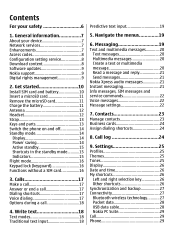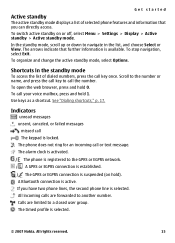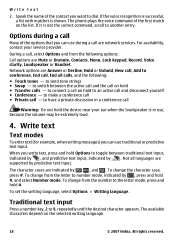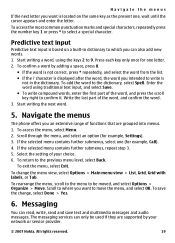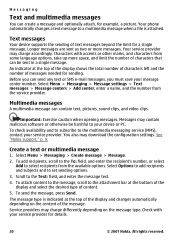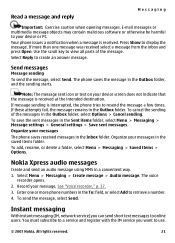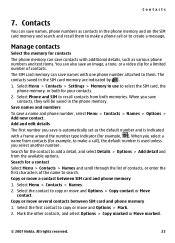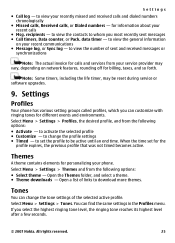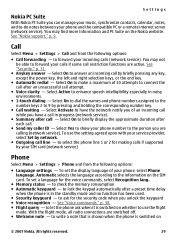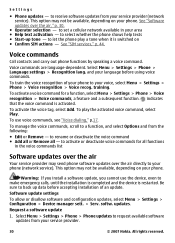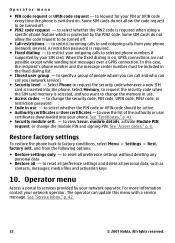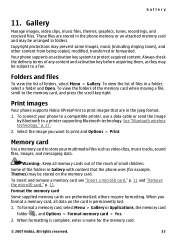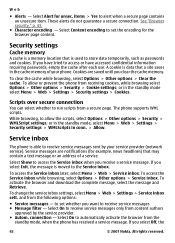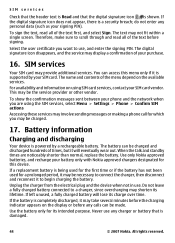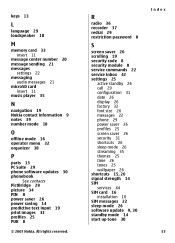Nokia 5310 XpressMusic Support Question
Find answers below for this question about Nokia 5310 XpressMusic.Need a Nokia 5310 XpressMusic manual? We have 1 online manual for this item!
Question posted by antioxb on February 8th, 2017
I Cant Seem To Send Text Messages To Specific Number, Just Happened Today
just happened today,cants end messages to specific number, power cycled the phone, remove the simcard and still the same. pls help.. thank you
Current Answers
Answer #1: Posted by TommyKervz on February 9th, 2017 2:46 AM
- Delete the number, restart your phone and save it again.
- Make sure the number is not in blocked list.
- Make sure the area code is correct.
- Confirm if the person did not block you from sending text messages.
Related Nokia 5310 XpressMusic Manual Pages
Similar Questions
Puk.code
I tried my pin code three times and got it all wrong now they are asking for my puk code and i do no...
I tried my pin code three times and got it all wrong now they are asking for my puk code and i do no...
(Posted by amazonboy766 11 years ago)
I Cant Send Text Messages.
I can't send text messages is there something wrong on my message center?
I can't send text messages is there something wrong on my message center?
(Posted by makemayeth 12 years ago)
My New Phone Has Problems Sending Text Messages,what Is The Problem?
(Posted by Wwwnobuthiphahlo 12 years ago)