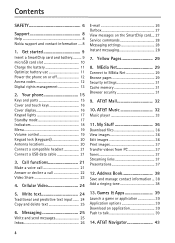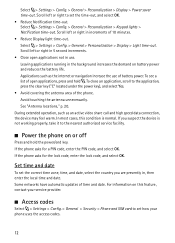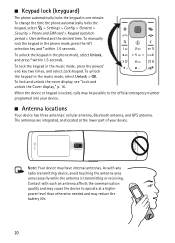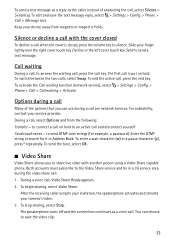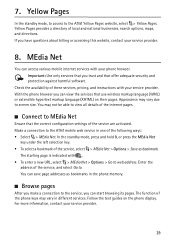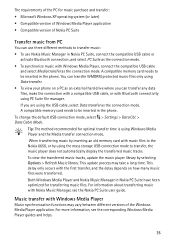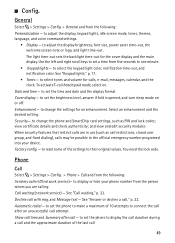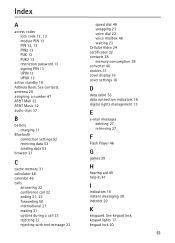Nokia 6650 fold Support Question
Find answers below for this question about Nokia 6650 fold.Need a Nokia 6650 fold manual? We have 2 online manuals for this item!
Question posted by cznetommy on July 17th, 2014
I Need Help With Texting On The 6650. I Cannot Figure Out How It Works. I
I cannot figure out how to text the words I need. It just fills in works and I cannot change them. Also, I do not know what key to press for capitalizing and punctuation. Cindy
Current Answers
Related Nokia 6650 fold Manual Pages
Similar Questions
No Display In Mobile Phone
I have a Nokia mobile phone model 6070 the display is not working when I try to switch on it
I have a Nokia mobile phone model 6070 the display is not working when I try to switch on it
(Posted by Swagatdash1978 3 years ago)
How Do I Make My Phone Ring Longer Before It Goes To Voicemail
How do I make may phone ring longer before it goes to voicemail [email protected]
How do I make may phone ring longer before it goes to voicemail [email protected]
(Posted by clanders00 11 years ago)
I Have Brought A Nokia 7205 Intrigue Mobile Phone From Us. To Make It Work In In
I have brought a nokia 7205 intrigue mobile phone from USA. To make it work, I approached many servi...
I have brought a nokia 7205 intrigue mobile phone from USA. To make it work, I approached many servi...
(Posted by man1150 11 years ago)
Problem Of Mobile Phone
I have a problem with my mobile phone he wrote contact Serves
I have a problem with my mobile phone he wrote contact Serves
(Posted by compta2011 12 years ago)