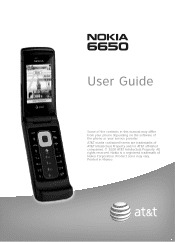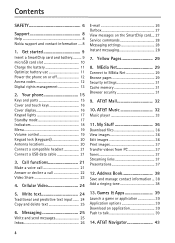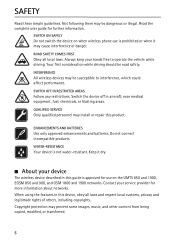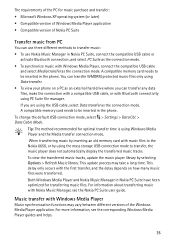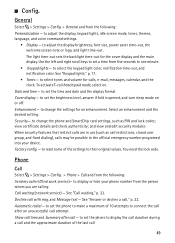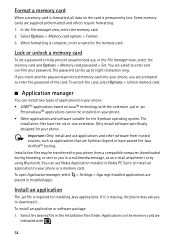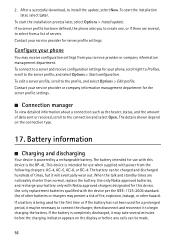Nokia 6650 fold Support and Manuals
Get Help and Manuals for this Nokia item

View All Support Options Below
Free Nokia 6650 fold manuals!
Problems with Nokia 6650 fold?
Ask a Question
Free Nokia 6650 fold manuals!
Problems with Nokia 6650 fold?
Ask a Question
Most Recent Nokia 6650 fold Questions
I Need Help With Texting On The 6650. I Cannot Figure Out How It Works. I
I cannot figure out how to text the words I need. It just fills in works and I cannot change them. A...
I cannot figure out how to text the words I need. It just fills in works and I cannot change them. A...
(Posted by cznetommy 9 years ago)
How Do I Make My Phone Ring Longer Before It Goes To Voicemail
How do I make may phone ring longer before it goes to voicemail [email protected]
How do I make may phone ring longer before it goes to voicemail [email protected]
(Posted by clanders00 11 years ago)
How To Repair My Phones Ringer ?
(Posted by ujjwalvish 11 years ago)
Can I Have Signature
(Posted by kcsbabygirl 12 years ago)
Fold Open
how can I keep the phone form unlocking when I open the fold on the Nokia 6650d
how can I keep the phone form unlocking when I open the fold on the Nokia 6650d
(Posted by zjpd01 12 years ago)
Nokia 6650 fold Videos
Popular Nokia 6650 fold Manual Pages
Nokia 6650 fold Reviews
We have not received any reviews for Nokia yet.