Nokia 6630 Support Question
Find answers below for this question about Nokia 6630 - Smartphone 10 MB.Need a Nokia 6630 manual? We have 1 online manual for this item!
Question posted by blondsf on February 25th, 2014
Whats App ? ? 6630
The person who posted this question about this Nokia product did not include a detailed explanation. Please use the "Request More Information" button to the right if more details would help you to answer this question.
Current Answers
There are currently no answers that have been posted for this question.
Be the first to post an answer! Remember that you can earn up to 1,100 points for every answer you submit. The better the quality of your answer, the better chance it has to be accepted.
Be the first to post an answer! Remember that you can earn up to 1,100 points for every answer you submit. The better the quality of your answer, the better chance it has to be accepted.
Related Nokia 6630 Manual Pages
User Guide - Page 2
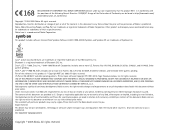
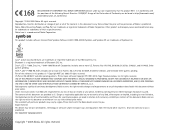
... herein may vary by applicable law, no circumstances shall Nokia be trademarks or tradenames of this document or withdraw it at http://www.nokia.com/ phones/declaration_of_conformity/
Copyright © 2004-2005 Nokia. All rights reserved.
All rights reserved. All rights reserved. Java™ and all of the contents in this document...
User Guide - Page 4


...20
Making calls 21
Making a voice call 21 Making a video call 21 Speed dialling a phone number 22 Making a conference call (network service)........ 23
Answering or rejecting a call 23
Answering ... tones 12 Offline profile 12
Themes - Contents
FOR YOUR SAFETY 8
Personalising your phone 13
Your phone 15
Essential indicators 15 Clock 16
Clock settings 16 World clock 17 Volume control ...
User Guide - Page 7
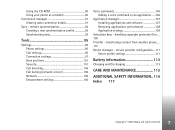
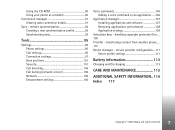
.....114 Index 117
Copyright © 2005 Nokia. Using the CD-ROM 90 Using your phone as a modem 90 Connection manager 91 Viewing data connection details 91 Sync - All rights...remote synchronisation 92 Creating a new synchronisation profile 92 Synchronising data 93
Tools 95
Settings 95 Phone settings 95 Call settings 96 Connection settings 97 Date and time 101 Security 101 Call ...
User Guide - Page 8
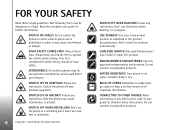
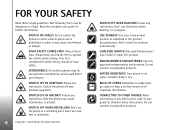
...medical equipment.
Do not connect incompatible products. Keep it may be road safety.
Switch the phone off near fuel or chemicals.
8
Copyright © 2005 Nokia. USE SENSIBLY Use only ...ROAD SAFETY COMES FIRST Obey all important information. SWITCH OFF NEAR BLASTING Follow any other phone, read its user guide for further information. Read the complete user guide for detailed safety...
User Guide - Page 9
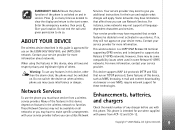
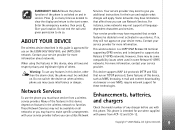
... YOUR DEVICE
The wireless device described in service.
Do not switch the device on when wireless phone use on .
If so, they will apply. Some features of others. All rights reserved.... to the start screen. For more information. Contact your service provider before use with this phone.
Warning: To use Network Services.
Press as many times as MMS, browsing, e-mail...
User Guide - Page 10
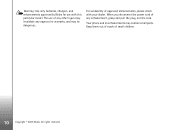
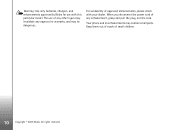
....
All rights reserved. When you disconnect the power cord of any approval or warranty, and may be dangerous. Your phone and its enhancements may contain small parts. Keep them out of reach of approved enhancements, please check with this particular model...any enhancement, grasp and pull the plug, not the cord.
For availability of small children.
10
Copyright © 2005 Nokia.
User Guide - Page 16


...alarm time, and press OK. For the Auto time update setting to make and receive calls. Your phone
Clock
Options in the Clock main view.
16
Copyright © 2005 Nokia. When the alarm is ... scroll down and select Clock type→
Analogue or Digital. • To allow the mobile phone network to update the time, date, and time zone information
to stop the alarm for calls.
See My home...
User Guide - Page 22


... & video if you want to try a normal call or send a message instead.
3 The video call . or press and to one of and subscription to a compatible mobile phone or an ISDN client.
Speed dialling a phone number
• To assign a phone number to zoom your network operator or service provider.
is shown.
User Guide - Page 30
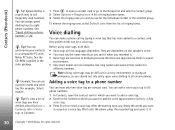
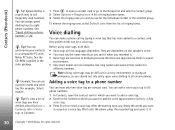
...8226; You must say clearly the words you have only one voice tag per contact card. You can make a phone call frequently used numbers. Voice dialling
You can assign speed dialling keys to record a voice tag.
Note: Using.... Tip!
Use long names and avoid similar names for example, 'John's mobile'. Adding a voice tag to a contact card. A
30
Copyright © 2005 Nokia.
User Guide - Page 32


...taking a picture: Capture, New, Activate night mode / Deact. The Nokia 6630 device supports an image capture resolution of your phone or the memory card. The Camera application opens, and you can also send... camera produces JPEG images, and video clips are automatically saved in
the memory of up to
phone memory ( ) or memory card ( ).
2.Shows an approximate estimate of how many
images,...
User Guide - Page 78
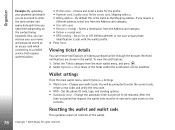
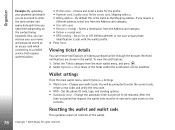
... be re-entered to gain access to a mobile service that requires authentication.
• Profile name - Defines whether or not your wallet code. Set the phone ID code, type, and sending options. &#...wallet menu, select Options→ Settings:
• Wallet code - Change your unique phone
identification is the same as an access card when connecting to the contents. Organiser
Example...
User Guide - Page 87
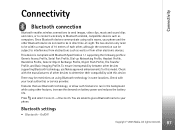
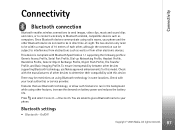
...need to be within a maximum of 10 metres of -sight. Press and select Connect.→ Bluetooth.
Since Bluetooth devices communicate using radio waves, your phone and the other electronic devices.
Connectivity..., video clips, music and sound clips and notes, or to connect wirelessly to your phone. Check with your local authorities or service provider. You are asked to give a Bluetooth...
User Guide - Page 98
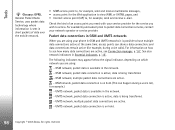
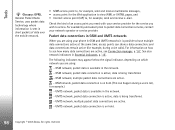
... service you wish to access.
For information on how to packet data connection services, contact your phone in GSM and UMTS networks it is on hold . (This can share a data connection; GSM... UMTS networks
When you are using :
- Check the kind of data over the mobile network.
• MMS access point to, for example, send and receive multimedia messages, • access ...
User Guide - Page 101


...
See Wallet, p. '75'.
All rights reserved. UPIN code may be used to lock the phone to change the lock code. PUK (Personal Unblocking Key) and PUK2 codes (8 digits) are... whose SIM card is supported by UMTS mobile phones. Lock code (5 digits) can use the wallet services. Tools
Date and time
See Clock settings, p. '16'. Security
Phone and SIM
PIN (Personal Identification Number) ...
User Guide - Page 104
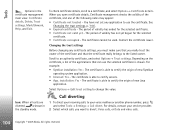
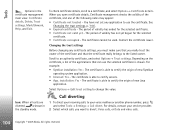
... The period of new Java
application. For details, contact your voice mailbox or another phone number, press and select Tools→ Settings→ Call divert. All rights reserved.... new Symbian operating system application.
• Internet: Yes -
Scroll to certify servers. • App. The certificate is able to change the value. Tools
Options in the standby mode. For example:...
User Guide - Page 105


... the desired barring option, and set it on (Activate) or off (Cancel), or check whether the option is indicated with the phone. Call barring affects all calls, including data calls. Network
Nokia 6630 can automatically switch between the network operators. The UMTS network is active (Check status). Select Automatic to set the...
User Guide - Page 107


... Installation files may be installed.
• Other applications and software suitable for Nokia 6630. Installing applications and software
Important: Only install applications from a compatible computer, downloaded ... view information such as an e-mail attachment, or using Microsoft Windows Explorer to your phone or a memory card. Example: If you in Nokia PC Suite to install an application...
User Guide - Page 108
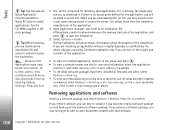
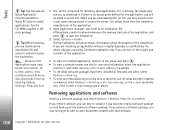
... a software package, and select Options→ Remove. When you will be able to select one. During installation, the phone shows information about the application,
scroll to Web address, View certificate, Send, Remove, App. Press Yes to start an installed application, locate it . Tools
Tip! See the CD-ROM supplied in the Applications...
User Guide - Page 110


... want to be paired. Offline profile is automatically activated when the phone is sent to the other phone. 4 Install the Transfer application to your Nokia 6630.
You can transfer the same type of information, for example contacts, from a compatible Series 60 phone such as the validity status and ability to be copied to your...
User Guide - Page 111
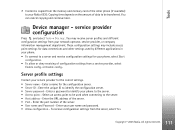
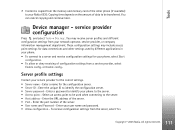
... can cancel copying and continue later. Enter a password to identify your phone to identify the configuration server. • Server password - Enter your ...6630. You may include access point settings for data connections and other phone (if available) to be used by different applications in your phone. • To connect to a server and receive configuration settings for your phone...
Similar Questions
No Display In Mobile Phone
I have a Nokia mobile phone model 6070 the display is not working when I try to switch on it
I have a Nokia mobile phone model 6070 the display is not working when I try to switch on it
(Posted by Swagatdash1978 3 years ago)
Problem Of Mobile Phone
I have a problem with my mobile phone he wrote contact Serves
I have a problem with my mobile phone he wrote contact Serves
(Posted by compta2011 12 years ago)

