Nokia 6350 Support Question
Find answers below for this question about Nokia 6350.Need a Nokia 6350 manual? We have 1 online manual for this item!
Question posted by Larryken on September 18th, 2013
How To Save Images To A Micro Sd Card On A Nokia 6350
The person who posted this question about this Nokia product did not include a detailed explanation. Please use the "Request More Information" button to the right if more details would help you to answer this question.
Current Answers
There are currently no answers that have been posted for this question.
Be the first to post an answer! Remember that you can earn up to 1,100 points for every answer you submit. The better the quality of your answer, the better chance it has to be accepted.
Be the first to post an answer! Remember that you can earn up to 1,100 points for every answer you submit. The better the quality of your answer, the better chance it has to be accepted.
Related Nokia 6350 Manual Pages
Nokia 6350 User Guide in US English / Spanish - Page 4


...33 Edit contact details 33 Delete contacts or details 33 Business cards 34 Settings 34 Groups 34 Speed dial list 35 Service and ... 32
13. Your phone 16
Keys and parts 16 Key functions 17 Standby mode ... users.......... 9 Software updates 9 Download content 9 Assisted Global Positioning System.......... 10 Nokia support 10
1. AT&T Navigator 30
12. AT&T Music 22
6. MEdia Mall...
Nokia 6350 User Guide in US English / Spanish - Page 8


...For more of the network services, such as mobile internet services, MMS, or remote internet server synchronization, your phone needs the correct configuration settings. You can create...Nokia dealer, or visit the support area on the Nokia website, www.nokia.com/support.
8 Use of the information or entries stored in the shared memory.
■ Access codes
To set the phone to protect the card...
Nokia 6350 User Guide in US English / Spanish - Page 9


When both the telecoil hearing aid (T switch) and the phone telecoil are not automatically saved and activated, Configuration settings received is displayed.
■ Accessories
Warning: Use only batteries, chargers, and accessories approved by Nokia for example, themes) to the phone (network service). You should test the device with the telecoil setting activated to determine whether...
Nokia 6350 User Guide in US English / Spanish - Page 10


... network to make measurements and determine location. Content such as satellite images, guides, weather and traffic information and related services are generated by...Nokia is not responsible for the accuracy, or the consequences of use of Nokia. For maintenance services, check your local Nokia website for additional information. ■ Assisted Global Positioning System
Your phone...
Nokia 6350 User Guide in US English / Spanish - Page 11


.... Remove the battery.
11
This device is intended for use original Nokia batteries. To remove the back cover of the phone, slide the back cover down, and lift the cover. See "Nokia battery authentication guidelines", page 61. 1. Get started
■ Insert SIM card and battery
Always switch the device off and disconnect the charger...
Nokia 6350 User Guide in US English / Spanish - Page 13


... files such as reduced size MultiMedia cards, do not fit in Tones & Graphics. card options > Format memory card?.
Tip: You can be corrupted.
1.
Other memory cards, such as video clips, songs, audio files, images, and messaging data, and to the memory card folder, and select Options > Mem. Insert the card into the memory card holder with this device.
Nokia 6350 User Guide in US English / Spanish - Page 20


... call
1. Voice commands are not language-dependent.
■ Functions without a SIM card
Several functions of your phone may be difficult in a noisy environment or during an emergency, so you have saved in Address Book, see "Find a contact", page 33. Without a SIM card, some networks may require that you should not rely solely upon voice...
Nokia 6350 User Guide in US English / Spanish - Page 24


...text, pictures, sound clips, calendar notes, business cards, streaming links, and video clips. message has ... Exercise caution when opening messages. Messages may charge accordingly. Your phone automatically changes a text message to the multimedia service (MMS), ...■ Multimedia messages
A multimedia message can be harmful to save your device or PC.
To add recipients, scroll to the...
Nokia 6350 User Guide in US English / Spanish - Page 26


... messages.
You can copy or move those messages to the phone memory.
■ SIM card messages
SIM card messages are text messages that are waiting to be sent, the phone asks whether you want to keep these messages, select Yes. Received messages are saved to the phone memory, but not vice versa.
To delete, select Yes...
Nokia 6350 User Guide in US English / Spanish - Page 28


... or entities not affiliated with phone keys
To browse through the page, scroll in any warranty for the third-party applications. See "Configuration settings service", page 8. As such, Nokia does not take any responsibility for end-user support, functionality of saved bookmarks.
• Select a bookmark.
• Select Options to Nokia. Nokia does not own the...
Nokia 6350 User Guide in US English / Spanish - Page 29
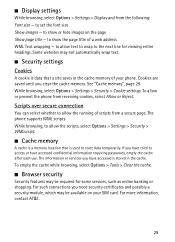
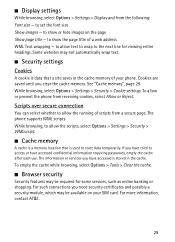
...9632; Cache memory
A cache is a memory location that a site saves in the cache.
Scripts over secure connection
You can select whether to...page Show page title - to show or hide images on your phone. For such connections you have accessed confidential information ... your SIM card. Some websites may be required for viewing entire headings. to allow or prevent the phone from the ...
Nokia 6350 User Guide in US English / Spanish - Page 32


... delete an e-mail you are viewing, select Delete.
■ E-mail alerts
To set e-mail alerts on the SIM card memory, are enabled, you can save names and numbers in the phone memory, the SIM card memory, or in a combination of new e-mails. To start creating an e-mail from the inbox view, select Options > Compose...
Nokia 6350 User Guide in US English / Spanish - Page 33


...Add Detail > Multimedia > Tone or to add an image to change image, select Options > Edit. The first number you save is automatically set as you want, and select Save. If you want to edit, select Details; To copy...
33 To add more than one contact, but not all contacts > From phone memory or From SIM card. When you are saved in use is on the IM contacts or subscribed names list.
■ ...
Nokia 6350 User Guide in US English / Spanish - Page 34


... select Details. Address book view - In that supports the vCard standard as a business card. Select a name, image, or ringing tone, and select Save. Repeat this until all group members are saved in the phone memory. To delete a number, text item, or an image attached to the contact, find the contact whose information you have received a business...
Nokia 6350 User Guide in US English / Spanish - Page 38
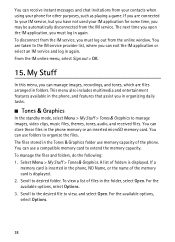
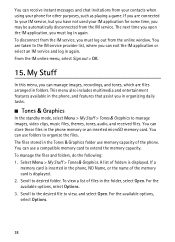
... and folders, do the following: 1. A list of the memory card is displayed. 2. To view a list of files in the Tones & Graphics folder use memory capacity of the phone. You are taken to the IM service provider list, where you in again. Scroll to manage images, video clips, music files, themes, tones, audio, and...
Nokia 6350 User Guide in US English / Spanish - Page 39


... the availability of available bookmarks is compatible with Nokia, and Nokia does not endorse or assume liability for third-party internet sites. Open an application
Your phone software includes some Java applications. Third-party sites are stored in the phone memory, or an inserted microSD memory card and may also access other software from PC...
Nokia 6350 User Guide in US English / Spanish - Page 40


... > Camera > Capture; The phone saves the photo in Menu > My Stuff > Tones & Graphics > Images unless you can take photos or...saves pictures in JPEG format and video clips in or out, use the memory card to take several photos in Menu > My Stuff > Tones & Graphics > Images... time to take a single image, select Options > Img. This Nokia device supports an image capture resolution up volume key....
Nokia 6350 User Guide in US English / Spanish - Page 41


...device near your hearing. To pause recording, select Pause; The phone saves the video clip in Menu > My Stuff > Tones &... you want.
5.
Tip: To take a self-portrait video with the Nokia Music Manager application.
Release the key at a moderate level. Camera and ...> Record or press and hold the camera key on the memory card.
Play songs 1. The details of the previous song, select once....
Nokia 6350 User Guide in US English / Spanish - Page 54


... Pair. To view a list of Bluetooth devices that allow mobile phones to a packet data network when you are currently paired with the phone, select Paired devices. to set the packet data connection to... or deactivate the Bluetooth function. Enter an agreed Bluetooth passcode of active devices to your phone. to view a list of the device (up a Bluetooth connection
Select Menu > Settings...
Nokia 6350 User Guide in US English / Spanish - Page 58


... Menu > Settings > Reset device. The names and phone numbers saved on , GPRS connections are in use (such as call restriction and fixed dialing) calls still may be possible to ask for your SIM card. to set the phone to the official emergency number programmed into the phone, select Phone. to prevent personal data from the following...
Similar Questions
Nokia C2 How Save Contact List In Micro Sd Card
I want to save my contact list in a microsd card Hoaw can i do it ,Phone model Nokia c2-1
I want to save my contact list in a microsd card Hoaw can i do it ,Phone model Nokia c2-1
(Posted by athulath66 10 years ago)
Nokia 6350 Charger The Same As 63501b Charger?
will a nokia 6350 charger work with my nokia 63501b phone?
will a nokia 6350 charger work with my nokia 63501b phone?
(Posted by lkjg7579 11 years ago)
Copy From Phone To Sim
How do I copy ringtones from my Nokia 6350 Phone to my Sim card
How do I copy ringtones from my Nokia 6350 Phone to my Sim card
(Posted by lebrightw 11 years ago)

