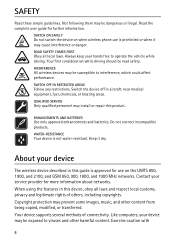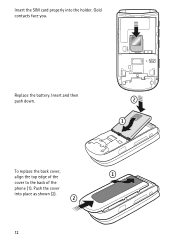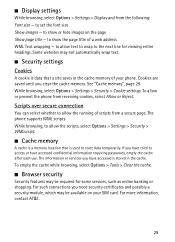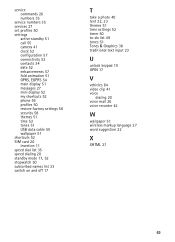Nokia 6350 Support Question
Find answers below for this question about Nokia 6350.Need a Nokia 6350 manual? We have 1 online manual for this item!
Question posted by lebrightw on March 9th, 2013
Copy From Phone To Sim
How do I copy ringtones from my Nokia 6350 Phone to my Sim card
Current Answers
Related Nokia 6350 Manual Pages
Similar Questions
I Have A Ploblem My Phone Does Not Accept My Sim Card ..nokia X2-01.
I Want Help Please My Phone Does Not Want To Accept My Sin Card Anymore . Its Says No Service But It...
I Want Help Please My Phone Does Not Want To Accept My Sin Card Anymore . Its Says No Service But It...
(Posted by zamamanana01 10 years ago)
Sim Card Nokia 6061
Can all my contacts be saved DIRECTLY to my SIM card w/a NOKIA 6061? THX!
Can all my contacts be saved DIRECTLY to my SIM card w/a NOKIA 6061? THX!
(Posted by watkinstom 11 years ago)
How Do I Get The Sim Card Out Of My Nokia 6350 Cell Phone?
(Posted by pkmdavis 11 years ago)
How Do You Remove The Sim Card From Nokia 6350?
How do you remove the sim card from Nokia 6350?
How do you remove the sim card from Nokia 6350?
(Posted by aljayjock 12 years ago)