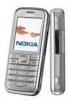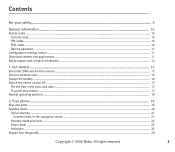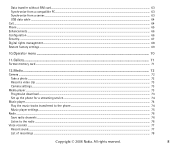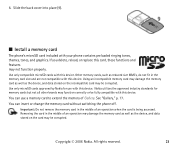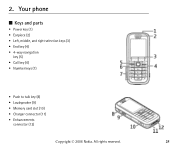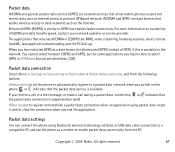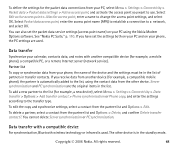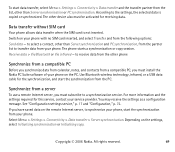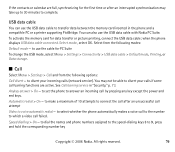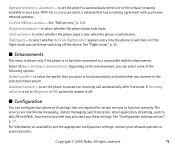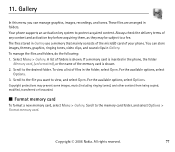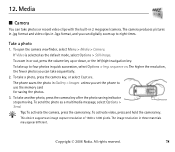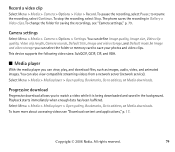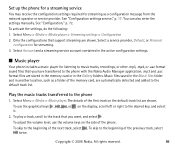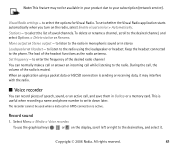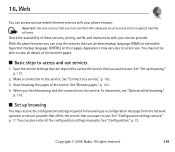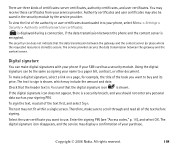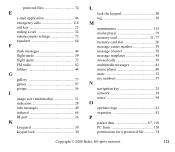Nokia 6233 Support Question
Find answers below for this question about Nokia 6233 - Cell Phone 6 MB.Need a Nokia 6233 manual? We have 1 online manual for this item!
Question posted by glenhayes on February 14th, 2013
Nokia 6233
my memory card will not go into the slot its very tight
Current Answers
Related Nokia 6233 Manual Pages
Similar Questions
How To Move Messages From Phone Memoy To Memory Card In Nokia C503
(Posted by Kourump 10 years ago)
I Could Not View My Files In Memory Card Of My Nokia 6233
i have a nokia 6233 iam inserted memory card in slot correctly but i dont know how to view my files ...
i have a nokia 6233 iam inserted memory card in slot correctly but i dont know how to view my files ...
(Posted by padmaja119 11 years ago)
Large Files
the file which i want to recieve via bluetooth is larger than the phone memory how can i transfer it...
the file which i want to recieve via bluetooth is larger than the phone memory how can i transfer it...
(Posted by faronsam 11 years ago)