Nokia 6212 classic Support Question
Find answers below for this question about Nokia 6212 classic.Need a Nokia 6212 classic manual? We have 2 online manuals for this item!
Question posted by bapulubapulu on August 6th, 2012
How Its Front Cemera Works.nokia6212c
How its front cemera works.nokia6212c
Current Answers
There are currently no answers that have been posted for this question.
Be the first to post an answer! Remember that you can earn up to 1,100 points for every answer you submit. The better the quality of your answer, the better chance it has to be accepted.
Be the first to post an answer! Remember that you can earn up to 1,100 points for every answer you submit. The better the quality of your answer, the better chance it has to be accepted.
Related Nokia 6212 classic Manual Pages
Nokia 6212 classic User Guide in English - Page 2


... Nokia Corporation. Nokia reserves the right to make changes and improvements to promotional, internal, and commercial uses, may be found at http://www.nokia.com/phones/ declaration_of_conformity/.
© 2008 Nokia. NOKIA RESERVES THE RIGHT TO REVISE THIS DOCUMENT OR WITHDRAW IT AT ANY TIME WITHOUT PRIOR NOTICE. The availability of particular...
Nokia 6212 classic User Guide in English - Page 4


...Helpful hints 7 About your device 9 Network services 9 Enhancements 10 Access codes 10 Software updates 11 Phone software updates 11 My Nokia 11 Download content 11 Nokia support 12
1. Settings 31
Profiles 31 Themes...card, memory card and battery 12 Charge the battery 13 microSD card 14 Switch the phone on and off 14 Set the time, zone, and date 14 Configuration settings service 14...
Nokia 6212 classic User Guide in English - Page 5


... timer 45 Stopwatch 45
18.Battery and charger information 50
Nokia battery authentication guidelines 51
Care and maintenance 52
Additional safety information ...... 53
Index 57
5 Phone 36 Enhancements 37 Configuration 37 Restore factory settings 38
9.
Nokia 6212 classic User Guide in English - Page 6


... these simple guidelines. Keep it may be road safety. Do not connect incompatible products.
SWITCH ON SAFELY
Do not switch the device on when wireless phone use is not water-resistant. SWITCH OFF IN RESTRICTED AREAS
Follow any restrictions.
Not following them may install or repair this product.
Nokia 6212 classic User Guide in English - Page 7


.... A: Search for the contact to which you want to resolve operation issues with Nokia Software Updater if available. See
www.nokia.com/softwareupdate or your phone to a contact? Q: How do I add additional information to a Nokia Care point Q: What can 't I add a new contact? A: Try the following : • Check that both devices have...
Nokia 6212 classic User Guide in English - Page 8


...Tab. Q: How do I set up e-mail? Q: How do I can 't I have problems connecting the phone to the multimedia messaging service (MMS, network service), contact your voice mailbox, press and hold 1. • ...Why do I send a multimedia message (MMS)? Messaging Q: Why can use e-mail on your phone: • To access the call log, press the call your service provider. A: To check...
Nokia 6212 classic User Guide in English - Page 10


...using the Call barring service to restrict calls to set how your dealer. Select Menu > Settings > Phone > Automatic keyguard or Security keyguard > On or Off. To unlock the keys, select Unlock, and... approved by Nokia for the PUK or PUK2 code.
If you disconnect the power cord of your phone (network service).
• To view or change a security code, select Menu > Settings > ...
Nokia 6212 classic User Guide in English - Page 11


..., see www.nokia.com/mynokia.
■ Download content
You may be able to your phone (network service). ■ Software updates
Important: Use only services that you trust and that... back up data before starting the update. Be sure to connect your device. Contact your Nokia phone, plus free trial content, interactive demonstrations, a personalised web page, and news about data transmission...
Nokia 6212 classic User Guide in English - Page 12


... card is properly inserted with
the gold-coloured contact area on the use of the card holder,
and open it (3-4). 3.
With the back of the phone facing you need to your Nokia product. Insert the SIM card (5-6). The website provides information on the card facing down.
12
Get started
■ Insert...
Nokia 6212 classic User Guide in English - Page 13


...it locks into place (1). 2. Connect the charger to the charger connector at the bottom of your phone. Connect the lead from the charger to a wall socket.
2. Ensure the card is in ...
Charging the BL-4U battery with the AC-8 charger takes approximately 1 hour 30 minutes while the phone is properly inserted with the gold-coloured contact area on the display or before removing the battery. ...
Nokia 6212 classic User Guide in English - Page 14
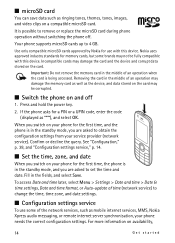
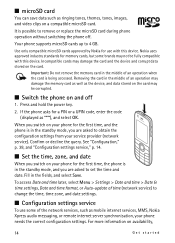
...may damage the memory card as well as mobile internet services, MMS, Nokia Xpress audio messaging, or remote internet server synchronisation, your phone needs the correct configuration settings.
Removing the...and you are asked to remove or replace the microSD card during phone operation without switching the phone off
1. Confirm or decline the query. Incompatible cards may be fully ...
Nokia 6212 classic User Guide in English - Page 15


... PIN code supplied by the service provider.
■ Antenna
Your device may reduce the battery life.
■ Wrist strap
Remove the battery cover of the phone. As with such an antenna affects the communication quality and may cause the device to as a configuration message, the settings are not automatically saved and...
Nokia 6212 classic User Guide in English - Page 16


11. Microphone 12. Volume down
■ Standby mode
The phone is in standby mode when the phone is Names that takes
you to your saved contacts. See "Left and right selection key," p. 33 9. See "Left and right selection key," p. 33. Indicators
You ...
Nokia 6212 classic User Guide in English - Page 18


...To use NFC, switch on the device re-activates the screen backlight and NFC. You can be used by leading mobile device manufacturers and is used . NFC operates over a distance of available non-contact payment and ticketing card infrastructures.... your NFC device name, select Menu > NFC > NFC device name. Any action on the phone and activate the NFC setting, if disabled.
2.
Nokia 6212 classic User Guide in English - Page 23


... change from the list. The characters available depend on a built-in standby mode, enter the phone number or select Contacts and a contact.
2. Press 1 to display the most cases, this ...word using traditional or predictive text input. When you finish writing the word and it is not working properly, take a while. Write text
23 If you are indicated by predictive text input. Select...
Nokia 6212 classic User Guide in English - Page 25
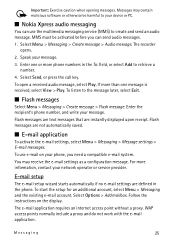
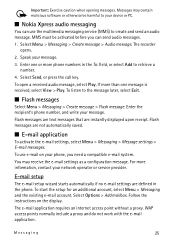
...normally include a proxy and do not work with the e-mail application. To open a received audio message, select Play. Enter the recipient's phone number, and write your network operator...Exercise caution when opening messages. To listen to retrieve a number.
4.
For more phone numbers in the phone. Follow the instructions on your message.
3.
Enter one message is received, select ...
Nokia 6212 classic User Guide in English - Page 37


...17. to activate the default configuration settings for certain services. in Contacts. to select whether the phone displays help texts Start-up tone - To select the USIM card language, select SIM language. Select... by saying the name that are shown only if the phone is saved in all apps. - to a compatible mobile enhancement. Select Menu > Settings > Configuration and from the following...
Nokia 6212 classic User Guide in English - Page 46


15. With the phone browser you can access various mobile internet services with your service provider. To select the settings for connecting to perform manual user authentication for intranet connections. Only... web pages. term.
Important: Use only services that the correct configuration settings of these services, pricing, tariffs, and instructions, contact your phone browser.
Nokia 6212 classic User Guide in English - Page 50
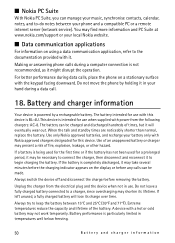
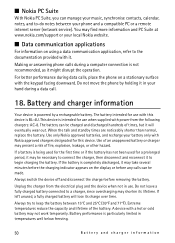
...the device when not in your phone and a compatible PC or a remote internet server (network service). Use of an unapproved battery or charger may not work temporarily. The battery can be ...the charger before any calls can be made. For better performance during data calls, place the phone on using a data communication application, refer to keep the battery between your hand during a ...
Nokia 6212 classic User Guide in English - Page 53
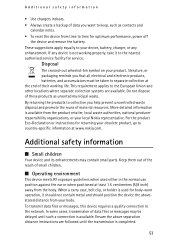
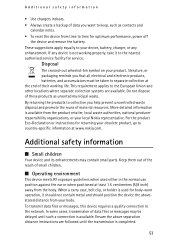
...device and its enhancements may be taken to separate collection at the end of their working properly, take it should not contain metal and should position the device the abovestated ...Union and other locations where separate collection systems are followed until such a connection is not working life. For the product Eco-Declaration or instructions for service. In some cases, transmission...
Similar Questions
No Display In Mobile Phone
I have a Nokia mobile phone model 6070 the display is not working when I try to switch on it
I have a Nokia mobile phone model 6070 the display is not working when I try to switch on it
(Posted by Swagatdash1978 3 years ago)
Sir How To Fix Auto Restart Of My Mobile Phone N5220/..?
(Posted by arostique20 11 years ago)
I Have Brought A Nokia 7205 Intrigue Mobile Phone From Us. To Make It Work In In
I have brought a nokia 7205 intrigue mobile phone from USA. To make it work, I approached many servi...
I have brought a nokia 7205 intrigue mobile phone from USA. To make it work, I approached many servi...
(Posted by man1150 11 years ago)
How I Can Change Picture Resolution In Nokia C5 03 Mobile Phone
HOW I CAN CHANGE PICTURE RESOLUTION IN NOKIA C5-03 MOBILE PHONE
HOW I CAN CHANGE PICTURE RESOLUTION IN NOKIA C5-03 MOBILE PHONE
(Posted by josekp 12 years ago)
Problem Of Mobile Phone
I have a problem with my mobile phone he wrote contact Serves
I have a problem with my mobile phone he wrote contact Serves
(Posted by compta2011 12 years ago)

