Nokia 6120 classic Support Question
Find answers below for this question about Nokia 6120 classic.Need a Nokia 6120 classic manual? We have 1 online manual for this item!
Question posted by katanasinsombra1 on August 26th, 2013
Actualizar Software De Nokia 6120 Classic
en que pagina puedo descargar el software para el nokia 6120 classic
Current Answers
There are currently no answers that have been posted for this question.
Be the first to post an answer! Remember that you can earn up to 1,100 points for every answer you submit. The better the quality of your answer, the better chance it has to be accepted.
Be the first to post an answer! Remember that you can earn up to 1,100 points for every answer you submit. The better the quality of your answer, the better chance it has to be accepted.
Related Nokia 6120 classic Manual Pages
User Guide - Page 2
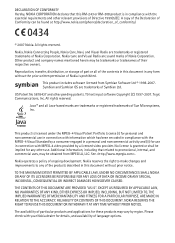
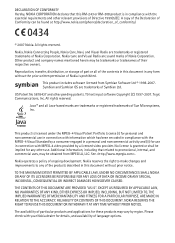
... sound marks of Nokia Corporation.
This product includes software licensed from MPEG LA, LLC.
This product is in compliance with the MPEG-4 Visual Standard by a consumer engaged in a personal and noncommercial activity and (ii) for these products may be found at http://www.nokia.com/phones/declaration_of_conformity/
0434
© 2007 Nokia. Additional information...
User Guide - Page 3


... the applications or these materials. Issue 3 EN
Export controls
This device may be owned by persons or entities not affiliated with your device may have been created and may contain commodities, technology or software subject to export laws and regulations from the US and other countries.
Nokia does not provide any responsibility for...
User Guide - Page 4
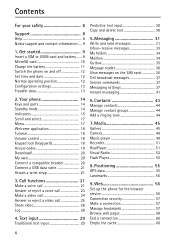
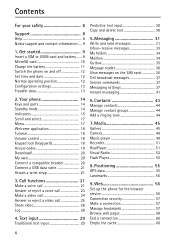
... 13
2. Contents
For your safety 6
Support 8
Help 8 Nokia support and contact information .... 9
1. Web 56
Set up the phone for the browser service 56 Connection security 57 Make a connection ... or USIM card and battery ...... 9 MicroSD card 10 Charge the battery 11 Switch the phone on the SIM card 36 Cell broadcast messages 37 Service commands 37 Messaging settings 37 Instant ...
User Guide - Page 5
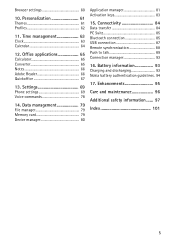
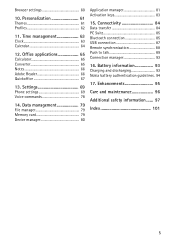
... 85 Bluetooth connection 85 USB connection 87 Remote synchronization 88 Push to talk 89 Connection manager 93
16. Battery information 93
Charging and discharging 93 Nokia battery authentication guidelines. 94
17. Settings 69
Phone settings 69 Voice commands 78
14. Personalization 61
Themes 61 Profiles 62
11.
User Guide - Page 7
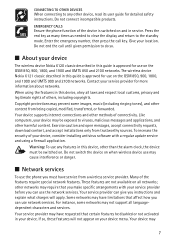
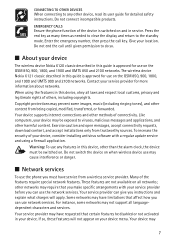
...Nokia 6121 classic described in this guide is approved for detailed safety instructions. Your device supports internet connections and other device, read its user guide for use any other methods of your device, consider installing antivirus software... device
The wireless device Nokia 6120 classic described in service.
Do...when wireless device use the phone you must be switched on...
User Guide - Page 9
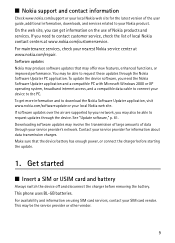
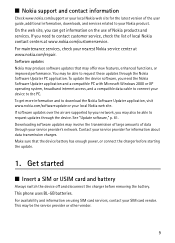
..., and a compatible data cable to connect your device to your Nokia product.
Software updates Nokia may be able to request these updates through the device. To get information on using SIM card services, contact your nearest Nokia service center at www.nokia.com/customerservice. This phone uses BL-5B batteries. For maintenance services, check your SIM...
User Guide - Page 10
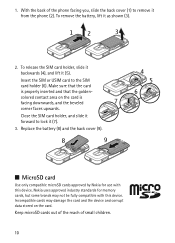
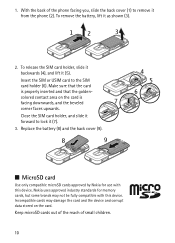
...battery (8) and the back cover (9).
■ MicroSD card
Use only compatible microSD cards approved by Nokia for memory cards, but some brands may damage the card and the device and corrupt data stored ...slide it forward to lock it as shown (3).
2. Keep microSD cards out of the reach of the phone facing you, slide the back cover (1) to the SIM card holder (6). Incompatible cards may not be ...
User Guide - Page 13
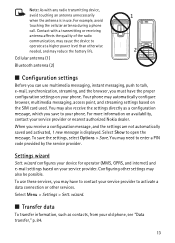
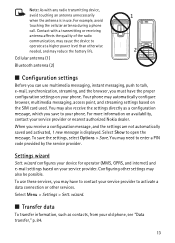
... e-mail settings based on your phone. wizard.
■ Transfer data
To ... directly as contacts, from your old phone, see "Data transfer," p. 84....may need to open the message. Your phone may also be possible. Configuring other services....to contact your service provider to your phone. You may reduce the battery life.... the cellular antenna during a phone call. Contact with any radio...
User Guide - Page 14
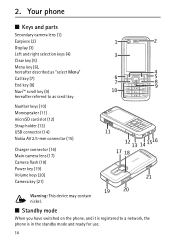
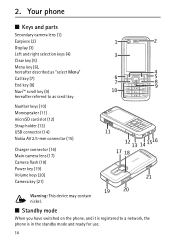
...to as scroll key
Number keys (10) Monospeaker (11) microSD card slot (12) Strap holder (13) USB connector (14) Nokia AV 2.5-mm connector (15)
Charger connector (16) Main camera lens (17) Camera flash (18) Power key (19) Volume ...may contain nickel.
■ Standby mode
When you have switched on the phone, and it is registered to a network, the phone is in the standby mode and ready for use.
14 2.
User Guide - Page 20


...times in succession, the password is a mobile content shop available on your service provider....levels.
20 Select Menu > Download!. Do not connect any headset, other software from your device. See "Call barring," p. 75. Contact your service...network services to access the most up-to the Nokia AV connector. uses your phone. When connecting any external device or any voltage source...
User Guide - Page 25
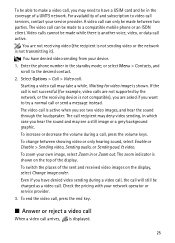
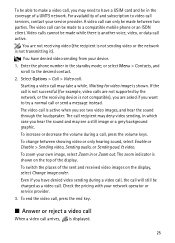
...images, and hear the sound through the loudspeaker. A video call can be made to a compatible mobile phone or an ISDN client. Waiting for example, video calls are not supported by the network, or the...When a video call arrives, is active when you want to the desired contact. 2. Enter the phone number in the standby mode; The zoom indicator is another voice, video, or data call is ...
User Guide - Page 27
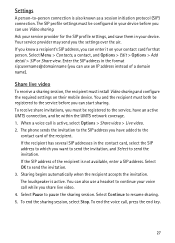
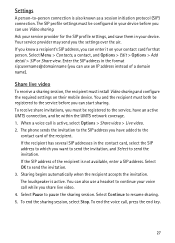
... the recipient must be registered to the service before you can enter it on their mobile device. The SIP profile settings must install Video sharing and configure the required settings on...for the SIP profile settings, and save them in your service provider for that person. The phone sends the invitation to the SIP address you can start sharing. Select Continue to resume sharing...
User Guide - Page 28


...calls and services from the following: Accept-to your calls. Recent calls
The phone registers the phone numbers of missed, received, and dialed calls, and the approximate duration of the... you can use the call . If your service provider may be reset during service or software upgrades. When you received an invitation. Connections to begin the sharing session and activate the view...
User Guide - Page 33


...select Options > Send. Multimedia message objects may contain malicious software or otherwise be in your device or PC. Special message types
Your phone can open objects in supported formats, and save the file ... Play sound clip.
4. When there are included in the inbox, the icon changes to your phone or send it . The sound clip has to be harmful to . Follow the instructions given ...
User Guide - Page 34


...mailboxes. Select Menu > Messaging > Mailbox > Options > Connect. 2. You can be harmful to your phone.
Note: The picture message function can save a received calendar entry to the calendar, select Options >...your device or PC.
1. To connect to Calendar.
E-mail messages may contain malicious software or otherwise be used only if it is displayed. To open Mailbox, Connect to ...
User Guide - Page 55
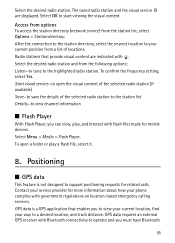
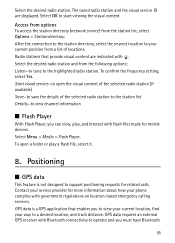
... file, select it.
8. Select OK to support positioning requests for more information about how your service provider for related calls. Contact your phone complies with flash files made for mobile devices. Select the desired radio station and from a list of the selected radio station to the station list Details-to save the...
User Guide - Page 56


... software from trusted sources, such as ringing tones, images, operator logos, software, and video clips using a Bluetooth GPS enhancement or network (network service). You can create landmarks using the mobile ... or HTML, select Menu > Web, or press and hold 0 in Menu > Settings > Phone sett. > General > Positioning > Positioning methods. Check the availability of services, pricing, and...
User Guide - Page 69
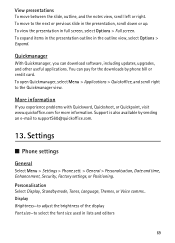
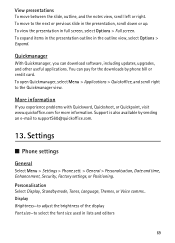
...size-to the Quickmanager view.
More information
If you can pay for more information. Settings
■ Phone settings
General
Select Menu > Settings > Phone sett. > General > Personalisation, Date and time, Enhancement, Security, Factory settings, or Positioning. Personalisation...lists and editors
69 You can download software, including updates, upgrades, and other useful applications.
User Guide - Page 82
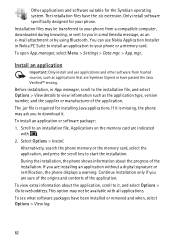
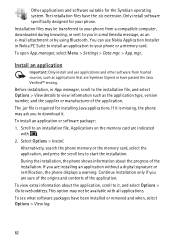
... number, and the supplier or manufacturer of the installation. Before installation, in Nokia PC Suite to install an application to web address. To install an application or software package: 1. manager, select Menu > Settings > Data mgr. > App. Alternatively, search the phone memory or the memory card, select the application, and press the scroll key...
User Guide - Page 83
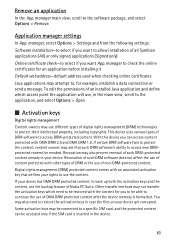
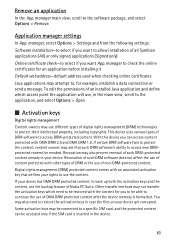
... Options > Open.
■ Activation keys
Digital rights management Content owners may attempt to the software package, and select Options > Remove. manager to check the online certificates for example, establish ... up both the activation keys and the content, use of DRM software to allow installation of Nokia PC Suite. Other transfer methods may also prevent renewal of digital rights...
Similar Questions
The Features Of Secondary Camera On My Nokia 6120 Classic Did Not Support .
(Posted by younusbuttfamily 10 years ago)
Nokia 6120 Classic Camera Flash Torch Is Not Working
(Posted by Anonymous-88987 11 years ago)
I Have Brought A Nokia 7205 Intrigue Mobile Phone From Us. To Make It Work In In
I have brought a nokia 7205 intrigue mobile phone from USA. To make it work, I approached many servi...
I have brought a nokia 7205 intrigue mobile phone from USA. To make it work, I approached many servi...
(Posted by man1150 11 years ago)
Problem Of Mobile Phone
I have a problem with my mobile phone he wrote contact Serves
I have a problem with my mobile phone he wrote contact Serves
(Posted by compta2011 12 years ago)

