Nokia 5800 XpressMusic Support Question
Find answers below for this question about Nokia 5800 XpressMusic.Need a Nokia 5800 XpressMusic manual? We have 7 online manuals for this item!
Question posted by kaiamanu on August 16th, 2014
Can I Open Camera In Skype On Nokia 5800
The person who posted this question about this Nokia product did not include a detailed explanation. Please use the "Request More Information" button to the right if more details would help you to answer this question.
Current Answers
There are currently no answers that have been posted for this question.
Be the first to post an answer! Remember that you can earn up to 1,100 points for every answer you submit. The better the quality of your answer, the better chance it has to be accepted.
Be the first to post an answer! Remember that you can earn up to 1,100 points for every answer you submit. The better the quality of your answer, the better chance it has to be accepted.
Related Nokia 5800 XpressMusic Manual Pages
User Guide - Page 17


...open in your device.
This code (4 to switch between help topic. All rights reserved.
17 2. When you want to a related help texts and the application that is supported by UMTS mobile phones... code - The PIN code (4 to the application being discussed. For more
© 2009 Nokia.
After three consecutive incorrect PIN code entries, the code is blocked, and you select an ...
User Guide - Page 26
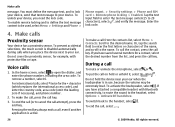
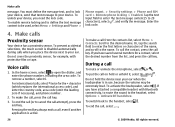
...access code), and enter the country code, area code (omit the leading zero if necessary), and phone number.
2.
To switch back to 20 characters), select , and verify the message. All rights....
26
© 2009 Nokia.
To prevent accidental selections, the touch screen is active.
To call the contact, press the call (or to open the dialler, and enter the phone number, including the area ...
User Guide - Page 29


...camera in the coverage of the call , you should not rely solely upon voice dialling in video call .
© 2009 Nokia...environment or during a video call, the call is still charged as mobile or telephone.
To send a still image instead, select Menu > Settings... home screen, press and hold the headset key to open the dialler, and enter the phone number.
2. Select Options > Call > Video call ...
User Guide - Page 39


...is sent with friends who matter most. Create an account on your mobile device, or visit www.ovi.com on Ovi.com.
To start ...tone and shows the call text or image (if the caller's phone number is stored and kept up to -date both in the... between your PC.
© 2009 Nokia.
Keep in touch with
. With Ovi Contacts, you open the contacts list for a contact saved in the contacts ...
User Guide - Page 55


...-Out Cable to view.
All rights reserved.
55 When you open an image in the thumbnail view while it is connected to different resolution of the device, and a lower
resolution camera on TV, do the following:
1.
Camera
Your Nokia 5800 XpressMusic has two cameras, a high resolution camera on the back of the devices. TV system and TV aspect...
User Guide - Page 74


...distribution, generic object exchange, hands-free, headset, object push, phone book access, serial port, and SIM access. You can ...to interference from obstructions such as mobile devices, computers, headsets, and car kits. You can use Nokia approved accessories for this device.... electronic devices.
When you open the application for the first time, you open the application, the default ...
User Guide - Page 106


... more
For more detailed instructions, open the in-device help (in most applications, select Options > Help).
For further support, see www.nokia.com/ecodeclaration. Save paper
This ...battery so often if you get started with a mobile device, www.nokia.mobi/werecycle. Recycle
Most of inactivity, if available in a Nokia phone are recyclable. For more information on the environmental ...
User Guide - Page 112


....
2. It is a radio transmitter and receiver. Your mobile device is designed not to exceed the limits for exposure to... device, you have activated in their vicinity. Open the dialler by the independent scientific organisation ICNIRP and... if both the internet calls and the cellular phone.
The
112
© 2009 Nokia.
Additional safety information
or butane) to clear the...
Nokia 5800 XpressMusic User Guide in US English - Page 11


... the SIM card when the device is normal. Cover of the SIM card slot.
© 2008 Nokia. Wrist strap opening 24 - Pen stylus 18 - In most cases, this condition is switched on. All rights reserved.
11 Camera lens 19 - If you suspect the device is not working properly, take it to the nearest...
Nokia 5800 XpressMusic User Guide in US English - Page 18


... support pages of this user guide is committed to making mobile phones easy to use the device, even to make emergency calls, until the installation is completed and the device is displayed. Software updates
Nokia may endorse the latest software versions available.
To open , to access the help text for the current view, select...
Nokia 5800 XpressMusic User Guide in US English - Page 19


...operator whose SIM card is required to request the code. For more information, contact a Nokia Care point or your device. To save battery power, note the following:
● Features... your service provider's network. Prolong battery life
Many features in your device is supported by UMTS mobile phones.
● PIN2 code - Access codes
If you to change a blocked UPIN code. Downloading ...
Nokia 5800 XpressMusic User Guide in US English - Page 28
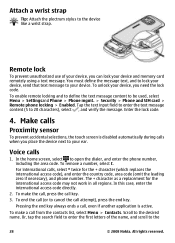
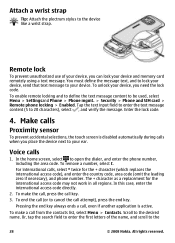
... to open the dialer, and enter the phone number, including the area code.
In the home screen, select to be used, select Menu > Settingsand Phone > Phone mgmt. > Security > Phone and SIM card > Remote phone locking... using a text message. To end the call (or to the
28
© 2008 Nokia. Make calls
Proximity sensor
To prevent accidental selections, the touch screen is active. Pressing the...
Nokia 5800 XpressMusic User Guide in US English - Page 32


...open the dialer, and enter the phone...mobile device or an ISDN client.
You have denied video sending from your device to send video, select Options > Use secondary camera...camera. To be able to make a video call, you must have a USIM card and be in use the camera... To switch back to the camera in the front of the ...To take a while. The secondary camera on the front is used by the...
Nokia 5800 XpressMusic User Guide in US English - Page 56


... of a compatible TV. 2. Connect the other end of the Nokia Video-Out Cable to view.
56
© 2008 Nokia. Select Menu > Gallery, and browse for a contact, select Assign to folder.
To set the image as a generic call image, select Set as the camera viewfinder. Edit the selected image or video clip. ● Delete...
Nokia 5800 XpressMusic User Guide in US English - Page 57


... can use the device microphone normally. To turn the zoom slider on TV. Flash mode. Capture settings. The opened image is not available.
Image resolution indicator
© 2008 Nokia. Activate the camera
To activate the camera, press the capture key. The quality of 2048x1536 pixels. All audio, including the active calls, stereo video clip...
Nokia 5800 XpressMusic User Guide in US English - Page 58


..., lighting, or color settings.
58
© 2008 Nokia. Adjust the white balance. Increasing the light sensitivity may...image.
- Select a color effect
- Adjust contrast (images only). To open the capture settings view before capturing an image or recording a video clip. ... hide the viewfinder grid (images only)
- This allows the camera to the default settings after selecting a scene if needed. ....
Nokia 5800 XpressMusic User Guide in US English - Page 59


...distance when using the flash. Do not cover the flash while taking a picture.
© 2008 Nokia. Release the capture key, and press it halfway down (not available in a multimedia message, e-mail...of a nonzoomed image.
● The camera goes into battery saving mode if there are talking to, select a call. ● Delete - To leave the camera open in the background and use the zoom...
Nokia 5800 XpressMusic User Guide in US English - Page 76


... not need to define a name for this device.
When you open the application for the first time, you are asked to be ...supporting Bluetooth technology, use Nokia approved accessories for your device to connect to use Bluetooth connectivity.
To ensure interoperability between other compatible devices, such as walls or from obstructions such as mobile phones, computers, headsets, and...
Nokia 5800 XpressMusic User Guide in US English - Page 103


...connection?
Troubleshooting
Q: What is not over 10 meters (33 feet) and that the camera lens protection windows are indoors, go outdoors to the application with the menu key.... Press and hold the menu key, select Options > Show open space. If you forget the lock code, contact your Nokia device.
© 2008 Nokia. If the weather conditions are not in your access point ...
Nokia 5800 XpressMusic User Guide in US English - Page 111


...vary by the independent scientific organization ICNIRP and
© 2008 Nokia. These guidelines were developed by location.
5. They include below...be guaranteed. Check for essential communications like medical emergencies. Open the dialer by international guidelines. Press the call until... if both the internet calls and the cellular phone. Your mobile device is not on, switch it on your...
Similar Questions
Does Nokia 5800 Xpressmusic Have Double Camera?
(Posted by KeiKmn3 9 years ago)
I Have Brought A Nokia 7205 Intrigue Mobile Phone From Us. To Make It Work In In
I have brought a nokia 7205 intrigue mobile phone from USA. To make it work, I approached many servi...
I have brought a nokia 7205 intrigue mobile phone from USA. To make it work, I approached many servi...
(Posted by man1150 11 years ago)
Problem Of Mobile Phone
I have a problem with my mobile phone he wrote contact Serves
I have a problem with my mobile phone he wrote contact Serves
(Posted by compta2011 12 years ago)

