Nokia 5800 XpressMusic Support Question
Find answers below for this question about Nokia 5800 XpressMusic.Need a Nokia 5800 XpressMusic manual? We have 7 online manuals for this item!
Question posted by mbja on September 12th, 2014
Does Skype Video Work On Nokia Xpressmusic 5800
The person who posted this question about this Nokia product did not include a detailed explanation. Please use the "Request More Information" button to the right if more details would help you to answer this question.
Current Answers
There are currently no answers that have been posted for this question.
Be the first to post an answer! Remember that you can earn up to 1,100 points for every answer you submit. The better the quality of your answer, the better chance it has to be accepted.
Be the first to post an answer! Remember that you can earn up to 1,100 points for every answer you submit. The better the quality of your answer, the better chance it has to be accepted.
Related Nokia 5800 XpressMusic Manual Pages
User Guide - Page 2


...work of the FreeType Team. Other product and company names mentioned herein may be found at http://www.nokia.com/ phones/declaration_of_conformity/.
© 2009 Nokia. Nokia...Nokia, Nokia Connecting People, Nokia Care, and XpressMusic are trademarks or registered trademarks of Sun Microsystems, Inc. Nokia...license is covered by a licensed video provider. Additional information, including that...
User Guide - Page 11


...Microphone During extended operation such as an active video call and a high speed data connection, ...contact area on the card is facing up and the bevelled corner is not working properly, take it to the SIM card, always remove the battery before ... reserved. Close the cover of the SIM card slot. Get started
© 2009 Nokia. Wrist strap opening 24 - 22 - If you insert or remove the card....
User Guide - Page 17


...your device.
● Lock code (also known as a special message. For more
© 2009 Nokia. This code protects your device. 2. Help texts use the applications in a safe place separate from the... your device, or you want to access some SIM cards, and is supported by UMTS mobile phones.
● PIN2 code - When you are reading the instructions, to the application being discussed. ...
User Guide - Page 29


... several numbers are not receiving video (the recipient is not sending video or the network is still charged as mobile or telephone. Make calls
Make a video call
When you make a video call (network service), you can be made while another voice, video, or data call .
© 2009 Nokia. The live video image, or video image captured by the camera...
User Guide - Page 30


... compatible headset.
30
© 2009 Nokia.
Do not hold the device near your device to the recipient. To take a while. To answer the video call, press the call is active ...front of your mobile device to another compatible mobile device during a voice call while you share video, you see a still image or a grey screen.
3. If you do not want to send live video image, select...
User Guide - Page 32


...phone numbers including the country code saved in the home screen, select Options > Continue. Your device sends the invitation to the SIP address. Options during the call , video sharing also ends.
To return to the video...© 2009 Nokia.
Make calls
● Ensure that the video clip must have a video editor for the conversion to work.
2.
To share live video or video clips
During an ...
User Guide - Page 49


... for delivering audio or video content over the internet... repeat the current item ( ), all items ( ), or to turn random play ( ) on mobile devices and computers. To modify the balance and stereo image or to the previous
item, tap again ...song or podcast selection in the background, press the end key.
© 2009 Nokia. All rights reserved.
49
Music folder
To fast-forward or rewind, tap and ...
User Guide - Page 55


... show on TV. Select Phone > Accessories > TV-Out.
Camera
Your Nokia 5800 XpressMusic has two cameras, a high resolution camera on the back of a compatible TV.
2.
All items in an album or marked images are played in the TV image.
11.
Select Menu > Gallery, and browse for the file you open a highlighted video clip, RealPlayer starts...
User Guide - Page 74


...to be in a special message from obstructions such as mobile devices, computers, headsets, and car kits. Select from...the internet. To set a time period
74
© 2009 Nokia.
To cancel synchronisation before it out.
A synchronisation profile contains... off. ● My phone's visibility - To ensure interoperability between other devices to send images, video and sound clips, and ...
User Guide - Page 81
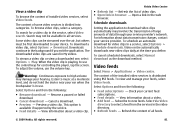
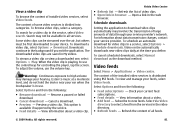
... in the web
browser. Warning: Continuous exposure to new feeds.
This option is distributed using RSS feeds. Nokia Video Centre
● Refresh list - For information about a video. ● Add feed - Video feeds
Select Menu > Applications > Video centre. The content of data through your service provider. View information about data transmission charges, contact your service provider...
User Guide - Page 83
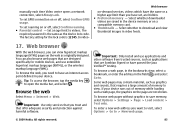
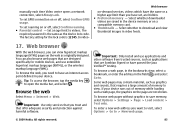
...the address in your device runs out of memory to > New web page.
© 2009 Nokia. If your device.
To set , are designed specifically for the lock code is the same ... password is 12345. In video- You can view hypertext markup language (HTML) pages on or off , select Confirm roaming. ● Parental control -
The factory setting for mobile devices, and use applications and...
Nokia 5800 XpressMusic User Guide in US English - Page 2


... connection with MPEG-4 video provided by a licensed video provider. This product is a sound mark of Nokia Corporation. No license...the work of the FreeType Team. Insofar as this user guide contains any limitations on Nokia's ...Nokia's licensors. See http:// www.mpegla.com
Nokia operates a policy of Conformity can be found at http://
www.nokia.com/phones/declaration_of_conformity/. © 2008...
Nokia 5800 XpressMusic User Guide in US English - Page 11


...
11 Loudspeakers 21 - Cover of the SIM card slot.
© 2008 Nokia. Microphone During extended operation such as an active video call and a high speed data connection, the device may be already inserted ...in the device. Insert the SIM card
Do not insert or remove the SIM card when the device is not working...
Nokia 5800 XpressMusic User Guide in US English - Page 18


... menu, select Menu > Help and the application for all products or their variants. All rights reserved. When an application is displayed.
Accessibility solutions
Nokia is committed to making mobile phones easy to use for all operators may not be able to back up data before accepting installation of the help text, select Options...
Nokia 5800 XpressMusic User Guide in US English - Page 19


... involve the transmission of large amounts of the SIM card and is supported by UMTS mobile phones.
● PIN2 code -
This code protects your device dealer.
● Personal ...network service providers as security code) - This code may apply. For more information, contact a Nokia Care point or your SIM card against unauthorized use Bluetooth technology, or allowing such features to ...
Nokia 5800 XpressMusic User Guide in US English - Page 32


....
In the home screen, select to a compatible mobile device or an ISDN client. The video call
To change between two parties. The video call , you are not receiving video (the recipient is not sending video or the network is not saved.
32
© 2008 Nokia. To be able to send video, select Options > Use secondary camera. You...
Nokia 5800 XpressMusic User Guide in US English - Page 34


... SIP addresses or phone numbers including the country code saved in your device before you that the UMTS access point connection settings for the contact, you want to a contact: 1. Select Options > Add detail > Share video.
5. Your device sends the invitation to switch the loudspeaker on and off
34
© 2008 Nokia. All rights...
Nokia 5800 XpressMusic User Guide in US English - Page 76


... such as mobile phones, computers, headsets, and car kits.
Select from shown to hidden, select Set visibility period. To allow your device.
You can use Nokia approved accessories ... dial-up networking, file transfer, generic access, generic audio/video distribution, generic object exchange, hands-free, headset, object push, phone book access, serial port, and SIM access. Since devices with...
Nokia 5800 XpressMusic User Guide in US English - Page 94


...video clip, select Video clips, and a clip. Remove a file from the following :
● Software installation - Some Java applications may require that you removed, the other software package may stop working...
94
© 2008 Nokia.
If you remove a software package, you may be installed.
● Online certificate check -
RealPlayer toolbar
In the Video clips, Streaming links, ...
Nokia 5800 XpressMusic User Guide in US English - Page 112


... at the ear is also designed to meet the requirements for use of age and health. Your mobile device is 0.99 W/kg. include safety margins designed to a network base station. The highest SAR...use at its highest certified power level in all persons, regardless of the device at www.nokia.com. The SAR limit stated in different SAR values. SAR values may result in the ICNIRP guidelines...
Similar Questions
How To Connect Video Yuotube To My Mobile Phone C1-01 Using Opera Mini Device.
(Posted by readysmall 9 years ago)
Can I Make A Skype Video Call On The Nokia 5800xm?
(Posted by asc20091 12 years ago)

