Nokia 5800 Support Question
Find answers below for this question about Nokia 5800 - XpressMusic Smartphone - WCDMA.Need a Nokia 5800 manual? We have 1 online manual for this item!
Current Answers
There are currently no answers that have been posted for this question.
Be the first to post an answer! Remember that you can earn up to 1,100 points for every answer you submit. The better the quality of your answer, the better chance it has to be accepted.
Be the first to post an answer! Remember that you can earn up to 1,100 points for every answer you submit. The better the quality of your answer, the better chance it has to be accepted.
Related Nokia 5800 Manual Pages
User Guide - Page 2


Nokia, Nokia Connecting People, Nokia Care, and XpressMusic are ©1996-2009 The FreeType Project. Nokia tune is prohibited.... All rights reserved. Other product and company names mentioned herein may be found at http://www.nokia.com/ phones/declaration_of_conformity/.
© 2009 Nokia.
Symbian and Symbian OS are trademarks or registered trademarks of Conformity can be obtained...
User Guide - Page 6


... 89
21. Search 87 About Search 87 Start a search 87
19. Ovi Store 87 About Ovi Store 88
20. Nokia Video Centre 80 View and download video clips 80 Video feeds 81
My videos 82 Transfer videos from Gallery 80
16. Connectivity 68 Data connections and access points 68 Network settings...
User Guide - Page 8
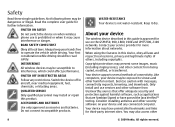
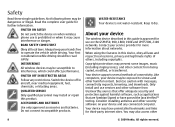
... IN RESTRICTED AREAS
Follow any connected computer.
Exercise caution with messages, connectivity requests, browsing, and downloads. ROAD SAFETY COMES FIRST
Obey all laws and respect local customs, privacy and legitimate rights of ... and other security software on when wireless phone use is not water-resistant. Your device may be susceptible to operate the vehicle while driving.
User Guide - Page 17


...the code, and set the device to access some SIM cards, and is supported by UMTS mobile phones.
● PIN2 code -
The PIN code (4 to switch between help texts and the... use the applications in your device. Settings
Your device normally has MMS, GPRS, streaming, and mobile internet settings automatically configured in your device against unauthorised use . This code (4 to 8 digits)...
User Guide - Page 18


...9679; Features that observes lighting conditions and adjusts the display brightness. Select Menu > Settings and Phone > Display > Light time-out or Light sensor.
● Leaving applications running in your ...your device, select Packet data connection > When needed.
● The Maps application downloads new map information when you are not supplied with the USIM card, contact the operator...
User Guide - Page 29


...in your network service provider. For availability, pricing and subscription to a compatible mobile device or an ISDN client. Video calls cannot be made to video call services, contact your device is... tags may be in the coverage of the call . Scroll to open the dialler, and enter the phone number.
2. Hold the device at a short distance away when you denied video sending during an emergency,...
User Guide - Page 39


...view, change or remove the image from the list of ringing tones. Create an account on your mobile device, or visit www.ovi.com on your SIM card are indicated with your device. When the...you , the device plays the selected ringing tone and shows the call text or image (if the caller's phone number is stored and kept up to and where they are stored on the web.
To define a ringing ...
User Guide - Page 55


... TV when the Nokia Video-Out Cable is displayed in the TV image.
11. Camera
Your Nokia 5800 XpressMusic has two cameras, a high resolution camera on the back of the device, and a lower
resolution ...Out Cable to select the cable mode. 4.
You can view images as a slide show on TV. Select Phone > Accessories > TV-Out. You may vary due to different resolution of the TV image may need to...
User Guide - Page 65


... an active data connection and browse the map on the display, a new map is automatically downloaded, if you browse to an area not covered by the maps that have already been downloaded. You can also use the mobile network to find satellite signals, the bar is yellow. To use the location as maps...
User Guide - Page 67
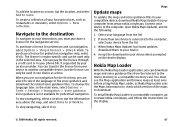
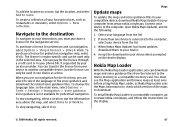
...car navigation for the navigation service.
Connect your computer from the internet to download. Accept the download in your phone bill, if supported by your favourite places, such as Nokia Map Loader...device display.
The licence is connected to check which version of the voice guidance and download the related voice guidance files. To start navigating, select a location, tap the ...
User Guide - Page 74


... send images, video and sound clips, and notes, transfer files from obstructions such as mobile devices, computers, headsets, and car kits. Features using radio waves, they must be ... exchange, hands-free, headset, object push, phone book access, serial port, and SIM access.
Turn Bluetooth connectivity on or off. ● My phone's visibility - All rights reserved.
To ensure ...
User Guide - Page 82


...video clips to Video centre from your PC
Transfer your device are in Video centre. Cancel a download. ● Video details - Transfer videos from compatible devices using a compatible USB data cable. ... your PC.
4.
Select Options and from the list. Resume a paused or failed
download. ● Cancel download - To move or copy video clips to E:\My Videos in separate views.
1. ...
User Guide - Page 83
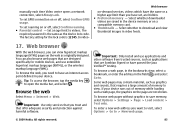
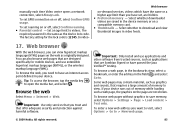
...open the media bar, and select . Tip: To access the browser, tap the media key ( ) to download and view thumbnail images in the device memory or on or off , select Confirm GPRS usage.
Some web ...is the same as originally designed. Set an age limit to view. The factory setting for mobile devices, and use applications and other software from trusted sources, such as graphics and sounds, ...
User Guide - Page 85
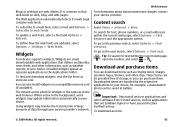
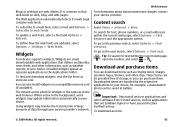
...select a feed and Options > Refresh.
Content search
Select Menu > Internet > Web.
To download an item:
© 2009 Nokia. You can be provided free of data through your ... To search for text, phone numbers, or e-mail addresses within the current web page, open the toolbar, and select > .
The default access point for example, a downloaded photo can also install widgets...
User Guide - Page 88


...; 2009 Nokia. Ovi Store
About Ovi Store
In Ovi Store, you with your mobile device and relevant to your phone bill. Ovi Store offers you need to -date content. The content in Download!
Items may not be chargeable, but you can download mobile games, applications, videos, images, and ringing tones to your tastes and location...
User Guide - Page 98
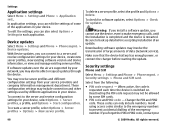
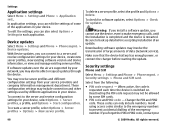
... service providers and company information management department. Device updates
Select Menu > Settings and Phone > Phone mgmt. > Device updates. To create a server profile, select Options > Server...Downloading software updates may not be able to back up data before starting the update. Security settings
Phone and SIM Select Menu > Settings and Phone > Phone mgmt. > Security settings > Phone ...
User Guide - Page 99


... actions that involve transferring confidential information. Specify a group of software when downloading and installing software.
They should also be used if you want to..., check that are correct.
© 2009 Nokia. Certificate management
Select Menu > Settings and Phone > Phone mgmt. > Security settings > Certificate management. Settings
Digital certificates should be used if you can...
User Guide - Page 105


...Settings and Phone > Phone mgmt. > Factory settings.
You may have skipped the setting of date and time when starting the device for the first time, or the mobile network may...not valid yet when I am installing a downloaded application?
All rights reserved.
105 Select Manual to recalibrate the screen, select Menu > Settings and
Green tips
Phone > Touch input > Touch screen calibration....
User Guide - Page 106


... help (in your device. Check how to recycle your Nokia products at your battery so often if you get started with a mobile device, www.nokia.mobi/werecycle.
For more information on the environmental attributes of your device, see www.nokia.com/support.
106
.... For further support, see www.nokia.com/ecodeclaration. Recycle
Most of the materials in a Nokia phone are recyclable.
User Guide - Page 112


... cannot be safely used in the ICNIRP guidelines is designed not to exceed the limits for mobile devices employ a unit of the device to assure the protection of all tested frequency bands.... All rights reserved. Press the call provider if both the internet calls and the cellular phone. When making an emergency call until given permission to determine if this device can be guaranteed...
Similar Questions
What Version Of Skype Suported By Nokia 5800 Music Xpress
(Posted by ayanshah680 10 years ago)
Nokia C5-03 Will It Support Viber ?
i have installed viber and iam aunable to register ,n i got cal from viber about my code when i ente...
i have installed viber and iam aunable to register ,n i got cal from viber about my code when i ente...
(Posted by jasminfrnd 11 years ago)
Nokia Xpress 5800 Front Camera For Skype Video Call
how to make skype video call from nokia xpress 5800 mobile ?
how to make skype video call from nokia xpress 5800 mobile ?
(Posted by waqarahmadkhan 11 years ago)
How I Can Change Picture Resolution In Nokia C5 03 Mobile Phone
HOW I CAN CHANGE PICTURE RESOLUTION IN NOKIA C5-03 MOBILE PHONE
HOW I CAN CHANGE PICTURE RESOLUTION IN NOKIA C5-03 MOBILE PHONE
(Posted by josekp 12 years ago)
Problem Of Mobile Phone
I have a problem with my mobile phone he wrote contact Serves
I have a problem with my mobile phone he wrote contact Serves
(Posted by compta2011 12 years ago)

