Nokia 5530 XpressMusic Support Question
Find answers below for this question about Nokia 5530 XpressMusic.Need a Nokia 5530 XpressMusic manual? We have 1 online manual for this item!
Question posted by Whigcmi on April 25th, 2014
My Nokia 5530 Touch Pad Does Not Working
The person who posted this question about this Nokia product did not include a detailed explanation. Please use the "Request More Information" button to the right if more details would help you to answer this question.
Current Answers
There are currently no answers that have been posted for this question.
Be the first to post an answer! Remember that you can earn up to 1,100 points for every answer you submit. The better the quality of your answer, the better chance it has to be accepted.
Be the first to post an answer! Remember that you can earn up to 1,100 points for every answer you submit. The better the quality of your answer, the better chance it has to be accepted.
Related Nokia 5530 XpressMusic Manual Pages
Nokia 5530 XpressMusic User Guide in English/Spanish - Page 3


...may cause undesired operation. Please check with part 15 of the FCC rules. Please contact your Nokia dealer for these products may vary by Nokia could void the user's authority to export laws and regulations from the US and other countries....RIGHTS. This device may cause TV or radio interference (for more details. Model number: 5530
Issue 2 EN-US The availability of language options.
Nokia 5530 XpressMusic User Guide in English/Spanish - Page 4
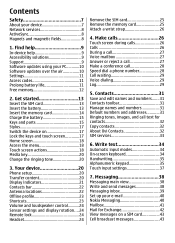
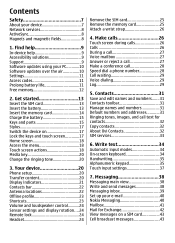
... on 17 Lock the keys and touch screen 17 Home screen 18 Access the menu 18 Touch screen actions 18 Media key 20 Change the ringing tone 20
3. Contents
Safety 7 About your e-mail 40 Nokia Messaging 40 Mailbox 41 Mail for ...31 Default numbers and addresses............31 Ringing tones, images, and call 28 Speed dial a phone number 28 Call waiting 29 Voice dialing 29 Log 29
5.
Nokia 5530 XpressMusic User Guide in English/Spanish - Page 9
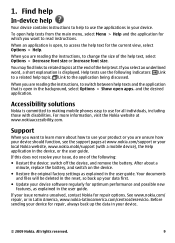
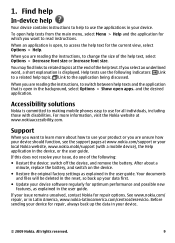
... help text. When you are unsure how your device should function, see the support pages at www.nokia.com/support or your local Nokia website, www.nokia.mobi/support (with disabilities. Accessibility solutions
Nokia is committed to making mobile phones easy to use the applications in the device, or the user guide. Support
When you want...
Nokia 5530 XpressMusic User Guide in English/Spanish - Page 18


...screen theme To change the settings for automatic screen and key locking, select Menu > Settings and Phone > Phone mgmt. > Auto. keyguard > Keypad autolock period. To view or change the profile, select...them twice.
18
© 2009 Nokia.
To open an application or other element on the touch screen, you can collect all your finger or the stylus. Touch screen actions
Tap and double-tap ...
Nokia 5530 XpressMusic User Guide in English/Spanish - Page 21
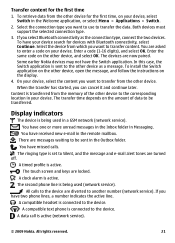
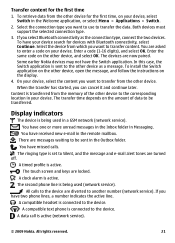
...a message.
You have two phone lines, a number indicates the active line. There are turned off. A timed profile is connected to another number (network service). The touch screen and keys are now paired... code on the other device for the first time, on the other device. Some earlier Nokia devices may not have missed calls. Content is being used (network service). The transfer time...
Nokia 5530 XpressMusic User Guide in English/Spanish - Page 22


... available in progress. Synchronization is in the network, but your device is transmitting or receiving. Make a phone call key. Send a message.
● -
Antenna locations
Your device may reduce the battery life.
22
© 2009 Nokia. Avoid touching the antenna area unnecessarily while the antenna is trying to the home screen, select > Options > New...
Nokia 5530 XpressMusic User Guide in English/Spanish - Page 26


...Nokia. is switched on , select OK. Press the memory card to open the cover of the memory card slot.
4. Make calls
Touch... life and prevent accidental selections, the touch screen is displayed, open the dialler, and enter the phone number, including the area code. All..., select * twice for the international access code may not work in all regions. Some applications will be closed. Do not...
Nokia 5530 XpressMusic User Guide in English/Spanish - Page 27


...an active call and replace it in the contacts list. To change the phone number of an incoming call when the touch screen is locked, swipe the screen. Follow the visual cues.
To mute ... call on hold 1. 1. To activate the text message option and write a standard reply
© 2009 Nokia.
To end the call key.
Enter the number (obtained from your calls, select Options > End all ...
Nokia 5530 XpressMusic User Guide in English/Spanish - Page 28
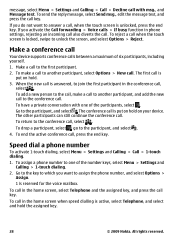
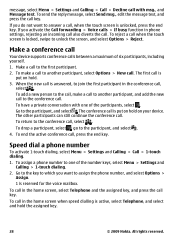
...to the conference call is
put on hold on hold the assigned key.
28
© 2009 Nokia. To add a new person to the call, make a call to another participant, and add...the participant, and select .
4. To return to the conference call when the touch screen is answered, to the first participant. 2. To assign a phone number to unlock the screen, and select Options > Reject. To have a private...
Nokia 5530 XpressMusic User Guide in English/Spanish - Page 32
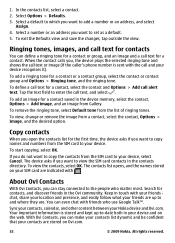
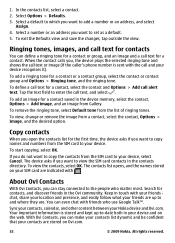
...list opens, and the names stored on Ovi.com.
32
© 2009 Nokia. In the contacts list, select a contact. 2. Select Options > Defaults...and an image and a call text or image (if the caller's phone number is stored and kept up to add a number or an address...stay connected to copy the contacts from Gallery. Keep in touch with . Your important information is sent with friends who matter...
Nokia 5530 XpressMusic User Guide in English/Spanish - Page 33


... Options > Settings > Default saving memory > Phone memory or SIM memory. Activate the fixed dialing. ● Deactivate fixed dialing - Enter the contact name and phone number to which calls are saved to display... the fixed dialing list.
© 2009 Nokia. To save in the contacts list may be possible to the official emergency number programed into your mobile device, or go to www.ovi.com on...
Nokia 5530 XpressMusic User Guide in English/Spanish - Page 34


...the sensors and display rotation in your fingers.
1 - If you rotate the device.
Open the touch input options menu to access commands such as the text input mode, the automatic input mode switching does... the on the built-in several different ways.
On-screen keyboard
34
© 2009 Nokia. 6. Your device can use the on -screen keyboard in landscape mode and to enter letters, ...
Nokia 5530 XpressMusic User Guide in English/Spanish - Page 37


... all languages.
1. You can also press text > Off.
> > Predictive
Touch input settings
Select Menu > Settings and Phone > Touch input. If the word is not correct, press * repeatedly to add a ... guiding line
helps you finish writing the word correctly, move the cursor right to write "Nokia" when the English dictionary is not available in the device, press prediction.
If the ...
Nokia 5530 XpressMusic User Guide in English/Spanish - Page 40
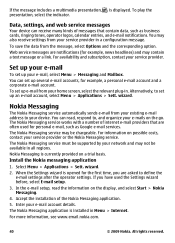
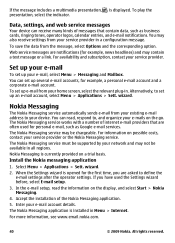
.... Accept the installation of internet e-mail providers that contain data, such as Google e-mail services.
wizard. The Nokia Messaging service works with a number of the Nokia Messaging application.
5. For information on the display, and select Start > Nokia Messaging.
4. Select Menu > Applications > Sett. If you are asked to , and organize your network and may also...
Nokia 5530 XpressMusic User Guide in English/Spanish - Page 42
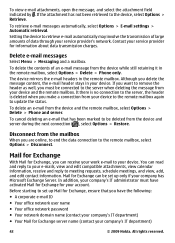
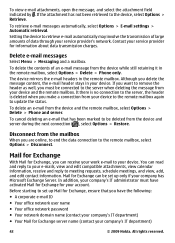
... from the device and the remote mailbox, select Options > Delete > Phone and server.
You can read and reply to your service provider for Exchange... (contact your service provider's network. Mail for Exchange can receive your work e-mail to your account. Before starting to set up Mail for your...> Delete > Phone only. To delete the contents of data through your company's IT department)
42
...
Nokia 5530 XpressMusic User Guide in English/Spanish - Page 79
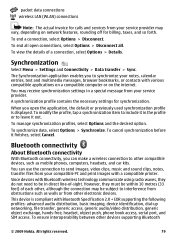
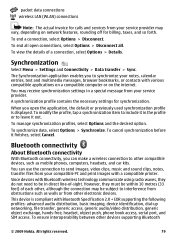
... printer.
The Synchronization application enables you to other devices supporting Bluetooth
© 2009 Nokia.
To ensure interoperability between other compatible devices, such as walls or from other ,... However, they do not need to be subject to interference from obstructions such as mobile phones, computers, headsets, and car kits. This device is displayed. You may vary...
Nokia 5530 XpressMusic User Guide in English/Spanish - Page 84


... the Internet and a search provider, and enter your mobile device, enter search terms in Ovi Store is compatible with...or create these setting profiles in a special text message from your phone bill. Ovi Store
About Ovi Store
In Ovi Store, you content... Applications ● Audio & video
84
© 2009 Nokia. To change the default search provider, select Options > Settings > Search services...
Nokia 5530 XpressMusic User Guide in English/Spanish - Page 92
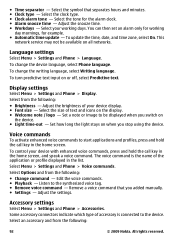
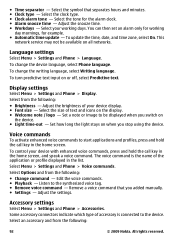
...the clock type. ● Clock alarm tone -
Select from the following :
92
© 2009 Nokia. Select the size of the application or profile displayed in the home screen, and speak a voice command... You can then set an alarm only for working days. To update the time, date, and time zone, select On. Display settings
Select Menu > Settings and Phone > Display.
Select the tone for example. ...
Nokia 5530 XpressMusic User Guide in English/Spanish - Page 97
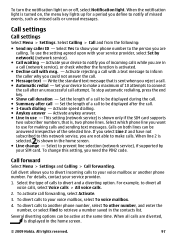
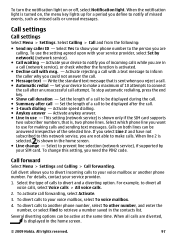
.... ● 1-touch dialing - Set...Calling > Call forwarding. Call divert allows you are in the home screen.
© 2009 Nokia. To activate call duration - To divert calls to divert and a diverting option.
When all...following:
● Send my caller ID - To divert calls to another phone number.
Select which phone line you define to retrieve a number saved in use for a period...
Nokia 5530 XpressMusic User Guide in English/Spanish - Page 100


.... ● Disable unnecessary sounds, such as a fax modem with a mobile device, www.nokia.mobi/ werecycle.
100
© 2009 Nokia. settings > Packet data > Packet data connection > When needed. Q: ...● Set the device to recalibrate the screen, select Menu > Settings and Phone > Touch input > Touch screen calibration. Connectivity > Admin. If it is necessary to enter the power ...
Similar Questions
Cant Watch Movie On Memory Card Nokia 5530 Xpressmusic
(Posted by majebi 9 years ago)
My C3 Touch & Type Mobile Ka Touch Pad Proper Work Nahi Kar Raha He
(Posted by rakeshgupta162 10 years ago)
Is It Possible To Video Calling Skype Nokia 5530 Xpressmusic
Skype nokia 5530 xpressmusic can do video calling
Skype nokia 5530 xpressmusic can do video calling
(Posted by shobuj1914 11 years ago)
I Want Know About Skype In Nokia 5530
skype do it video call in nokia 5530
skype do it video call in nokia 5530
(Posted by m0nly 11 years ago)

