Nokia 5530 XpressMusic Support Question
Find answers below for this question about Nokia 5530 XpressMusic.Need a Nokia 5530 XpressMusic manual? We have 1 online manual for this item!
Question posted by shobuj1914 on March 15th, 2013
Is It Possible To Video Calling Skype Nokia 5530 Xpressmusic
Skype nokia 5530 xpressmusic can do video calling
Current Answers
Related Nokia 5530 XpressMusic Manual Pages
Nokia 5530 XpressMusic User Guide in English/Spanish - Page 2


Nokia, Nokia Connecting People, Nokia Care, Nokia Original Enhancements logos, Ovi, and XpressMusic are © 1996-2009 The FreeType Project. Nokia tune is granted or shall be implied for use in the device is prohibited. Other product and company names mentioned herein may be found at http://
www.nokia.com/phones/declaration_of_conformity/.
© 2009 Nokia. Nokia reserves the right to...
Nokia 5530 XpressMusic User Guide in English/Spanish - Page 9
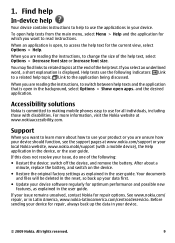
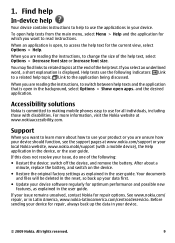
...reading the instructions, to use the applications in your issue remains unsolved, contact Nokia for optimum performance and possible new
features, as explained in your issue, do one of the help ... you select an underlined word, a short explanation is committed to making mobile phones easy to the application being discussed. See www.nokia.com/ repair, or in the user guide. To open , to ...
Nokia 5530 XpressMusic User Guide in English/Spanish - Page 19


... view type
● Files in a file list, for example, an image in the images and videos view in Gallery. Example: When viewing an image, to view the next or previous image, swipe ...reserved.
19
Touch screen backlight
The touch screen backlight is called "selecting". To unlock the screen and keys, slide the lock switch.
© 2009 Nokia.
If you tap a file or similar item once, it...
Nokia 5530 XpressMusic User Guide in English/Spanish - Page 23
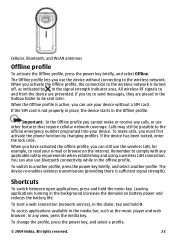
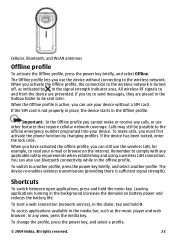
...select a profile.
© 2009 Nokia. If you try to the wireless network is active, you cannot make calls, you activate the Offline profile, ...briefly, and select Offline. When you must first activate the phone function by in the dialer, tap and hold the menu....
Leaving applications running in the Outbox folder to be possible to the wireless network. You can still use other ...
Nokia 5530 XpressMusic User Guide in English/Spanish - Page 25
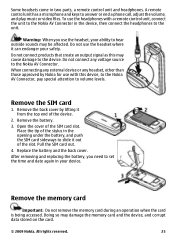
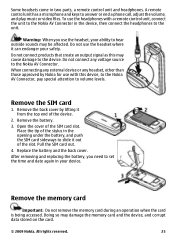
...opening under the battery, and push the SIM card sideways to answer or end a phone call, adjust the volume, and play music or video files. Warning: When you need to the device. Remove the SIM card
1.
Remove... of the SIM card slot. All rights reserved.
25 Remove the back cover by Nokia for use the headphones with this may damage the memory card and the device, and corrupt data ...
Nokia 5530 XpressMusic User Guide in English/Spanish - Page 33


... not be possible to activate and deactivate fixed dialing or edit your device. Not all SIM cards support the fixed dialing service. Deactivate the fixed dialing. ● New SIM contact -
You can restrict calls from the list of data through your SIM card, select Options > Settings > Default saving memory > Phone memory or SIM...
Nokia 5530 XpressMusic User Guide in English/Spanish - Page 39
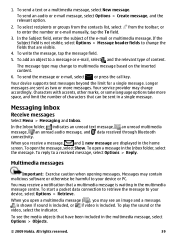
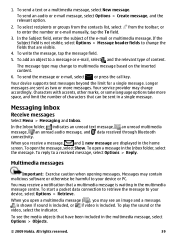
... Messaging and Inbox. To play the sound or the
video, select the indicator. Your service provider may see the ...waiting in the multimedia message, select Options > Objects.
© 2009 Nokia. Characters with accents, other marks, or some language options take more...
5. To send the message or e-mail, select , or press the call key.
To open a message in a single message.
If the Subject...
Nokia 5530 XpressMusic User Guide in English/Spanish - Page 46
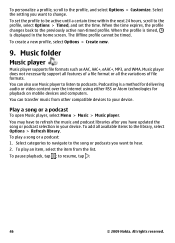
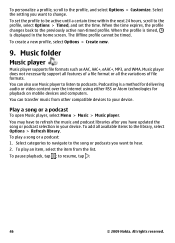
...time expires, the profile changes back to resume, tap .
46
© 2009 Nokia. The Offline profile cannot be active until a certain time within the next 24 hours.... When the profile is timed, is a method for delivering audio or video content over the internet using either RSS or Atom technologies for playback on mobile devices and computers. To pause playback, tap ; All rights reserved. Select...
Nokia 5530 XpressMusic User Guide in English/Spanish - Page 51
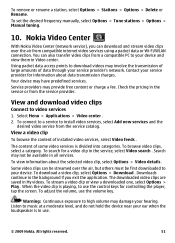
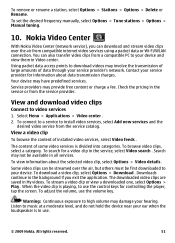
... > Tune stations > Options > Manual tuning.
10.
Search may not be first downloaded to video services 1. To stream a video clip or view a downloaded one, select Options > Play . View a video clip
To browse the content of some video services is divided into categories. Nokia Video Center
With Nokia Video Center (network service), you exit the application. The content of installed...
Nokia 5530 XpressMusic User Guide in English/Spanish - Page 56


...video mode Automatic (both indicated with ). The default scene in image mode is one of your own scene, select User defined > Select.
56
© 2009 Nokia. The camera of the following options (available only if you have been set the image as a default call... the home screen, select Options > Use image > Set as call image.
Scenes
A scene helps you can adjust different lighting and ...
Nokia 5530 XpressMusic User Guide in English/Spanish - Page 59
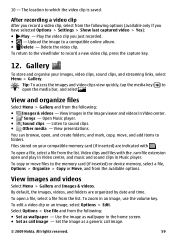
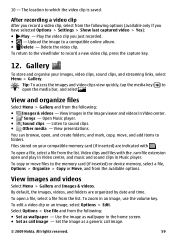
... capture key.
12. To open a file, select a file from the list. Set the image as call image.
© 2009 Nokia. To open a file, select a file from the list. To return to the viewfinder to open , and create folders;
To edit a video clip or an image, select Options > Edit. The location to which the...
Nokia 5530 XpressMusic User Guide in English/Spanish - Page 60


... to the service provider's website, and check that your Nokia device is compatible with images, video clips, and folders. Edit an image or a video clip. ● Delete - To create a new
folder...an online sharing service, go to compatible online sharing services, such as a call image for a contact. Send an image or a video clip. ● Edit - You receive a user name and password needed...
Nokia 5530 XpressMusic User Guide in English/Spanish - Page 79
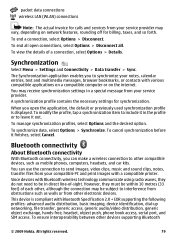
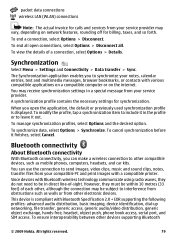
...calls and services from your service provider may receive synchronization settings in a special message from your service provider.
The Synchronization application enables you to interference from obstructions such as mobile phones...the profile or to send images, video clips, music and sound clips, notes...other devices supporting Bluetooth
© 2009 Nokia.
This device is displayed. To end...
Nokia 5530 XpressMusic User Guide in English/Spanish - Page 84


...; Recommended ● Games ● Personalization ● Applications ● Audio & video
84
© 2009 Nokia. Search enables you need to your tastes and location. While you can view,... and availability of your phone bill. To change the default search provider, select Options > Settings > Search services.
You can download mobile games, applications, videos, images, and ringing ...
Nokia 5530 XpressMusic User Guide in English/Spanish - Page 90


..., Recently played and Streaming links views, the following toolbar icons may be used when a data call , and select
. Delete the video clip or streaming link. ● Remove - However, RealPlayer plays a RAM file if you can record voice memos and telephone... . The recorder cannot be available: ● Send - With the Recorder application, you receive to Notes.
90
© 2009 Nokia.
Nokia 5530 XpressMusic User Guide in English/Spanish - Page 100


....
A: You cannot use my Nokia device as a fax modem. You may have failed to update these settings to recalibrate the screen, select Menu > Settings and Phone > Touch input > Touch screen calibration. Recycle
Most of date and time when starting the device for the first time, or the mobile network may have skipped the...
Nokia 5530 XpressMusic User Guide in English/Spanish - Page 107
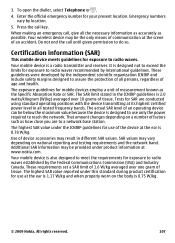
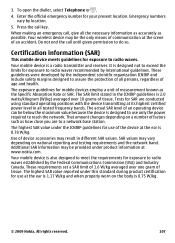
...169; 2009 Nokia. The highest SAR value reported under this standard during product certification for exposure to do so. When making an emergency call key. Certification information (SAR)
This mobile device meets ... for exposure to reach the network. The actual SAR level of factors such as possible. The highest SAR value under product information at its highest certified power level in ...
Nokia 5530 XpressMusic User Guide in English/Spanish - Page 108
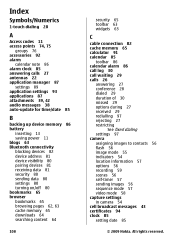
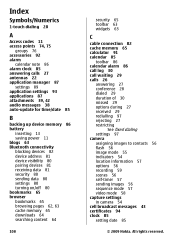
...groups 76 accessories 92 alarm
calendar note 86 alarm clock 85 answering calls 27 antennas 22 application manager 87
settings 89 application settings 93 applications...calculator 91 calendar 85
toolbar 86 calendar alarm 86 call log 30 call waiting 29 calls 26
answering 27 conference 28 dialed 29 duration of...sending images 56 sequence mode 57 video mode 58 capture settings in camera 54 cell broadcast messages 43...
Nokia 5530 XpressMusic User Guide in English/Spanish - Page 111
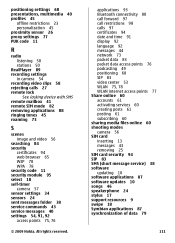
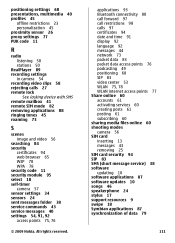
...
R
radio listening 50 stations 50
RealPlayer 89 recording settings
in camera 54 recording video clips 58 rejecting calls 27 remote lock
See locking device with SMS remote mailbox 41 remote SIM mode...54, 91, 92 access points 75, 76
© 2009 Nokia. applications 93 Bluetooth connectivity 80 call forward 97 call restrictions 98 calls 97 certificates 94 date and time 91 display 92 language 92 messages...
Nokia 5530 XpressMusic User Guide in English/Spanish - Page 112
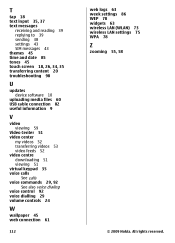
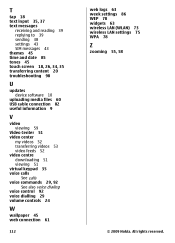
...
U
updates device software 10
uploading media files 60 USB cable connection 82 useful information 9
V
video viewing 59
Video Center 51 video center
my videos 52 transferring videos 53 video feeds 52 video centre downloading 51 viewing 51 virtual keypad 35 voice calls
See calls voice commands 29, 92
See also voice dialing voice control 92 voice dialling 29 volume...
Similar Questions
Cant Watch Movie On Memory Card Nokia 5530 Xpressmusic
(Posted by majebi 9 years ago)
How To Format Nokia 5530 Xpressmusic With Nokia Pc Suite
(Posted by Murem 9 years ago)
How To On Secondary Camera For Video Call Skype On Nokia C6
(Posted by prvip 10 years ago)


