Nokia 5530 XpressMusic Support Question
Find answers below for this question about Nokia 5530 XpressMusic.Need a Nokia 5530 XpressMusic manual? We have 1 online manual for this item!
Question posted by majebi on August 26th, 2014
Cant Watch Movie On Memory Card Nokia 5530 Xpressmusic
The person who posted this question about this Nokia product did not include a detailed explanation. Please use the "Request More Information" button to the right if more details would help you to answer this question.
Current Answers
There are currently no answers that have been posted for this question.
Be the first to post an answer! Remember that you can earn up to 1,100 points for every answer you submit. The better the quality of your answer, the better chance it has to be accepted.
Be the first to post an answer! Remember that you can earn up to 1,100 points for every answer you submit. The better the quality of your answer, the better chance it has to be accepted.
Related Nokia 5530 XpressMusic Manual Pages
Nokia 5530 XpressMusic User Guide in English/Spanish - Page 4
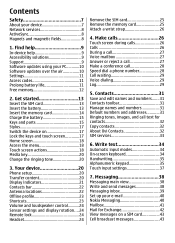
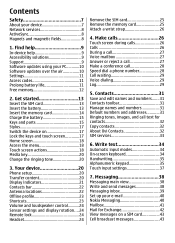
... 24 Headset 24
Remove the SIM card 25 Remove the memory card 25 Attach a wrist strap 26
4. Contacts 31 Save and edit names and numbers.......31 Contacts toolbar 31 Manage names and numbers 31 Default numbers and addresses............31 Ringing tones, images, and call 28 Speed dial a phone number 28 Call waiting 29 Voice...
Nokia 5530 XpressMusic User Guide in English/Spanish - Page 12
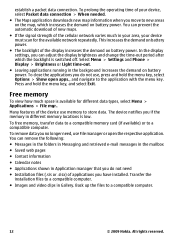
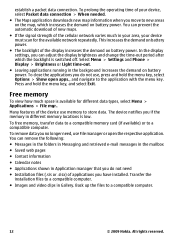
...memory to the application with the menu key. To remove data you move to a compatible computer. Transfer the installation files to a compatible computer.
12
© 2009 Nokia... mgr.. All rights reserved. Select Menu > Settings and Phone > Display > Brightness or Light time-out.
●...memory, transfer data to a compatible memory card (if available) or to new areas on...
Nokia 5530 XpressMusic User Guide in English/Spanish - Page 14
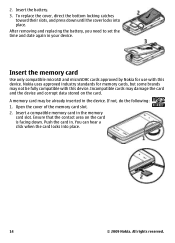
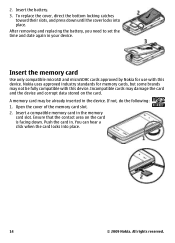
.... 3. Insert the memory card
Use only compatible microSD and microSDHC cards approved by Nokia for memory cards, but some brands may not be already inserted in the memory
card slot. If not, do the following: 1. Push the card in your device. After removing and replacing the battery, you need to set the time and date again in . A memory card may damage...
Nokia 5530 XpressMusic User Guide in English/Spanish - Page 15


... surface of time, and you can be made. Connect the charger to the device.
3.
3. Close the cover of this device contains stainless steel.
© 2009 Nokia. Keys and parts
Note: The surface of the memory card slot.
Nokia 5530 XpressMusic User Guide in English/Spanish - Page 17
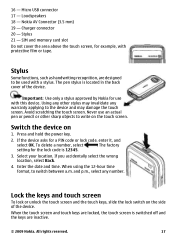
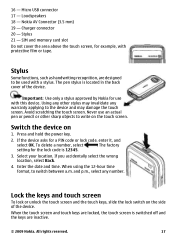
...your location. and p.m., select any warranty applying to write on the touch screen. SIM and memory card slot Do not cover the area above the touch screen, for the lock code is 12345... the device. 16 - Nokia AV Connector (3.5 mm) 19 - Stylus
Some functions, such as handwriting recognition, are inactive.
© 2009 Nokia. Important: Use only a stylus approved by Nokia for a PIN code or...
Nokia 5530 XpressMusic User Guide in English/Spanish - Page 24


.... To open a list of your device. Select Menu > Settings and Phone > Sensor settings.
All rights reserved.
Select Silencing calls and Snoozing alarms to mute calls and
snooze alarms by turning your device so that text message to lock your device and memory card remotely using a text message. You must define the message text...
Nokia 5530 XpressMusic User Guide in English/Spanish - Page 25
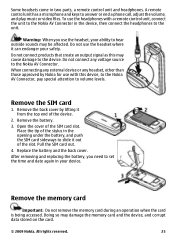
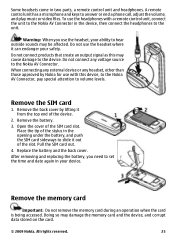
... device, and corrupt data stored on the card.
© 2009 Nokia. Remove the memory card
Important: Do not remove the memory card during an operation when the card is being accessed.
Do not connect any headset, other than those approved by lifting it can endanger your ability to answer or end a phone call, adjust the volume, and play...
Nokia 5530 XpressMusic User Guide in English/Spanish - Page 26


... if necessary), and phone number. To end the call (or to open the cover of the memory card slot.
4. Make calls
Touch screen during calls, when you remove the card, press the power key, and select Remove memory card.
2. To make the call, press the call attempt), press the end key.
26
© 2009 Nokia. If the...
Nokia 5530 XpressMusic User Guide in English/Spanish - Page 47
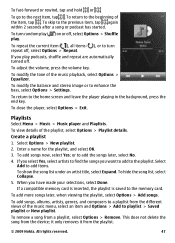
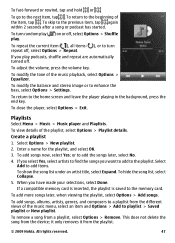
... the device; To close the player, select Options > Exit. To view details of the item, tap . Select Add to the memory card.
This does not delete the song from the playlist.
© 2009 Nokia. All rights reserved.
47
Playlists
Select Menu > Music > Music player and Playlists. To hide the song list, select Collapse...
Nokia 5530 XpressMusic User Guide in English/Spanish - Page 48
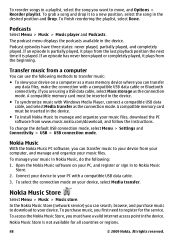
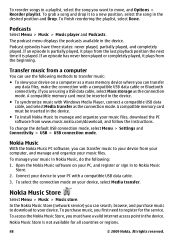
..., select the song in Nokia Music, do the following methods to transfer music:
● To view your device on a computer as a mass memory device where you can transfer any data files, make the connection with a compatible USB data cable.
3. A compatible memory card must be inserted in the device. A compatible memory card must be inserted in the...
Nokia 5530 XpressMusic User Guide in English/Spanish - Page 53
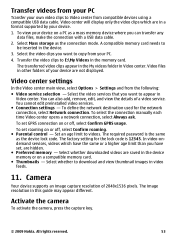
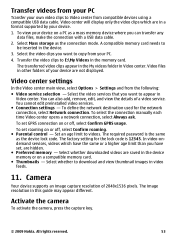
...a network connection, select Always ask. The image resolution in Video center. A compatible memory card needs to E:\My Videos in video feeds.
11. The transferred video clips appear in...selection - Activate the camera
To activate the camera, press the capture key.
© 2009 Nokia. You cannot edit preinstalled video services. ● Connection settings - The required password is ...
Nokia 5530 XpressMusic User Guide in English/Spanish - Page 54


... your device, there are the following options: device memory ( ), or memory card ( ). 10 - The capture and recording settings view...memory) 9 - or - Capture settings. The capture and recording settings return to different items and settings before capturing an image or recording a video clip, select Menu > Applications > Camera and .
Select a color effect.
54
© 2009 Nokia...
Nokia 5530 XpressMusic User Guide in English/Spanish - Page 59
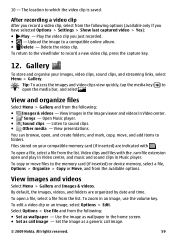
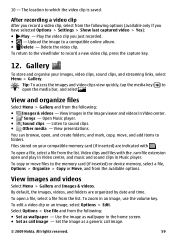
...the capture key.
12. Delete the video clip. Gallery
To store and organise your compatible memory card (if inserted) are organized by date and time. View and organize files
Select Menu >... extension open a file, select a file from the list.
Use the image as call image.
© 2009 Nokia. 10 - Play the video clip you have selected Options > Settings > Show last captured video > Yes): &#...
Nokia 5530 XpressMusic User Guide in English/Spanish - Page 64
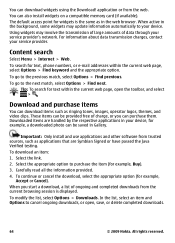
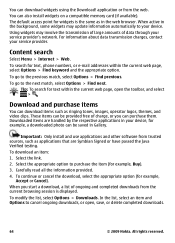
...option to your service provider's network. You can also install widgets on a compatible memory card (if available). For information about data transmission charges, contact your device, for example...: To search for text, phone numbers, or e-mail addresses within the current web page, open , save, or delete completed downloads.
64
© 2009 Nokia. Downloaded items are Symbian Signed...
Nokia 5530 XpressMusic User Guide in English/Spanish - Page 69
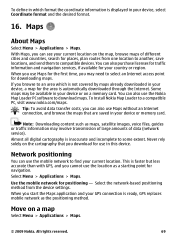
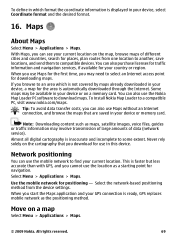
... digital cartography is inaccurate and incomplete to a compatible PC, visit www.nokia.com/maps. Never rely solely on a memory card. Network positioning
You can also purchase licenses for traffic information and navigation services, if available for the first time, you use the mobile network to an area which format the coordinate information is displayed...
Nokia 5530 XpressMusic User Guide in English/Spanish - Page 70


.... 2. Select > Places. 2. Select from the list of proposed matches.
70
© 2009 Nokia. When the device tries to an area not covered by the maps that have an active GPS ...your current location on the map. Select + and -.
Find an address 1. Move on a compatible memory card (if inserted). One bar is oriented north. The more green bars, the more reliable the location ...
Nokia 5530 XpressMusic User Guide in English/Spanish - Page 72
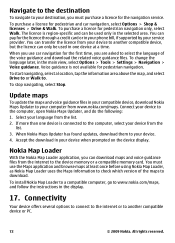
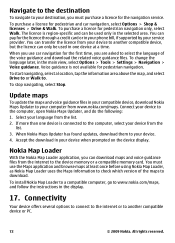
...can be used only in your phone bill, if supported by your device from the list. 2. Select your device. 4. When Nokia Maps Updater has found updates, download them to www.nokia.com/maps, and follow the... a compatible memory card. You can only be used in your device to download. When you are asked to select the language of the maps to the computer, open Nokia Maps Updater, and do the ...
Nokia 5530 XpressMusic User Guide in English/Spanish - Page 86


... -do view. ● New meeting reminder. ● New to-do note - To sort files, select Options > Sort by and the desired category. Unlock a memory card
86
© 2009 Nokia. To go to a certain date, select Options > Go to -do entry. Calendar toolbar
From the toolbar, select from the following : ● Next view - Select...
Nokia 5530 XpressMusic User Guide in English/Spanish - Page 87


... the files that are Symbian Signed or have chosen to back up files on a memory card
Select Menu > Applications > File mgr.. Before installation, note the following types of ... following:
SIS or SISX application
Java application
widgets application installed in the memory card
Important: Only install and use Nokia Application Installer in a multimedia message, as an e-mail attachment, or ...
Nokia 5530 XpressMusic User Guide in English/Spanish - Page 88
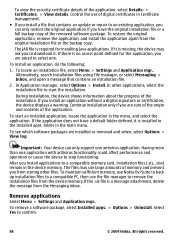
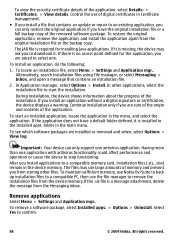
... or cause the device to confirm.
88
© 2009 Nokia. Remove applications
Select Menu > Settings and Application mgr.. To remove a software package, select Installed apps. > Options > Uninstall.
If you install a file that contains an installation file. 2.
The files may ask you to a compatible memory card, installation files (.sis, .sisx) remain in the device...
Similar Questions
How To Format Nokia 5530 Xpressmusic With Nokia Pc Suite
(Posted by Murem 9 years ago)
How Do I Change The Language Settings 5530 Xpressmusic
(Posted by stmatabe 9 years ago)
Whenever I Insert Any Memory Card In My Mobile Phone C1-01, My Phone
automaticaly switched off & then restart.how i repair my mobile
automaticaly switched off & then restart.how i repair my mobile
(Posted by dmeel 9 years ago)
How To Download Games Directly To Memory Card In Xpressmusic 5130
(Posted by jevanveepe 10 years ago)
Is It Possible To Video Calling Skype Nokia 5530 Xpressmusic
Skype nokia 5530 xpressmusic can do video calling
Skype nokia 5530 xpressmusic can do video calling
(Posted by shobuj1914 11 years ago)

