Nokia 5130 XpressMusic Support Question
Find answers below for this question about Nokia 5130 XpressMusic.Need a Nokia 5130 XpressMusic manual? We have 2 online manuals for this item!
Question posted by jevanveepe on April 16th, 2014
How To Download Games Directly To Memory Card In Xpressmusic 5130
The person who posted this question about this Nokia product did not include a detailed explanation. Please use the "Request More Information" button to the right if more details would help you to answer this question.
Current Answers
There are currently no answers that have been posted for this question.
Be the first to post an answer! Remember that you can earn up to 1,100 points for every answer you submit. The better the quality of your answer, the better chance it has to be accepted.
Be the first to post an answer! Remember that you can earn up to 1,100 points for every answer you submit. The better the quality of your answer, the better chance it has to be accepted.
Related Nokia 5130 XpressMusic Manual Pages
Nokia 5130 XpressMusic User Guide in US English | Spanish (TMO) - Page 5


... Accessories 11 Setting for telecoil hearing aid users 11 Software updates 12 Download content 12 Nokia support 12
1. Get started 13
Insert SIM card and battery 13 Remove the SIM card 14 Insert a microSD card 14 Memory card 15 Charge the battery 15 Switch the phone on and off 15 Connect a headset 16 Antenna 16
2. Call functions...
Nokia 5130 XpressMusic User Guide in US English | Spanish (TMO) - Page 10


... change the code, and set how your phone uses the access codes and security settings, select Menu > Settings > Security > Access codes. • The PIN (UPIN) code, supplied with the SIM (USIM)
card. About your device
n Shared memory
The following features in this device may reduce the memory available for the PUK code. Use of...
Nokia 5130 XpressMusic User Guide in US English | Spanish (TMO) - Page 12


... performance. Important: Use only services that you can get more information and to download the Nokia Software Updater application, see www.nokia.com/softwareupdate or your local Nokia...power. For the availability of this guide, additional information, downloads, and services related to determine whether your device to the phone (network service). You should test the device with Microsoft ...
Nokia 5130 XpressMusic User Guide in US English | Spanish (TMO) - Page 14


... this device. Insert the card into the memory
card holder with a capacity of up , and press until it locks into place.
3. Your phone supports micorSD cards with the gold contact area facing up to 2 GB. 1. n Insert a microSD card
Use only compatible microSD cards approved by Nokia for memory cards, but some brands may damage the card and the device and...
Nokia 5130 XpressMusic User Guide in US English | Spanish (TMO) - Page 15
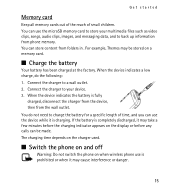
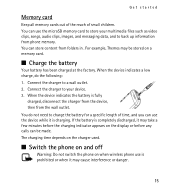
...at the factory. You do the following: 1. You can use the microSD memory card to charge the battery for a specific length of small children.
When the ...the phone on and off
Warning: Do not switch the phone on a memory card. You can store content from the wall outlet.
Connect the charger to back up information from phone memory. Get started
Memory card
Keep all memory cards out...
Nokia 5130 XpressMusic User Guide in US English | Spanish (TMO) - Page 40


... clips, songs, themes, graphics, tones, recordings, and received files. Fun & Apps
The Fun & Apps menu contains the Gallery, Games & Apps, Media, and Organizer menus. These files are stored in the phone memory or on a microSD memory card (not included in a folder, scroll to a printer that supports Bluetooth technology. Fun & Apps
10. See Connectivity p. 59.
40...
Nokia 5130 XpressMusic User Guide in US English | Spanish (TMO) - Page 41
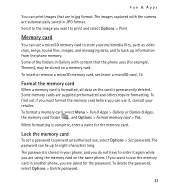
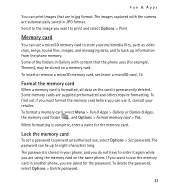
... characters long. The password can be stored on a memory card. The password is permanently deleted. Fun & Apps
You can print images that the phone uses (for the memory card.
To insert or remove a microSD memory card, see Insert a microSD card, 14
Format the memory card
When a memory card is formatted, all data on the same phone.
When formatting is complete, enter a name for...
Nokia 5130 XpressMusic User Guide in US English | Spanish (TMO) - Page 42


... view application options, select Menu > Fun & Apps > Games & Apps > Collection > Options. For more options, see Memory card, 41
Play a game
To download games, select Menu > Fun & Apps > Games & Apps > Games. These files are stored in the phone memory or on your memory card, select Options > Details. Launch an application
Your phone software includes some Java applications. For options...
Nokia 5130 XpressMusic User Guide in US English | Spanish (TMO) - Page 45


... hold the camera capture key. Operate the music player with the music player keys on the selected quality and available memory. Songs stored in a folder in the phone memory, or in a folder of a memory card, will automatically be detected and added to resume the recording, select Continue. To set the quality of Nokia PC Suite...
Nokia 5130 XpressMusic User Guide in US English | Spanish (TMO) - Page 49


...that is switched off the
49 n Organizer
Alarm clock
You can only be used if your Nokia mobile phone is connected to be alerted. To select the alarm tone, or set , select On. If ...you select Stop, the device asks whether you set the phone to the phone.
If the alarm time is reached while the device is available in Snooze time-out, then resumes. ...
Nokia 5130 XpressMusic User Guide in US English | Spanish (TMO) - Page 55
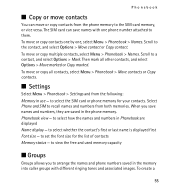
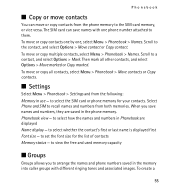
n Settings
Select Menu > Phonebook > Settings and from the phone memory to the SIM card memory, or vice versa. to select how the names and numbers in Phonebook are saved in the phone memory. to select the SIM card or phone memory for the list of contacts Memory status - To create a
55 The SIM card can move or copy contacts from the following...
Nokia 5130 XpressMusic User Guide in US English | Spanish (TMO) - Page 80


...games 42 GPRS 61
H
handsfree. hearing aid 74 hearing aid compatibility 76 help 52
I
installation battery 13 SIM card 13
internet 26
K
keyguard 20 keypad lock 20 keys 20
L
language settings 63 list of recordings 48 log 25 loudspeaker 23
M
main display 58
80
memory card... parts 17 phone
configuration 64 keys 17 parts 17 settings 63 phone lock. See keypad lock. PictBridge 61 See loudspeaker.
Nokia 5130 XpressMusic User Guide in US English | Spanish (Generic) - Page 9
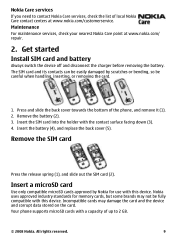
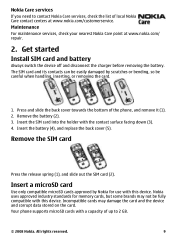
... (1), and slide out the SIM card (2). Your phone supports microSD cards with this device.
The SIM card and its contacts can be easily damaged by Nokia for memory cards, but some brands may damage the card and the device and corrupt data stored on the card. Insert a microSD card
Use only compatible microSD cards approved by scratches or bending, so...
Nokia 5130 XpressMusic User Guide in US English | Spanish (Generic) - Page 10


... corrupted. You can use your device while it locks into place. 3. As with any calls can remove or replace the memory card during phone operation without switching the device off. 1.
Insert the card into the memory card slot with such an antenna affects the communication quality and may cause the device to a wall outlet. 2. Remove the...
Nokia 5130 XpressMusic User Guide in US English | Spanish (Generic) - Page 12


..., select Unlock, and press * within 3.5 seconds to arrange the functions in the standby mode, select Menu > Settings > Phone > Automatic keyguard > On. All rights reserved. 14
Volume down key
15
Volume up key
16
Memory card slot
17
Headset connector/Nokia AV Connector
(3.5 mm/1.3 inch)
18
Charger connector
19
Micro USB connector
20
Camera...
Nokia 5130 XpressMusic User Guide in US English | Spanish (Generic) - Page 18


... numbers and text items. Names and numbers saved in use is either Phone or Phone and SIM. To select the SIM card or phone memory for your contacts, to select how the names and numbers in contacts are indicated by .
Settings
Profiles
Your phone has various setting groups called profiles, which you can send and receive...
Nokia 5130 XpressMusic User Guide in US English | Spanish (Generic) - Page 19


...the phone to update the time and date automatically according to the desired direction, and select Change or Assign and a function from the following: ● Phone switch -
Synchronize or copy selected data between your phone and another phone ..., or other features related to the phone.
Select a backup file stored on the memory card or on an external
device and restore it to the...
Nokia 5130 XpressMusic User Guide in US English | Spanish (Generic) - Page 20


... device to which you are concerned about security, turn off the Bluetooth function, or set My phone's visibility to other Bluetooth device.
to automatically connect to a packet data network when you to...when the application is a network service that allows mobile phones to connect your phone.
2. Scroll to establish the packet data connection when an application needs it. To connect ...
Nokia 5130 XpressMusic User Guide in US English | Spanish (Generic) - Page 25


... Gallery instead of memory available for the alarm, select Alarm time:. To close the music player, press and hold the end key.
13. Applications
Your phone software may be saved in the background, press the end key. To launch a game or application, select Games or Collection. To download a game or application, select Options > Downloads > Game downloads or App.
Important...
Nokia 5130 XpressMusic User Guide in US English | Spanish (Generic) - Page 35


...mail 16 enhancements 22
F
flash messages 17
G
games 25
H
headset 11
I
IM 17 instant messaging 17 internet 26
K
keyguard 12 keypad lock 12
© 2008 Nokia. keys 11
M
memory card 9 message center number 15 messages
settings 17 messaging
... 18
configuration 22 date 19 display 19 factory 22 messages 17 phone 21 time 19 tones 19 shortcuts 19 SIM card 9, 13
T
text modes 14
35 All rights reserved.
Similar Questions
How To Format Memory Card Download For Nokia 5130 Xpressmusic
(Posted by stevjimed 9 years ago)
How Do I Download A Game To A Memory Card On A 5130 Xpressmusic?
(Posted by mkjojac 9 years ago)
How To Download Games To Memory Card In Nokia 5130 Xpressmusic
(Posted by oedyadeak47 9 years ago)
Www.where I Can Download Games For C1-01 On Direct Memory Card
(Posted by trouzahia 9 years ago)

