Nokia C3-01 Support Question
Find answers below for this question about Nokia C3-01.Need a Nokia C3-01 manual? We have 1 online manual for this item!
Question posted by cpkaleem on May 13th, 2014
C3-01 Nokia Format Code When Off Touch Pad Not Working
The person who posted this question about this Nokia product did not include a detailed explanation. Please use the "Request More Information" button to the right if more details would help you to answer this question.
Current Answers
There are currently no answers that have been posted for this question.
Be the first to post an answer! Remember that you can earn up to 1,100 points for every answer you submit. The better the quality of your answer, the better chance it has to be accepted.
Be the first to post an answer! Remember that you can earn up to 1,100 points for every answer you submit. The better the quality of your answer, the better chance it has to be accepted.
Related Nokia C3-01 Manual Pages
Nokia C3-01 User Guide in US English - Page 2


...and costs
9
Access codes
10
Switch the device on or off
10
Lock the keys and screen
11
Touch screen actions
11
Touch screen settings
12
Interactive...17
Synchronize your calendar and contacts
with Ovi by Nokia
18
Telephone
18
Make a call
18
View your...receiving calls 21
Contacts
22
Save a name and phone number
22
Use 1-touch dial
22
Send your contact information
22
Create ...
Nokia C3-01 User Guide in US English - Page 3


... cable Connect to a Wi-Fi
35
36 Protect your device
51
Lock your device
51
Nokia's Ovi services
38 Password protect your memory
Ovi by Nokia
38 card
52
Access Nokia's Ovi services
38 Format a memory card
52
About Nokia Ovi Suite
38 Prepare your device for recycling
52
Ovi Player
39
Green tips
52...
Nokia C3-01 User Guide in US English - Page 4


...or repair this device. SWITCH OFF IN RESTRICTED AREAS
Switch the device off when cellular phone use is not allowed or when it dry. Your first consideration while driving should ...not water-resistant.
BATTERIES AND OTHER ACCESSORIES Use only batteries, chargers and other accessories approved by Nokia for further information. KEEP YOUR DEVICE DRY Your device is in aircraft, near your hands ...
Nokia C3-01 User Guide in US English - Page 5


Get started Keys and parts
1 Earpiece 2 Display 3 Call key 4 Microphone 5 End/Power key 6 Keypad
Get started 5
7 Nokia AV connector (3.5 mm) 8 Micro USB connector 9 Volume up key 10 Volume down key 11 Keylock button 12 Camera key 13 Loudspeaker
Nokia C3-01 User Guide in US English - Page 9


...networks . To use on Network services and costs Your device is transmitting or receiving. Avoid touching the antenna area unnecessarily while the antenna is approved for use the device, you need a... affects the communication quality and may cause a higher power level during operation and may not work if you can take longer to start, and may reduce the battery life. GSM antenna
The...
Nokia C3-01 User Guide in US English - Page 10
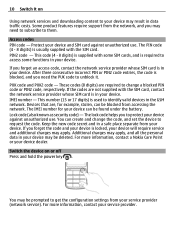
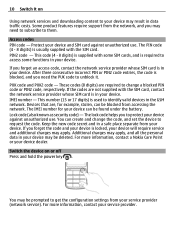
... settings from the network, and you may apply. If you forget the code and your device is in your device.
Lock code (also known as security code) - PIN2 code - Some product features require support from your service provider. For more information, contact a Nokia Care Point or your device and SIM card against unauthorized use . The...
Nokia C3-01 User Guide in US English - Page 15


...
• Restore the original factory settings. • Update your issue remains unsolved, contact Nokia for repair, always back up the data in your device offline In places where you are... and play games or listen to www.nokia.com/support, or using a cellular phone, www.nokia.mobi/support. My Nokia Select Menu > Applications > Extras > Collection > My Nokia.
To make or receive any calls, ...
Nokia C3-01 User Guide in US English - Page 17


...memory or on your device software. Tip: You can use the Nokia Software Updater PC application to their own folders, it might help ... in future.
sett. > Settings only. 3 Enter the security code. Organize files You can reset some settings to update your device....again.
After restoring the original settings, your device is not working properly, you want to a folder Select and hold the ...
Nokia C3-01 User Guide in US English - Page 18


...card.
Restore a backup Select Restore backup. To view the phone number, select View. Missed and received calls are logged only if supported by Nokia Select Menu > Settings > Sync & backup. 1 Select Sync...important files? Select Create backup. Telephone
Make a call 1 Enter the phone number, including the country and area code if necessary. 2 Press the call key.
End a call Press the...
Nokia C3-01 User Guide in US English - Page 32


...themes, you make your device meet your needs at work or college or home? Tip: Download more about ...Keypad tones:, and drag the volume bar.
To learn more themes from Nokia's Ovi Store. Select Menu > Settings > Profiles.
1 Select My profile...more about Ovi Store, go to compatible devices, such as other cellular phones, computers, headsets, and car kits.
To learn more ringing tones ...
Nokia C3-01 User Guide in US English - Page 51


...Nokia Care point or your device will require service. Set an exchange rate Select Menu > Applications > Extras > Collection > Converter. Set a customized security code 1 Select Menu > Settings and Security > Access codes... of the currencies.
code. 2 Enter the preset security code, 12345. 3 Enter a new code. Activate the security keyguard Select Menu > Settings and Phone > Security keyguard >...
Nokia C3-01 User Guide in US English - Page 52
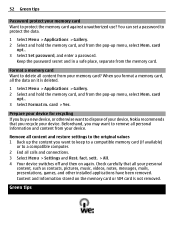
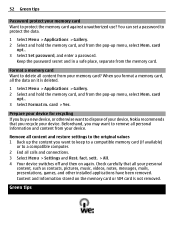
..., notes, messages, mails, presentations, games, and other installed applications have been removed. card
opt.. 3 Select Format m. Beforehand, you buy a new device, or otherwise want to a compatible computer. 2 End all personal information...if available)
or to dispose of your device, Nokia recommends that all content from the memory card.
When you want to protect the memory card ...
Nokia C3-01 User Guide in US English - Page 53


...phone, www.nokia.mobi/werecycle. Nokia may vary depending on the battery, for example, your Bluetooth connection, when not in use original Nokia batteries. The plug variant is intended for this device can happen when a metallic object touches... use when supplied with a hot or cold battery may not work temporarily. Product and safety information
Battery Battery and charger information This...
Nokia C3-01 User Guide in US English - Page 54
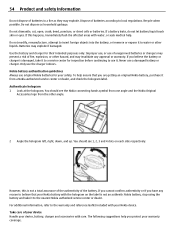
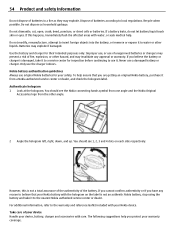
...according to water or other liquids.
Batteries may invalidate any reason to the nearest Nokia authorized service center or dealer. Authenticate hologram 1 Look at the hologram. Do not... touch skin or eyes. Only use a damaged battery or charger. You should see the Nokia connecting hands symbol from one angle and the Nokia Original
Accessories logo from a Nokia authorized...
Nokia C3-01 User Guide in US English - Page 55


...In most cases, this condition is formatted.
Check product environmental information and how to its normal temperature, moisture can access content protected with a cellular phone, nokia.mobi/werecycle. With this device, obey... to use of DRM software to time for you suspect the device is not working properly, take it in high temperatures. If your important data safe, store it...
Nokia C3-01 User Guide in US English - Page 56


... braking, electronic speed control, and air bag systems. For more information, visit the Nokia website at least 1.5 centimeters (5/8 inch) away from the medical device. • ...wireless phones, may interfere with an implanted medical device, consult your vehicle is committed to making mobile phones easy to avoid potential interference with great force.
Accessibility solutions Nokia ...
Nokia C3-01 User Guide in US English - Page 59


... require you require assistance, contact your local service facility. Model number: C3-01
/Issue 1.1 EN-US If you to stop using a telephone in close... and (2) this equipment. This device complies with part 15 of thirdparty applications provided with your device. Nokia does not make any representations, provide a warranty, or take any responsibility for the functionality, content, ...
Nokia C3-01 User Guide in US English - Page 60
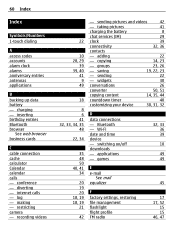
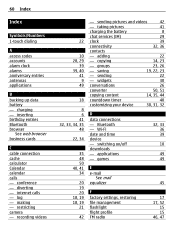
..., 44
countdown timer
40
customizing your device
30, 31, 32
D
data connections - internet calls - restricting camera - switching on/off downloads - 60 Index
Index
Symbols/Numbers 1-touch dialing
A access codes accounts alarm clock alarms anniversary entries antennas applications
B backing up data battery -
Nokia C3-01 User Guide in US English - Page 61
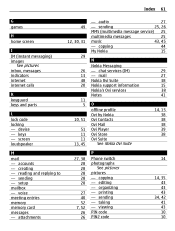
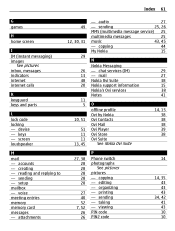
...pictures inbox, messages indicators internet internet calls
K keyguard keys and parts
L lock code locking - accounts - copying
44
My Nokia
15
N
Nokia Messaging
- organizing - sending - creating - reading and replying to - voice ...Nokia Ovi Contacts Ovi Mail Ovi Player Ovi Store Ovi Suite
See Nokia Ovi Suite
14, 15 38 38 38 39 38
27, 38 28 28 28 28 28
27 40 52 7, 52 26 26
P
Phone...
Nokia C3-01 User Guide in US English - Page 62
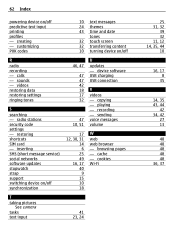
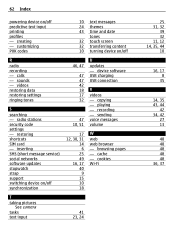
... (short message service) social networks software updates stopwatch strap support switching device on /off
R
radio recording - copying - customizing PUK codes
10 text messages 24 themes 43 time and date
tones 32 touch screen 32 transferring content 10 turning device on/off predictive text input printing profiles - calls - device software USB charging USB...
Similar Questions
My C3 Touch & Type Mobile Ka Touch Pad Proper Work Nahi Kar Raha He
(Posted by rakeshgupta162 10 years ago)
I Want Puk Code For Nokia 1208 Mobile Phone Puk Code You Entered.
puk code nokia 1208 l want.
puk code nokia 1208 l want.
(Posted by azadusal73 10 years ago)
Unlocking My Nokia C3-01 .
I want to unlock my nokia C3-01 to be able to use other network sim cards. What do i do? It's Seb
I want to unlock my nokia C3-01 to be able to use other network sim cards. What do i do? It's Seb
(Posted by rachelfrancis30 10 years ago)
Security Code Change.
How Can I Change Security Code In Nokia 5130 Mobile Phone
(Posted by nanijessi4u 11 years ago)

