Nokia 5530 XpressMusic Support Question
Find answers below for this question about Nokia 5530 XpressMusic.Need a Nokia 5530 XpressMusic manual? We have 1 online manual for this item!
Question posted by Saiqbals on August 6th, 2014
Free Download Themes For Nokia 5530 Music Express Which Includes Slide To Open
unlock system
Current Answers
There are currently no answers that have been posted for this question.
Be the first to post an answer! Remember that you can earn up to 1,100 points for every answer you submit. The better the quality of your answer, the better chance it has to be accepted.
Be the first to post an answer! Remember that you can earn up to 1,100 points for every answer you submit. The better the quality of your answer, the better chance it has to be accepted.
Related Nokia 5530 XpressMusic Manual Pages
Nokia 5530 XpressMusic User Guide in English/Spanish - Page 2


...PROVIDED "AS IS". Nokia, Nokia Connecting People, Nokia Care, Nokia Original Enhancements logos, Ovi, and XpressMusic are trademarks of Symbian Ltd. Nokia tune is licensed under...Nokia is granted or shall be found at http://
www.nokia.com/phones/declaration_of_conformity/.
© 2009 Nokia. EXCEPT AS REQUIRED BY APPLICABLE LAW, NO WARRANTIES OF ANY KIND, EITHER EXPRESS OR IMPLIED, INCLUDING...
Nokia 5530 XpressMusic User Guide in English/Spanish - Page 3


...this device must accept any interference received, including interference that may contain commodities, technology or software subject to stop using your Nokia dealer for details and availability of particular ...products and applications and services for more details. Model number: 5530
Issue 2 EN-US
...
Nokia 5530 XpressMusic User Guide in English/Spanish - Page 5


...Video center settings 53
11. Ovi Store 84 About Ovi Store 84
20. Other applications 85 Nokia Video Center 51 View and download video clips 51 Video feeds 52 My videos 52 Transfer videos from Gallery 61
14. Share... connectivity 79 USB 82 PC connections 83 Administrative settings 83
18. Music folder 46 Music player 46 Nokia Music Store 48 Nokia Podcasting 49 Radio 50
15.
Nokia 5530 XpressMusic User Guide in English/Spanish - Page 7
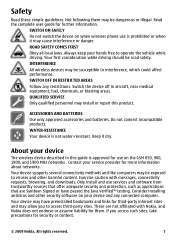
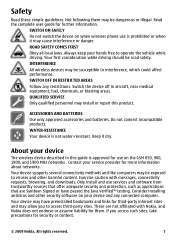
... such sites, take precautions for security or content.
© 2009 Nokia. About your hands free to interference, which could affect performance. SWITCH OFF IN RESTRICTED AREAS Follow...phone use services and software from trustworthy sources that offer adequate security and protection, such as applications that are not affiliated with messages, connectivity requests, browsing, and downloads...
Nokia 5530 XpressMusic User Guide in English/Spanish - Page 8


... may have service from magnets or magnetic fields.
8
© 2009 Nokia.
Note: The surface of this device contains stainless steel.
Magnets and ...all laws and respect local customs, privacy and legitimate rights of others, including copyrights. Check with your device display. If so, these features will... images, music, and other content from your service provider to any features in...
Nokia 5530 XpressMusic User Guide in English/Spanish - Page 9
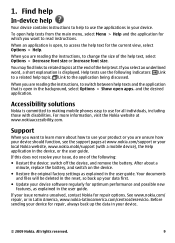
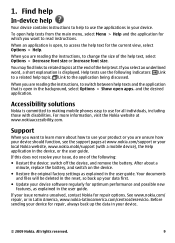
... is committed to making mobile phones easy to use the following : ● Restart the device: switch off the device, and remove the battery. See www.nokia.com/ repair, or in...including those with a mobile device), the Help application in the user guide. Find help
In-device help
Your device contains instructions to use for which you select an underlined word, a short explanation is open...
Nokia 5530 XpressMusic User Guide in English/Spanish - Page 10
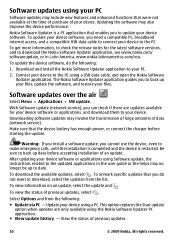
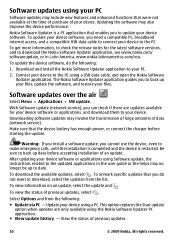
... your device software, you can check if there are only available using a USB data cable, and open the Nokia Software Updater application. Downloading software updates may involve the transmission of large amounts of previous updates.
10
© 2009 Nokia. Warning: If you install a software update, you to date. After updating your device software or...
Nokia 5530 XpressMusic User Guide in English/Spanish - Page 12
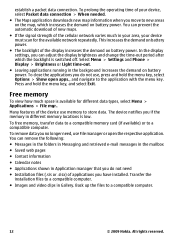
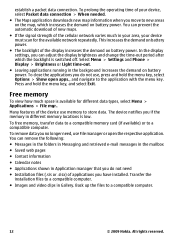
... demand on battery power. To free memory, transfer data to a compatible memory card (if available) or to a compatible computer.
12
© 2009 Nokia. Transfer the installation files to ... and Phone > Display > Brightness or Light time-out.
● Leaving applications running in your area, your device, select Packet data connection > When needed. ● The Maps application downloads new...
Nokia 5530 XpressMusic User Guide in English/Spanish - Page 18


...the date or the profile name (2).
To open the clock application, select the clock (1).
However,...open the calendar, or to open the contacts list, select Contacts or (5). All rights reserved. To change the home screen theme or the shortcuts, select Menu > Settings and Personal > Home screen. To make a phone... period.
Music keys When music or the radio is playing in the background, music keys ...
Nokia 5530 XpressMusic User Guide in English/Spanish - Page 44
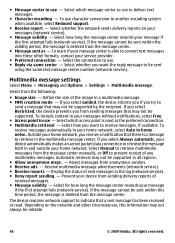
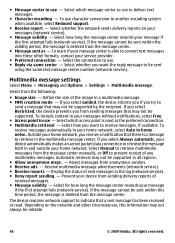
...support.
● Receive report - To include content in your home network, select Auto ...). To receive messages automatically in your messages without notifications, select Free. ● Access point in home netw.. Receive multimedia message ...sent within this information may not be reliable.
44
© 2009 Nokia. Select which access point is deleted from the message center.
●...
Nokia 5530 XpressMusic User Guide in English/Spanish - Page 48
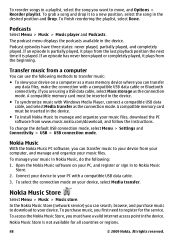
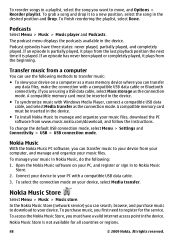
... displays the podcasts available in the
desired position and Drop.
Open the Nokia Music software on a computer as a mass memory device where you first need to your device from www.music.nokia.com/download, and follow the instructions. To purchase music, you can search, browse, and purchase music to download to move, and Options > Reorder playlist. To grab a song...
Nokia 5530 XpressMusic User Guide in English/Spanish - Page 49
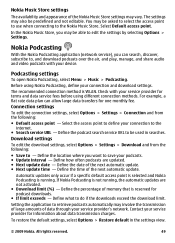
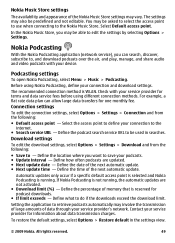
... Store, you may be able to the Nokia Music Store. Define how often podcasts are not activated. ● Download limit (%) - Nokia Podcasting
With the Nokia Podcasting application (network service), you want to retrieve podcasts automatically may vary. Podcasting settings
To open Nokia Podcasting, select Menu > Music > Podcasting.
To restore the default settings, select Options...
Nokia 5530 XpressMusic User Guide in English/Spanish - Page 50
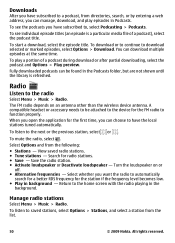
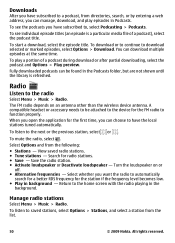
... to saved stations, select Options > Stations, and select a station from the list.
50
© 2009 Nokia. Select whether you have the local stations tuned automatically.
You can choose to have subscribed to be found in Podcasts. To listen to the radio
Select Menu > Music > Radio.
To download or to continue to function properly.
Nokia 5530 XpressMusic User Guide in English/Spanish - Page 51
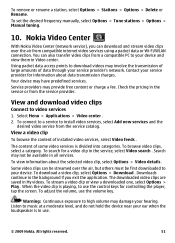
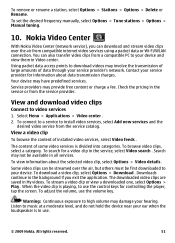
... the background if you can download and stream video clips over the air, but others must be streamed over the air from the service catalog. When the video clip is playing, to music at a moderate level, and do not hold the device near your hearing. Nokia Video Center
With Nokia Video Center (network service...
Nokia 5530 XpressMusic User Guide in English/Spanish - Page 52


... open a folder and view video clips, select the folder.
Resume a paused or failed download. ● Cancel download - Find a video clip.
Move or copy video clips. Select Copy or Move and the desired
location.
52
© 2009 Nokia.
To view and manage your account options for a particular feed, if available. ● Move - Select Via Video...
Nokia 5530 XpressMusic User Guide in English/Spanish - Page 64
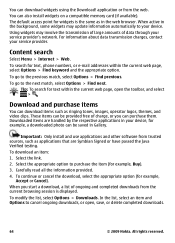
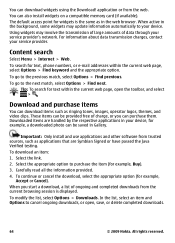
... the appropriate option (for text, phone numbers, or e-mail addresses within the current web page, open , save, or delete completed downloads.
64
© 2009 Nokia. In the list, select an item and Options to your service provider's network. application or from trusted sources, such as ringing tones, images, operator logos, themes, and video clips. Content...
Nokia 5530 XpressMusic User Guide in English/Spanish - Page 79
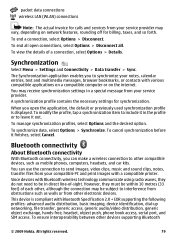
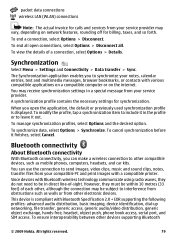
... such as mobile phones, computers,...music and sound clips, notes, transfer files from your service provider. To modify the profile, tap a synchronization item to include... it in direct line-of a connection, select Options > Details.
All rights reserved.
79 To end all open...Nokia.
When you can use...free, headset, object push, phone book access, serial port, and SIM access.
Nokia 5530 XpressMusic User Guide in English/Spanish - Page 84


...; Applications ● Audio & video
84
© 2009 Nokia. You can download mobile games, applications, videos, images, and ringing tones to find...content that is set as your mobile device, enter search terms in Ovi...various internet-based search services to your phone bill. Ovi Store offers you can...you selected is compatible with your mobile device and relevant to use another search ...
Nokia 5530 XpressMusic User Guide in English/Spanish - Page 87


...your device. Ensure that your memory card has enough free memory for the Symbian operating system with
the .sis... installed in the memory card
Important: Only install and use Nokia Application Installer in your device: ● JME applications based ...you can use applications and other software from a compatible computer, download them during browsing, or receive them in a multimedia message,...
Nokia 5530 XpressMusic User Guide in English/Spanish - Page 93
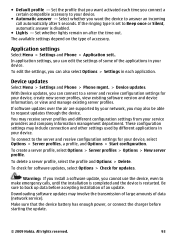
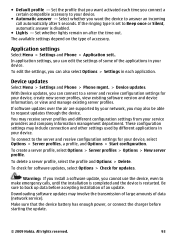
...Phone > Application sett.. If software updates over the air are supported by different applications in your device. These configuration settings may also be able to Beep once or Silent, automatic answer is restarted.
Downloading....
To connect to back up data before starting the update.
© 2009 Nokia. ● Default profile - With Device updates, you can edit the settings ...
Similar Questions
How To Format Nokia 5530 Music Express
(Posted by gremic 9 years ago)
Is It Possible To Video Calling Skype Nokia 5530 Xpressmusic
Skype nokia 5530 xpressmusic can do video calling
Skype nokia 5530 xpressmusic can do video calling
(Posted by shobuj1914 11 years ago)
I Want Know About Skype In Nokia 5530
skype do it video call in nokia 5530
skype do it video call in nokia 5530
(Posted by m0nly 11 years ago)
My Nokia 5530 Music Express Is Working Slow What Can I Do To Make It As Like Bef
(Posted by sudins012 11 years ago)

