Nokia 5530 Support Question
Find answers below for this question about Nokia 5530 - XpressMusic Smartphone 70 MB.Need a Nokia 5530 manual? We have 1 online manual for this item!
Question posted by gremic on May 28th, 2014
How To Format Nokia 5530 Music Express
The person who posted this question about this Nokia product did not include a detailed explanation. Please use the "Request More Information" button to the right if more details would help you to answer this question.
Current Answers
There are currently no answers that have been posted for this question.
Be the first to post an answer! Remember that you can earn up to 1,100 points for every answer you submit. The better the quality of your answer, the better chance it has to be accepted.
Be the first to post an answer! Remember that you can earn up to 1,100 points for every answer you submit. The better the quality of your answer, the better chance it has to be accepted.
Related Nokia 5530 Manual Pages
User Guide - Page 2
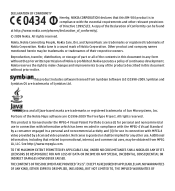
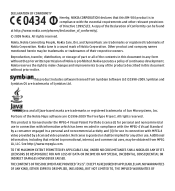
... or registered trademarks of continuous development. EXCEPT AS REQUIRED BY APPLICABLE LAW, NO WARRANTIES OF ANY KIND, EITHER EXPRESS OR IMPLIED, INCLUDING, BUT NOT LIMITED TO, THE IMPLIED WARRANTIES OF Nokia tune is prohibited. Nokia reserves the right to make changes and improvements to promotional, internal, and commercial uses, may be trademarks or...
User Guide - Page 3
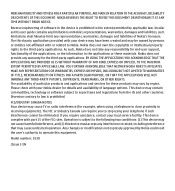
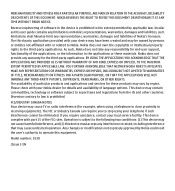
...approved by persons or entities not affiliated with part 15 of Nokia's licensors. Model number: 5530
/Issue 3 EN Nokia does not own the copyrights or intellectual property rights to operate...using your local service facility. YOU FURTHER ACKNOWLEDGE THAT NEITHER NOKIA NOR ITS AFFILIATES MAKE ANY REPRESENTATIONS OR WARRANTIES, EXPRESS OR IMPLIED, INCLUDING BUT NOT LIMITED TO WARRANTIES OF TITLE...
User Guide - Page 5
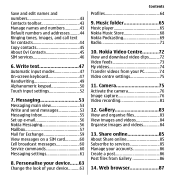
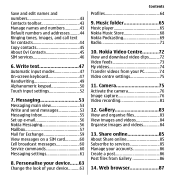
... 56 Mailbox 57 Mail for contacts 44 Copy contacts 45 About Ovi Contacts 45 SIM services 46
6. Music folder 65 Music player 65 Nokia Music Store 68 Nokia Podcasting 69 Radio 71
10. Nokia Video Centre...........72 View and download video clips..........72 Video feeds 73 My videos 74 Transfer videos from your accounts 86 Create...
User Guide - Page 9


...device, read its user guide for more information about your device.
© 2009 Nokia.
Your device supports several connectivity methods and like computers may be switched on when wireless... content from being copied, modified, or transferred. Only install and use may prevent some images, music, and other security software on the GSM 850, 900, 1800, and 1900 MHz networks. All...
User Guide - Page 22
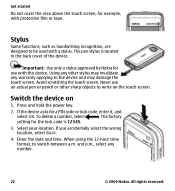
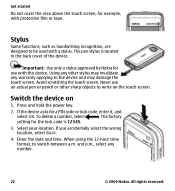
... PIN code or lock code, enter it, and
select OK. When using the 12-hour time format, to switch between a.m.
If you accidentally select the wrong location, select Back.
4. All rights ... sharp objects to write on
1. Select your location. Important: Use only a stylus approved by Nokia for example, with protective film or tape. Stylus
Some functions, such as handwriting recognition, are ...
User Guide - Page 24


... (play/pause, skip backward, and skip forward) are displayed in the menu, double-tap it.
24
© 2009 Nokia.
Music keys When music or the radio is enabled, or to view missed events, select the top right corner (3). To open an application or folder in the home screen. ...
User Guide - Page 27


...Menu > Settings and Personal > Profiles. Media key
To open applications such as the music player or browser, select the media key ( ) to open the application, raise... set up the device connections, select Settings wizard.
© 2009 Nokia. To access the Phone setup application later, select Menu > Applications > Phone setup.
To set and customise the ringing tones, message alert tones,...
User Guide - Page 32
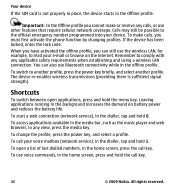
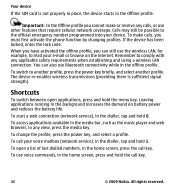
... press and hold the call key.
32
© 2009 Nokia. The device re-enables wireless transmissions (providing there is not....
Important: In the Offline profile you must first activate the phone function by changing profiles.
If the device has been locked, enter...access applications available in the media bar, such as the music player and web browser, in the Offline profile. Calls ...
User Guide - Page 34


....
Tap the text input field to enter the text message content (5 to answer or end a phone call, adjust the volume, and play music or video files. Do not connect any headset, other than those approved by Nokia for use the headset, your ability to hear outside sounds may need to your safety. To...
User Guide - Page 61


...message to be
sent using the same text message centre number (network service).
© 2009 Nokia.
View a list of all fields marked with Must be preset for your device by your service... service).
● Message validity - Select the connection to convert text messages into these other formats, contact your service provider, and you can enter and send service requests (also known as USSD...
User Guide - Page 65


... content over the internet using either RSS or Atom technologies for playback on mobile devices and computers. You can also use Music player to listen to resume, tap .
© 2009 Nokia. Play a song or a podcast
To open Music player, select Menu > Music > Music player. You may have updated the song or podcast selection in your device...
User Guide - Page 66
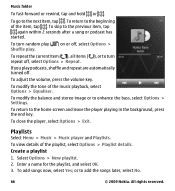
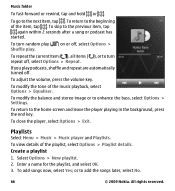
...the previous item, tap
again within 2 seconds after a song or podcast has started.
Playlists
Select Menu > Music > Music player and Playlists. Enter a name for the playlist, and select OK. 3. To skip to turn random play...next item, tap . To go to add the songs later, select No.
66
© 2009 Nokia. To close the player, select Options > Exit. All rights reserved. If you play podcasts, ...
User Guide - Page 67


... methods to the memory card.
If an episode is partially played, it is saved to transfer music:
● To view your selections, select Done. All rights reserved.
67 If an episode ...views of the music menu, select an item and Options > Add to a playlist from a computer
You can transfer any data files, make the connection with a compatible USB data cable
© 2009 Nokia. To add ...
User Guide - Page 68
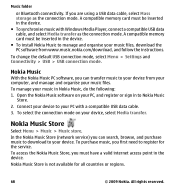
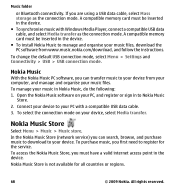
... device from www.music.nokia.com/download, and follow the instructions. Nokia Music Store
Select Menu > Music > Music store. To purchase music, you can search, browse, and purchase music to download to your device. Nokia Music
With the Nokia Music PC software, you first need to your music in the device. ● To install Nokia Music to Nokia Music
Store.
2. A compatible memory...
User Guide - Page 69


.... Check with your connection to edit the settings by selecting Options > Settings. Select the access point to define your device. Music folder
Nokia Music Store settings
The availability and appearance of the Nokia Music Store settings may be predefined and not editable.
Select Default access point.
The settings may be asked to select the access...
User Guide - Page 70


Music folder
● Save to do if the downloads exceed the download limit. Define what to - To ...activated. ● Download limit (%) - Automatic updates only occur if a specific default access point is selected and Nokia Podcasting is refreshed.
70
© 2009 Nokia. If Nokia Podcasting is a particular media file of data through your podcasts. ● Update interval -
User Guide - Page 71


... . To remove or rename a station, select Options > Stations > Options > Delete or Rename.
© 2009 Nokia. When you open the application for the first time, you want the radio to function properly. Manage radio stations
Select Menu > Music > Radio.
To mute the radio, select . Save the radio station. ● Activate loudspeaker or Deactivate...
User Guide - Page 94


...affected by adjustments to GPS satellites made by your location, the bar turns blue.
94
© 2009 Nokia.
All rights reserved. GPS signals may not be available inside buildings or underground and may vary by the...and quality of GPS signals.
Positioning
The coordinates in the GPS are expressed in the degrees and decimal degrees format using the international WGS-84 coordinate system.
User Guide - Page 95


...the request.
You can be found, consider the following :
© 2009 Nokia.
With Landmarks, you receive a position request, the service that is making ... signal. ● If you are outdoors, move to a more satellites are expressed in compatible applications, such as weather or traffic conditions, based on the location ...format using the international WGS-84 coordinate system.
User Guide - Page 112


...mobile phones, computers, headsets, and car kits. Connectivity
To view the details of each other, although the connection may receive synchronisation settings in a special message from other compatible devices, such as walls or from your service provider. You may be subject to other electronic devices.
112
© 2009 Nokia...to send images, video clips, music and sound clips, and notes...
Similar Questions
Free Download Themes For Nokia 5530 Music Express Which Includes Slide To Open
unlock system
unlock system
(Posted by Saiqbals 9 years ago)
How To Format Nokia 5530 Xpressmusic Phone Memory
(Posted by abmic12 9 years ago)
How To Dard Reset Nokia 5530 Express Music
(Posted by donatsteved 10 years ago)
How To Reset Nokia Music Express 5130 For Games Free Download
(Posted by thbbilly 10 years ago)
My Nokia 5530 Music Express Is Working Slow What Can I Do To Make It As Like Bef
(Posted by sudins012 11 years ago)

