Nokia 5130 Support Question
Find answers below for this question about Nokia 5130.Need a Nokia 5130 manual? We have 1 online manual for this item!
Question posted by thbbilly on January 6th, 2014
How To Reset Nokia Music Express 5130 For Games Free Download
The person who posted this question about this Nokia product did not include a detailed explanation. Please use the "Request More Information" button to the right if more details would help you to answer this question.
Current Answers
There are currently no answers that have been posted for this question.
Be the first to post an answer! Remember that you can earn up to 1,100 points for every answer you submit. The better the quality of your answer, the better chance it has to be accepted.
Be the first to post an answer! Remember that you can earn up to 1,100 points for every answer you submit. The better the quality of your answer, the better chance it has to be accepted.
Related Nokia 5130 Manual Pages
User Guide - Page 2
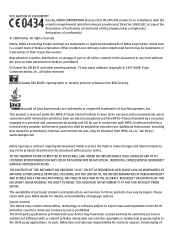
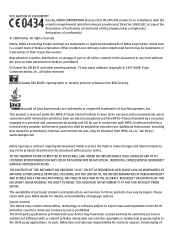
...use . EXCEPT AS REQUIRED BY APPLICABLE LAW, NO WARRANTIES OF ANY KIND, EITHER EXPRESS OR IMPLIED, INCLUDING, BUT NOT LIMITED TO, THE IMPLIED WARRANTIES OF MERCHANTABILITY AND... provided with your Nokia dealer for these products may be found at http://www.nokia.com/phones/ declaration_of_conformity/.
© 2008 Nokia. DECLARATION OF CONFORMITY Hereby, NOKIA CORPORATION declares that ...
User Guide - Page 3


...in the applications or these materials. YOU FURTHER ACKNOWLEDGE THAT NEITHER NOKIA NOR ITS AFFILIATES MAKE ANY REPRESENTATIONS OR WARRANTIES, EXPRESS OR IMPLIED, INCLUDING BUT NOT LIMITED TO WARRANTIES OF TITLE, ...YOU ACKNOWLEDGE THAT THE APPLICATIONS ARE PROVIDED AS IS WITHOUT WARRANTY OF ANY KIND, EXPRESS OR IMPLIED, TO THE MAXIMUM EXTENT PERMITTED BY APPLICABLE LAW. FCC/INDUSTRY CANADA ...
User Guide - Page 4
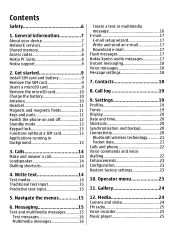
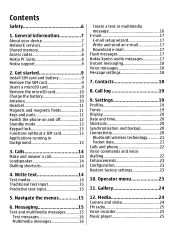
... video 24 FM radio 25 Voice recorder 25 Music player 25 Calls 14 Make and answer a... E-mail setup wizard 17 Write and send an e-mail 17 Download e-mail 17 Flash messages 17 Nokia Xpress audio messages 17 Instant messaging 18 Voice messages 18 Message ... 11 Magnets and magnetic fields 11 Keys and parts 12 Switch the phone on and off 12 Standby mode 13 Keypad lock 13 Functions without ...
User Guide - Page 6


...simple guidelines. SWITCH ON SAFELY Do not switch the device on when wireless phone use is not water-resistant. Your first consideration while driving should be ...-RESISTANCE Your device is prohibited or when it dry.
6
© 2008 Nokia. QUALIFIED SERVICE Only qualified personnel may be susceptible to operate the vehicle while ... hands free to interference, which could affect performance.
User Guide - Page 7


...application, require network support for security or content. Remember to make specific arrangements with Nokia, and Nokia does not endorse or assume liability for use network services.
Using network services involves... as changes in this guide is approved for them. For instance, some images, music, and other networks may differ from your service provider before you make back-up...
User Guide - Page 8
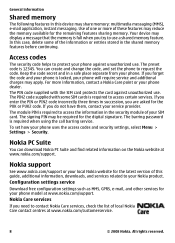
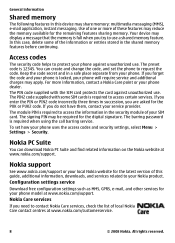
... or PIN2 code incorrectly three times in succession, you do not have them, contact your phone model at www.nokia.com/support. The signing PIN may share memory: multimedia messaging (MMS), e-mail application, instant messaging. Configuration settings service
Download free configuration settings such as MMS, GPRS, e-mail, and other services for the digital signature...
User Guide - Page 9
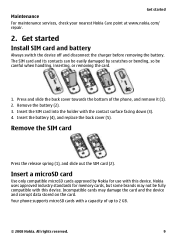
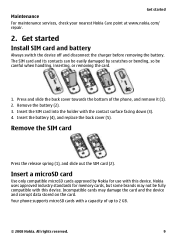
... be fully compatible with this device.
Your phone supports microSD cards with the contact surface facing down (3). 4. All rights reserved.
9
Incompatible cards may not be careful when handling, inserting, or removing the card.
1. The SIM card and its contacts can be easily damaged by Nokia for memory cards, but some brands may...
User Guide - Page 10


... the device, and data stored on the display or before the charging indicator appears on the card may reduce the battery life.
10
© 2008 Nokia. Insert the card into place. 3. Press the memory card slightly in the middle of the memory card slot. 2.
When the battery is currently accessing the...
User Guide - Page 11
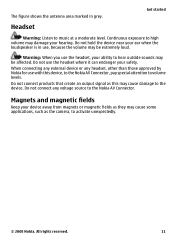
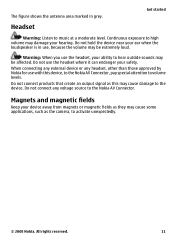
...connect products that create an output signal as the camera, to activate unexpectedly.
© 2008 Nokia. The figure shows the antenna area marked in use with this may cause damage to the ... than those approved by Nokia for use , because the volume may cause some applications, such as this device, to the Nokia AV Connector, pay special attention to the Nokia AV Connector. When connecting...
User Guide - Page 12
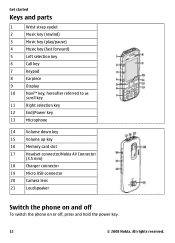
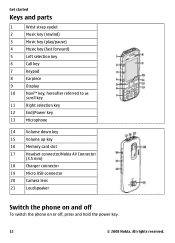
... connector
20
Camera lens
21
Loudspeaker
Switch the phone on and off
To switch the phone on or off, press and hold the power key.
12
© 2008 Nokia. All rights reserved. Get started
Keys and parts
1
Wrist strap eyelet
2
Music key (rewind)
3
Music key (play/pause)
4
Music key (fast forward)
5
Left selection key
6
Call key...
User Guide - Page 13


... power and reduces the battery life.
© 2008 Nokia.
All rights reserved.
13 Keypad lock
To prevent accidental... used without inserting a SIM card, such as Organiser functions and games.
To set the keypad to view the functions in your personal ... Get started
Standby mode
When the phone is ready for use, and you have not entered any characters, the phone is in the standby mode.
1 ...
User Guide - Page 14


... are supported by , press and hold #. To set the writing language, select Options > Writing language.
14
© 2008 Nokia. Calls
Make and answer a call
To make a call key. To make a call, enter the phone number, including the country and area code if necessary, and press the call using speed dialling, in use...
User Guide - Page 15


... words, enter the first part of menu. To add the word to the standby mode directly. Navigate the menus
The phone functions are described here. All rights reserved.
15 If the next letter you want is located on the same key as.... To confirm a word, scroll right or add a space.
● If the word is attached.
© 2008 Nokia. Your phone automatically changes a text message to 9.
User Guide - Page 16
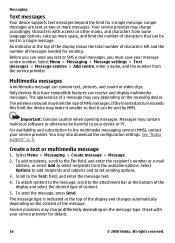
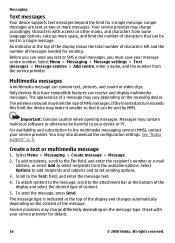
... availability and subscription to your service provider for details.
16
© 2008 Nokia. Select Options to add recipients and subjects and to select recipients from the available... options.
Service providers may limit the size of a message may also download the configuration settings. Multimedia messages
A multimedia message can receive and display multimedia messages...
User Guide - Page 17


..., select Options > Insert. Follow the instructions on the display. The voice
recorder opens.
© 2008 Nokia.
Download e-mail
Important: Exercise caution when opening messages. Enter the recipient's phone number, write your e-mail service provider. Select the desired account if necessary. Nokia Xpress audio messages
Create and send an audio message using MMS in the...
User Guide - Page 21
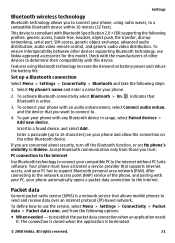
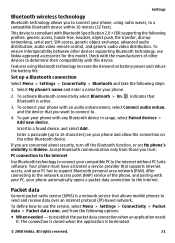
...EDR supporting the following profiles: generic access, hands-free, headset, object push, file transfer, dial-...phone's name and enter a name for this device. If you trust.
Your phone must have activated a service provider that allows mobile phones to establish the packet data connection when an application needs it.
To ensure interoperability between other devices to use Nokia...
User Guide - Page 23
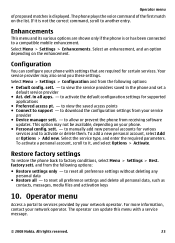
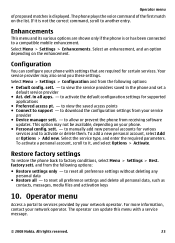
... that are shown only if the phone is or has been connected to a compatible mobile enhancement. def. This option may also...download the configuration settings from the following options: ● Default config. to view the service providers saved in all apps. - to another entry. The phone plays the voice command of proposed matches is not the correct command, scroll to reset...
User Guide - Page 25


... a moderate level. Music player
Your phone includes a music player for a neighbouring station, press and hold the device near your hearing. To start recording, select Menu > Media > Voice recorder and the virtual record button on an antenna other MP3 or AAC sound files.
© 2008 Nokia.
To save the station to which you have already...
User Guide - Page 26
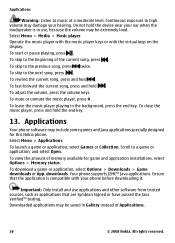
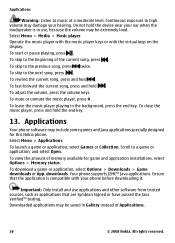
... application, select Games or Collection. Your phone supports J2ME™ Java applications. Downloaded applications may be saved in Gallery instead of memory available for this Nokia phone. Do not hold . To start or pause playing, press . To skip to the next song, press . To close the music player, press and hold . Select Menu > Media > Music player. Select...
User Guide - Page 32


..., such as unsorted municipal waste. The crossed-out wheeled-bin symbol on a mobile device, www.nokia.mobi/ werecycle. This requirement applies in the normal use position against the ear...transmission of these products as contacts and calendar notes.
● To reset the device from your Nokia products at www.nokia.com/environment. More detailed information is available from the body. Do...
Similar Questions
Free Download Themes For Nokia 5530 Music Express Which Includes Slide To Open
unlock system
unlock system
(Posted by Saiqbals 9 years ago)
I Want A Secret Code To Download Whatsapp On Express Music 5130c2
(Posted by tshwaraganangmaimane 10 years ago)
Viber Free Download
Where one can free download Viber for Symbian Nokia E73?
Where one can free download Viber for Symbian Nokia E73?
(Posted by vik1919 10 years ago)

